
Summary: Mobile application development has emerged as the major aspect of business requirements in the current world where technology is rapidly evolving. This article covers everything from the planning and designing of the corporate mobile development, testing, and even marketing. As applied to business mobile apps development with the help of AI, IoT, 5G and other technologies, one can envision the expansion of opportunities for companies in various industries and consequent earning growth.
Mobile applications have emerged as an essential tool for any business today so that they can expand their market reach and improve their interaction with customers. In the case of mobile application development, it is now possible to directly communicate with customers, make processes faster and sell products. To help your business get started on the path towards successfully deploying a mobile application, this guide outlines key steps you must follow.
What is Mobile Application Development?

Mobile application development is the process of building software applications that work on mobile and are location-affirmable devices. It can be built directly into phones during manufacturing as built-in app and can be downloaded from app stores or via mobile web browsers.
1. Key Platforms: iOS and Android
Currently, there are two major platforms for mobile applications, namely Apple’s iOS, and Google’s Android. These platforms require different programming languages, tools, and environments to meet the challenges of development. The most-used language for iPhone app development is Swift or Objective-C whereas for Android Apps, Java or Kotlin is used.
2. Types of Mobile Applications

- Native Apps: Specifically designed for a single OS of computers to harness their full potential and utilize all the faculties of a particular device.
- Hybrid Apps: Integrate both native and web applications and wrap native components over HTML/CSS/JavaScript.
- Web Apps: The type which accesses web browsers and has a user interface tailored to the different screens but do not require installation on devices.
Turn Your Business Idea into a Mobile App.
Get a Free Quote Today!Strategic Planning for App Development

1. Identifying Business Goals
When approaching app development for business, it is essential to know your objectives upfront and clearly. What do you want to accomplish with your application? Whether you want to develop your mobile app, increase sales, better customer relations, or foster brand identity, goals will help control the process of business development mobile apps.
2. Market Research and Analysis
It is pertinent to have a clear understanding of the market environment. Identify trends in the industry, customer wants and needs, and potential competition. It will also assist you in finding out some opportunities and further enhancing your app features to meet the market needs aptly.
3. Defining the Target Audience
It is important to identify your target market if you are looking forward to creating a great app. Make user-friendly and responsive layouts, content, and features that incorporate demographics, preferences, and behaviors of desired audiences into design.
4. Competitor Analysis
This will involve analyzing the apps of competitors to understand what is lacking or can be improved. This can give valuable clues into where improvements can be made and thus make your application that little bit better and therefore more attractive to potential users.
Designing the User Experience (UX)
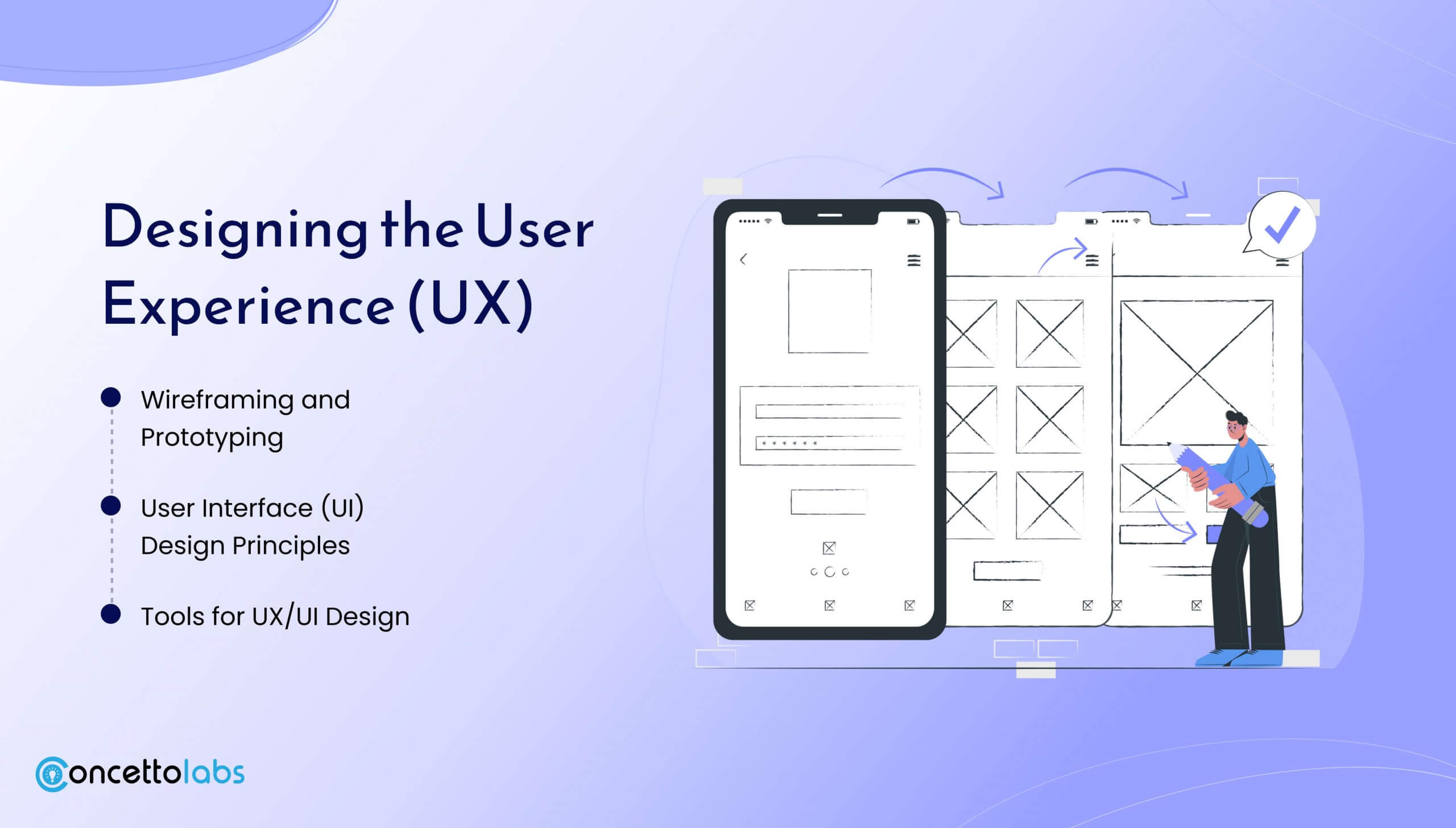
1. Wireframing and Prototyping
Prototyping is one of the early design stages, which is a simplified model that outlines how the app will look like. While mockup is static, meaning that you only get to see screens and navigation, prototyping takes it a notch higher by showing how the app will work. Both are significant processes during the design of UX.
2. User Interface (UI) Design Principles
The UI design outlines how the application is going to look and appear like the graphical user interface of the app. It consists of graphic design of buttons, icons, and color schemes. Usability and aesthetic creativity are goals of UI design as it improves the usability and look of a site.
3. Tools for UX/UI Design
Some of the popular tools in designing the UI and UX interface are Sketch, Figma, Adobe XD, and InVision. These tools have several beneficial aspects which make the work of designers easier, specifically the design of applications.

We Build Powerful Mobile Apps for Your Business.
Get Started Today.Choosing the Right Development Approach
1. Native vs. Hybrid vs. Web Applications
It is also important to understand that each of the given development approaches has its strengths and weaknesses. While native apps have superior performance and usability, it is worth it to create a different app from scratch for every platform. Hybrid apps take less time and money to develop and maintain and possess somewhat lower efficiency compared to native ones. Web apps are the least expensive but do not have much control over native functionality.
2. Pros and Cons of Each Approach
- Native Apps: High performance, conformity to the usage of the device’s features that the application is designed for, cons: higher development cost and time.
- Hybrid Apps: It has fast development and relatively low cost, however, that might cause some performance issues and restrict the access to the enhanced device’s performance.
- Web Apps: The apps do not require installation and are dependent on the internet; however, their utility is much fewer than that of the native apps.
3. Selecting the Right Approach for Your Business
When deciding on which approach of development suits you best, it is crucial to consider your business objectives, your financial capabilities, and your audience. There is a need to assess aspects such as the necessary functions in the system, expected capabilities, and long-term support.
Development Phase

1. Setting Up the Development Environment
Development environment preparation includes creating IDE instances, compilers and assemblers and software development kits and tools. Xcode is software that you use for iOS development while for Android App Development, Android Studio is the main software.
2. Front-end Development
Front-end specifically concerns the looks and behaviours of the app on the user end. It entails writing the program of the displays to give the app an easy graphical user interface.
3. Back-end Development
The back-end development includes all of the business process logic, data storage and retrieval, and external interface support. It helps to make sure that the app can save and extract data, and handle accounts and other procedures.
4. Integration of APIs and Third-Party Services
APIs (Application Programming Interfaces) are actual interfaces between your app and other software systems. You can also integrate third-party applications like payment, social media, and analytics to add values to your application.
Testing and Quality Assurance

1. Importance of Testing
Testing is important in order to guarantee that the application runs as planned and gives a good experience to the users. This solution can also be used to locate and debug issues, optimize speed, and support multiple platforms.
Types of Testing:
- Functional Testing: Ensures that different functionalities as implemented in the application successfully execute their intended tasks.
- Performance Testing: Evaluates the app’s performance in terms of execution time, reaction to user actions, and stability.
- Security Testing: Promotes awareness of risks and monitors data security.
- Usability Testing: Assesses the utility of the application and the countries it can be easily navigated.
Tools for Mobile App Testing
The commonly used testing tools are Appium, Test Flight for iOS, and Espresso for Android. These tools aid in testing to make it easier to cover all areas and complete it in a short time.
Deployment and Launch

1. Preparing for Deployment
Make sure your app is tested and optimized for its functionality, and does not have serious bugs that make it useless. Gather all resources and paperwork to submit the mobile application to the app store.
2. Submitting to App Stores
Both the app stores have their rules and policies and the way through which one has to submit the App. It is crucial to adhere to optimal submission rules and policies of the App Store of Apple and Google Play Store.
3. Post-Launch Activities
Keep track of your app’s performance, engage with the users, and fix problems as and when they arise. This is particularly important in ensuring user satisfaction and more importantly, their retention with the application or program.
Maintenance and Updates
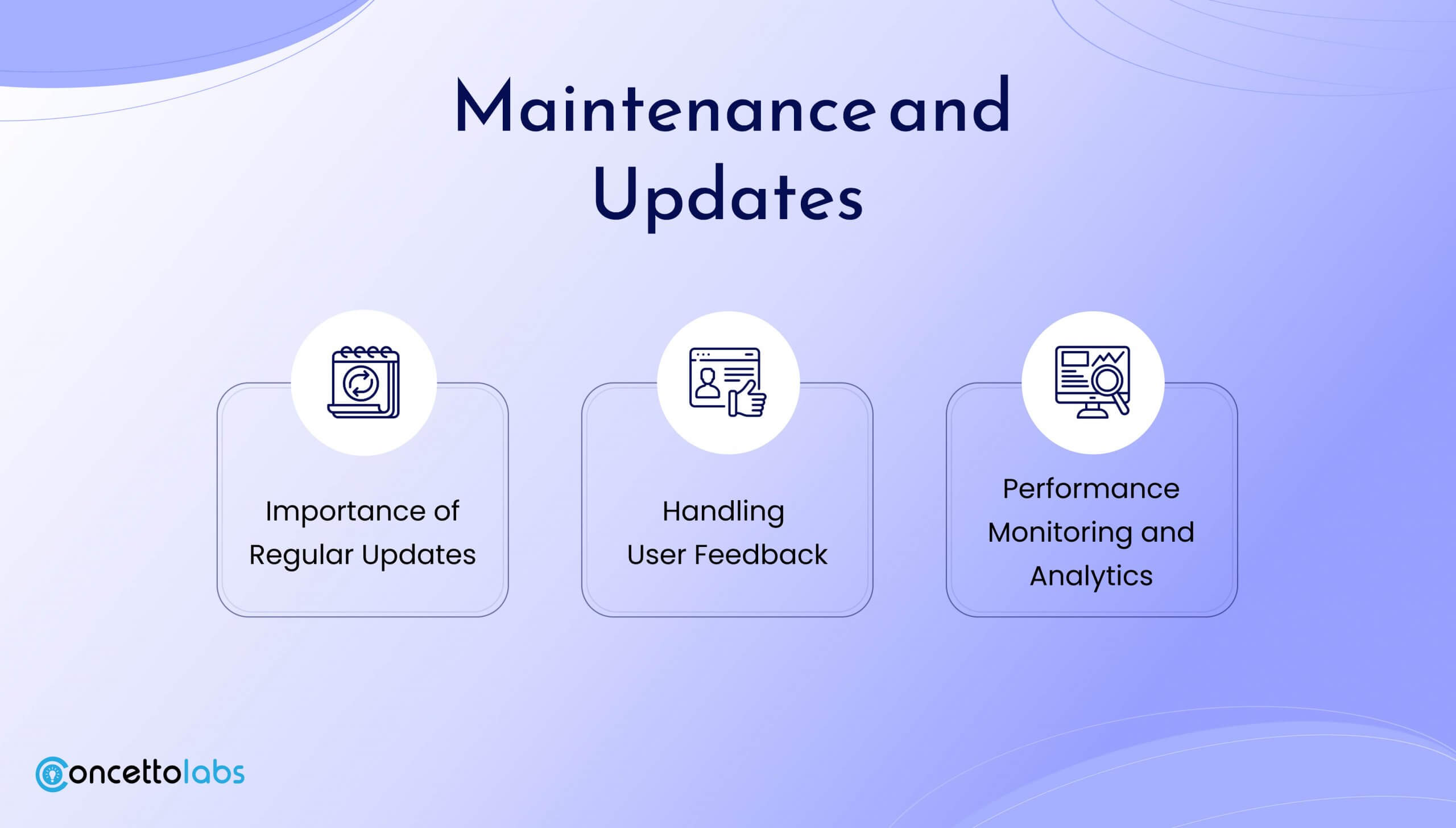
1. Importance of Regular Updates
Continued updates ensure that your app remains relevant and capable of standing up to the competition. It can comprise functional additions, enhanced and optimized performance, as well as bug patches for better usability.
2. Handling User Feedback
A user should pay attention to what they have to say, and respond to their complaints and questions adequately. Positive ratings and comments from the users are very beneficial to the performance of an app.
3. Performance Monitoring and Analytics
To ensure your app’s success, track promotional statistics and other metrics using analytics. This data can be helpful in determining the changes and enhancements needed in future updates.
Future-Proof Your Business and Invest in a Mobile App.
Contact Us.Security Considerations

1. Common Security Threats
Mobile applications are not safe from security risks such as data compromises, infections, and unauthorized use. User privacy is sacrosanct and any platform collecting such information must ensure the data is adequately safeguarded.
2. Best Practices for App Security
Safety measures will see encryption, sound authentication, and consistent updates. Provide Disclaimer, educate users on certain practices and properly handle sensitive data.
3. Compliance and Regulations
Make sure your app does not violate any regulatory provisions especially in areas of user data as gotten in GDPR. Incorrect compliance practices may have legal implications and put your reputation in peril.
Case Studies of Successful Mobile Apps
1. Overview of Popular Business Apps
Study effective business apps such as Slack, Uber, and Shopify. Dissect their qualities, usability and value propositions to have an insight into what set them afloat.
2. Key Takeaways from Their Success
From these case studies you will be able to identify several features and examples of how to run a successful mobile application business.
Conclusion
Mobile application development is a powerful tool for companies wanting to make a change in the way they work. Sharing information and offering valuable and easy-to-access products can help you advance your communication with customers, increase their purchases, and enhance your presence in the growing mobile industry.
Frequently Asked Questions
Here are some frequently asked questions about employing our developers that may help you.



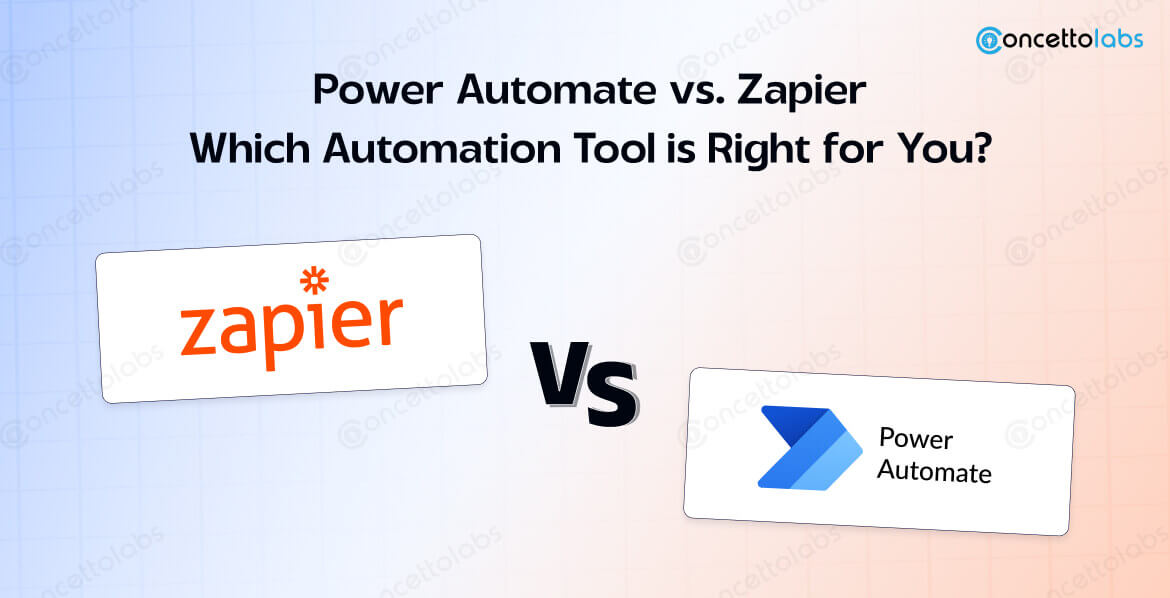





 Indonesia
Indonesia
 Botswana
Botswana
 USA
USA
 Italy
Italy
 Panama
Panama








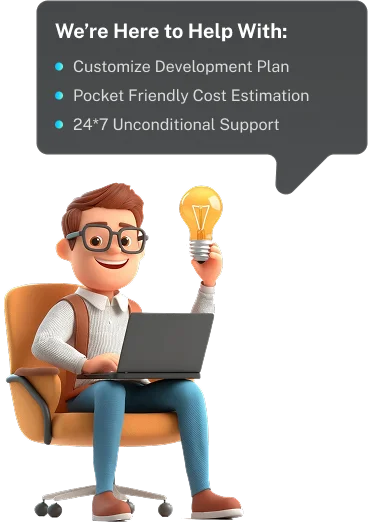
 USA
USA UK
UK Saudi Arabia
Saudi Arabia Norway
Norway India
India Australia
Australia