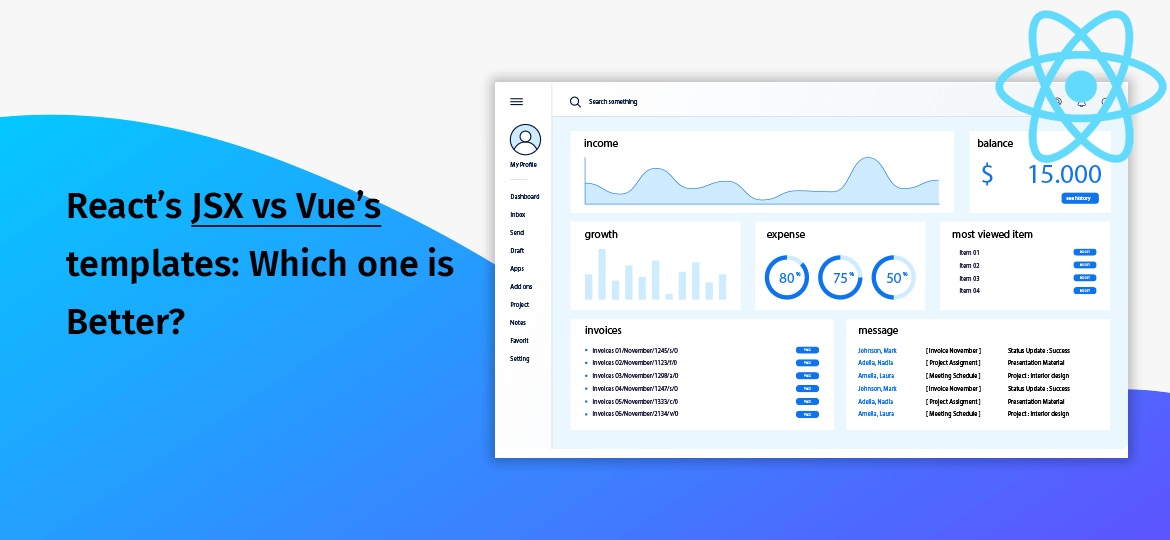
Front-end development might sometimes confuse you. A lot of new JavaScript libraries are sprouting around like mushrooms nowadays. Each time you start developing a project, someone is ready to have battled with newly added cutting-edge tech. React, and Vue both are front-end JavaScript framework that is globally popular. React comes with its advantage that depends upon the application and its usability. There is fierce competition between React’s JSX vs Vue's Make yourself comfortable and read the blog to understand better.
React JS
You might have heard about React if you’re familiar with front-end development. React interact with HTML documents via virtual DOM and follows a declarative programming style. It’s a component-based approach that gives you speed and flexibility.
It follows approach like:
Action-> Dispatcher-> Store -> View
How to Render in React’s JSX vs Vue’s JS?
Rendering content is one of the essential things to do in React and Vue. Before moving further, let’s understand the two different approaches.
React uses render method to create elements in the environment you’re running in. We’ll take DOM as our environment. Whenever react thinks to update a component, it will render () method. In here we’ll return react element which in turn have nested children in it. Similarly, it will work in an HTML document.
For this, we need to create an index.html file by adding code of line like below:
We can do the same thing using JSX. Create another index.html file. But instead of adding HTML, you’ll use a simple div element. Here, div will work as a container where all React Code will render. For this div will require unique IDs from where react will find a location to fetch data from. Let’s call the keyword and main.
It’s an essential step we need to keep in mind. Next to creating a JavaScript file will hold all React code and we call it app.js. Now we have to display all new hires to DOM using JSX. For this, we need to create an array with the list of hiring names.

Const names = [‘A’,’B’, ‘C’];
Now create a React element which will render the entire list dynamically.
Const displayNewHires= (
{names.map(name=>
<ul>
<li style="list-style-type: none;">
<ul>
<li>{name}</li>
</ul>
</li>
</ul>
) }
);
Here you only need to look once and the rest React will handle. These are only a few names but imagine if you have hundreds of entries, then you need much power and a better approach. So here the last bit of code you need to render the content to screen is the primary function of ReactDOM render.
Check the final React Code

Const names = [‘A’, ‘B’, ‘C’];
const displayNewHires = (
{names.map(name =>
<ul>
<li style="list-style-type: none;">
<ul>
<li>{name}</li>
</ul>
</li>
</ul>
)}
);
ReactDOM.render(
displayNewHires,
document.getElementById(‘main’)
);
Keep in mind that all react code will compile down to plain old JavaScript. Check the ultimate look:

‘use strict’;
var names = [‘A’, ‘B’, ‘C’];
var displayNewHires = React.createElement(
‘ul’,
null,
names.map(function (name) {
return React.createElement(
‘li’,
null,
name
);
})
);
When to choose React JS?
React JS web development is chosen when you need to build a complex web application like an eCommerce platform or any marketplace. For maintaining a large number of developers and contributors where the amount is larger than Vue. Here you can use react enterprise applications and accelerate the development process. With developing react for enterprise applications, you need not write a function from scratch as readymade solutions are available.
Vue JS
It’s a lean framework that works faster and improves the concept found in Angular and React. A developer can migrate their existing projects at any time. Vue scales have a light weighted library and a full-fledged framework. Similar to React JS web development, it uses two-way data binding and virtual DOM.
First of all, you need to create an empty index.html file. Now create another empty div with an id name ‘main’. You need to understand that main is only a personal preference. Call the id whatever you like to add and make sure you sync the HTML file with JavaScript code.
The div will work like React, and we need to check in DOM for updating. Once the information is updated, you need to create a JavaScript file that will call in Vue code under the file name app.js. Later display the Vue elements onto the browser using a template-like approach to manipulate DOM. Here you’ll create a list of names in plain HTML file similar like you did in React.
Create a <ul> element like
Now add <li> element with inside <ul>
Currently as it is displaying element for every name present in the list but you have to insert it inside your <li> element. Check some JavaScript libraries that you can display like:
Once you’re done with the <li> element now you can display each item inside a list called listofnames. Also, the last thing to do is your need to create the data set and initialize Vue in your application.

let app = new Vue({
});
[codeblock]
<p class="p1">As you did in React take a few parameters and start adding things to DOM.
let app = new Vue({
el:’#main’,
});
[/codeblock]
The final step is to add data in the Vue application, where you need to focus on two main elements, i.e. el and data.
With this the final application after accepting listofNames would be displayed as below:
The JavaScript format would be:
When to choose Vue JS?
Vue JS is the right choice in case you need to create lightweight and easy-fix applications. It can be a learning curve that allows mastering the framework in a short period and enter upon application development. It can bring the same solution as we can have from ReactJS. As volume grows, data increases, and you have to move to the React JS framework. For this, you can hire ReactJS web development company or hire a developer for better results.
Wrapping up
Hope you got a clear look at how React and Vue handle the creation of documents. You now know how to create simple applications with React and Vue as they both offer robust and easy features. We can’t display any clear winner, but it depends on you. If you don’t want to learn about template language and don’t want to deal with complex components, the Vue is for you. It helps developers to solve hard stuff that isn’t available in React. Vue is a rising star for a front-end developer and has more tools to support the team.
While on the other hand, React developers have more control over how the code works in better ways. React JS web development company has an excellent choice for building modern web applications. React for enterprise applications is a leader that supports huge open-source communities and is capable of creating complex grade applications.
There is no competition between React’s JSX vs Vue’s as both technologies are robust and provide a high number of possibilities to feel comfortable within any task.
Whatever you choose between these two technologies who cannot go wrong anytime.


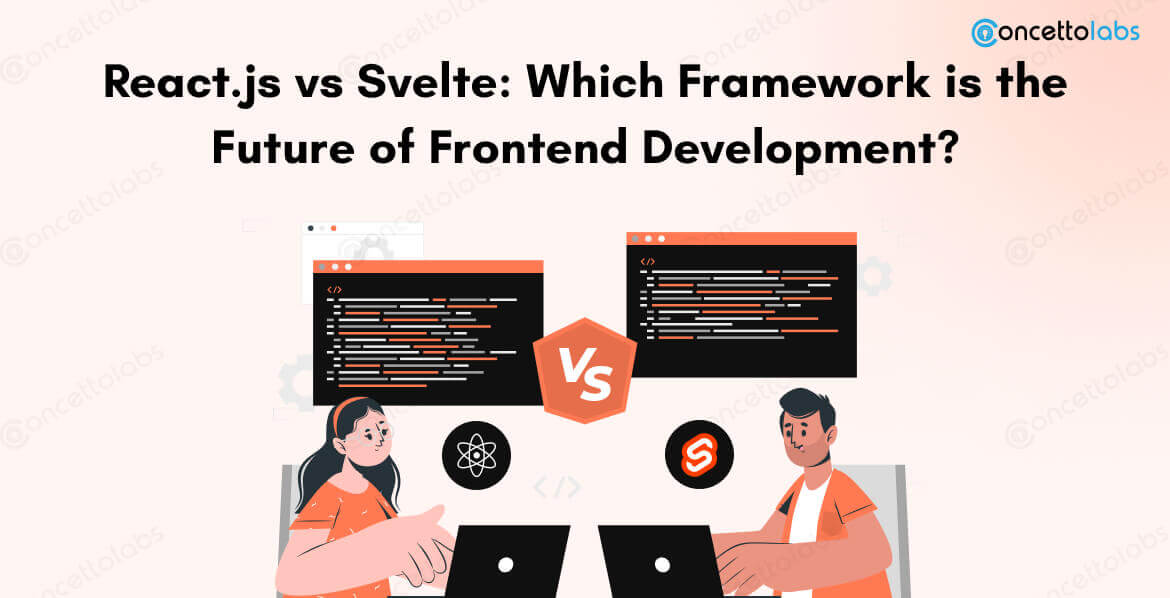
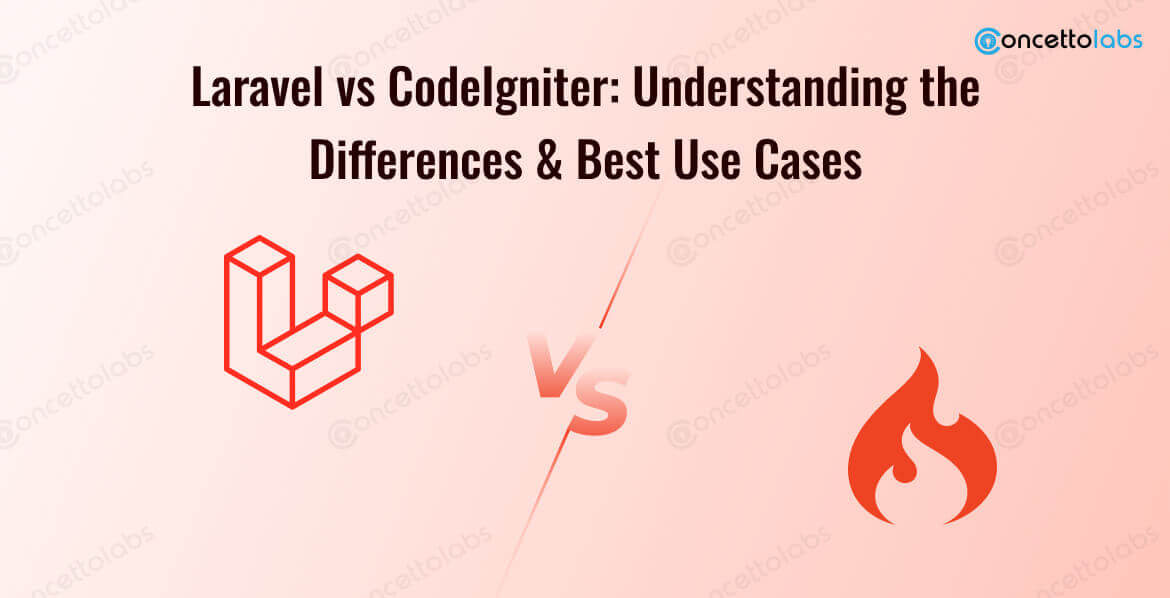





 Indonesia
Indonesia
 Botswana
Botswana
 USA
USA
 Italy
Italy
 Panama
Panama








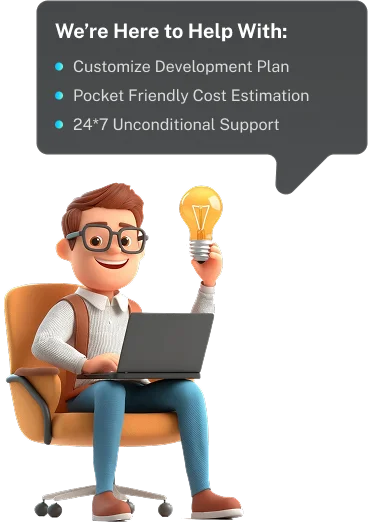
 USA
USA UK
UK Saudi Arabia
Saudi Arabia Norway
Norway India
India Australia
Australia