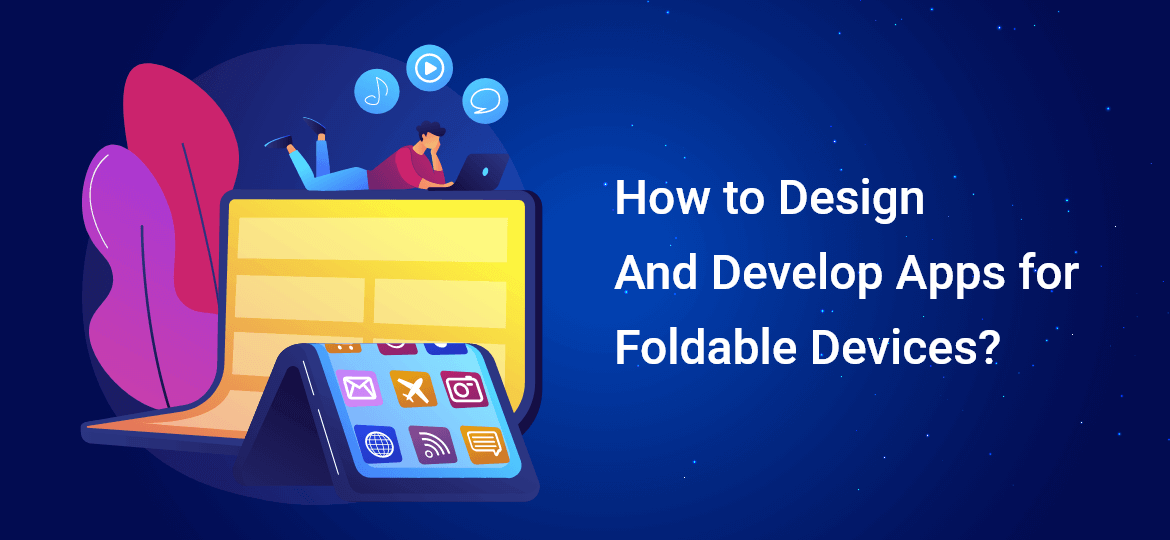
Remember when our foldable flip phones were a status symbol back in the early 2000s? Guess what? Foldable smartphones are making a return with new trends in the market this year! Even though the foldable smartphone market and technology is still figuring things out, we have two of the biggest brands offering amazing features and functionalities that are commendable achievements. It is unsurprising why other application developers are looking to improve the user experience and create apps that fit the needs of a foldable device.
A Gartner study estimates that the foldable device market will reach 30 million units by 2023. In such circumstances, improving the app experience for foldable smartphones becomes even more important.
If you are interested in using the skills of mobile app development solutions to provide better functionality to foldable smartphones, this read is for you! Today, we’re going to discuss how you can develop a multi-window app.
How can apps customize themselves for foldable screens?
It is necessary to first take a look at the various stages of app design, development, and testing. Below, we explore all three aspects.
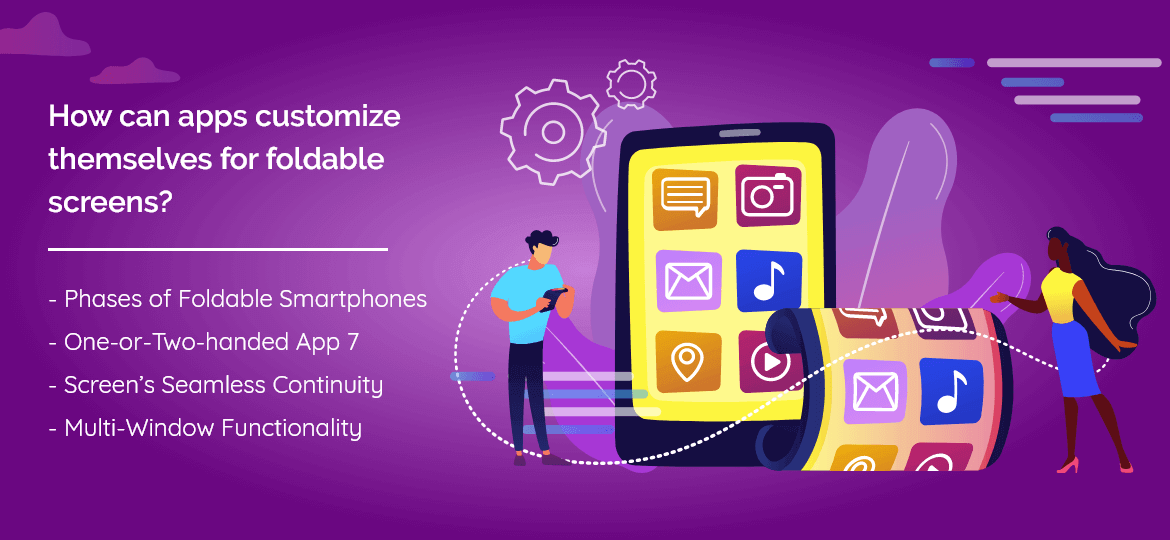
Phases of Foldable Smartphones
In simple words, every foldable device will have two phases; an unfolded screen and folded screen
This implies that the unfolded screen known as tablet mode can be used for immersive experiences by delving into an app’s functionality. Additionally, the extra screen space can provide developers more context to include secondary functions or incidents inside the app.
Other than that, the phone while in its folded state is expected to work as a normal smartphone and should function like any other traditional smartphone. This requires apps to be optimized for one-hand use.
One-or-Two-handed App
When a smartphone can be operated by one hand or both depending on its folded/unfolded state, the design team needs to figure a few things out. What does the design team intend to change or modify in terms of UI and UX for the folded and unfolded states? The screen will have to be optimized as per the thumb and finger areas depending on what mode the user is operating the phone on.
Screen’s Seamless Continuity
A foldable phone user will constantly switch between the folded and unfolded modes. Hence you need to hire an app development team to augment the seamless screen transition experience. Making any big modification between the two modes will hinder the app’s continuity, and hence it is necessary to keep the changes to a minimum based on location, features and screen size adaptation.
Multi-Window Functionality
This is a great chance for application designers and app developers to explore the multi-window lifecycle. Designers need to create an app design and functionality that promotes multitasking among foldable phone users.
Development in Technical Context Considerations
Now it’s time to check out the technical development context of the foldable smartphone app.
Application Continuity
As the name suggests, application screen continuity refers to the apps operating on foldable smartphones seamlessly transitioning from one screen phase to the other.
Want to Develop Unique Apps?
Contact UsWhat does the app development team need to do?
- Ensure that they resize the apps using dynamic resizing.
- Adjust the ResizeableActivity=true
A disclaimer would be for developers who skip this step would be that the system can resize the app automatically. However, there is no guarantee of the app being resized to the correct size, aspect ratio, or configuration. Hence, don’t ignore this aspect.
Test Apps for New Screen Ratios
Android 10 and the higher updates support a wide range of aspect ratios. When talking about the foldable form factors, they may differ from the very long and thin displays by a 1:1 ratio. Hence, it is necessary to test the screen ratios with as many test screen dimensions as possible.
Multi-Window Functionality
On any regular working day where business is, as usual, a user may need apps running together. This is not atypical to phone and tablet users since there exist the split-screen functionality. However, the foldable screen technology makes room for three or more apps to run congruently.
If your app development team has worked with Android 9, they may remember this. The main application is used would be resumed while the other apps pause. This was changed in Android 10 for the app activities being resumed even when the multi-window mode was on.
Multi-Display
Experts predict that the upcoming foldable devices being released will support more than a single screen. Hence, an app’s configuration needs to be treated just like app developers use their expertise on projection screens for the Chrome OS.
Talking about secondary screens- the Android version 10 (API level 29) and grater support use on secondary screens. Therefore, if a device supports multiple displays, it should enable a seamless transition to continue the same activity from one screen to another.
Multi-resume as functionality becomes applicable for multi-screen use as well. Developers need to work on activities that can receive input side-by-side, which resembles the folding and unfolding transition. When the screen changes displays, the app needs to resize and change modes as well.
App Testing
Lastly, the most crucial step is your app’s testing procedure.
Foldable Screen View Testing
It is imperative to check the mobile app prior to deployment to understand how it shows up on foldable devices.
You can test the app reacting to:
- Configuration changes in mobile and tablet mode.
- Multi-window view and multi-resume view.
- Resizing by folding and new screen ratio.
Wrapping Up
Smartphones that can fold and flip without the screens bending have already become widely popular. One of the best aspects of this stage in smartphone development is that the audience reaction is highly positive. Brands like Samsung, Motorola, Microsoft, and Huawei have already gathered a considerable customer base for these smartphones.
If you want to improve your app development experience for foldable devices, our advice would be to work with the experts and take the help of an app development company. Concetto Labs is well-versed with changing technologies, especially the screen folding module, and will be able to guide your app development process in the best possible way. To know more, contact the development team of Concetto Labs today!

Are you looking for a Unique App Development Company?
List your Requirements and discuss with our Developers today!
Request for a quote!
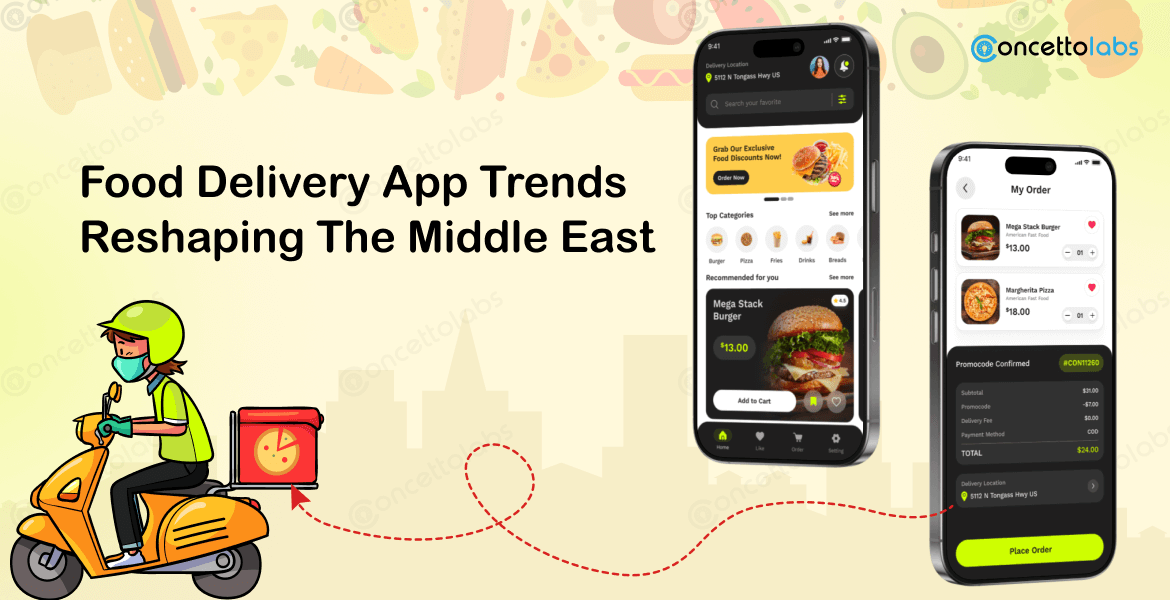
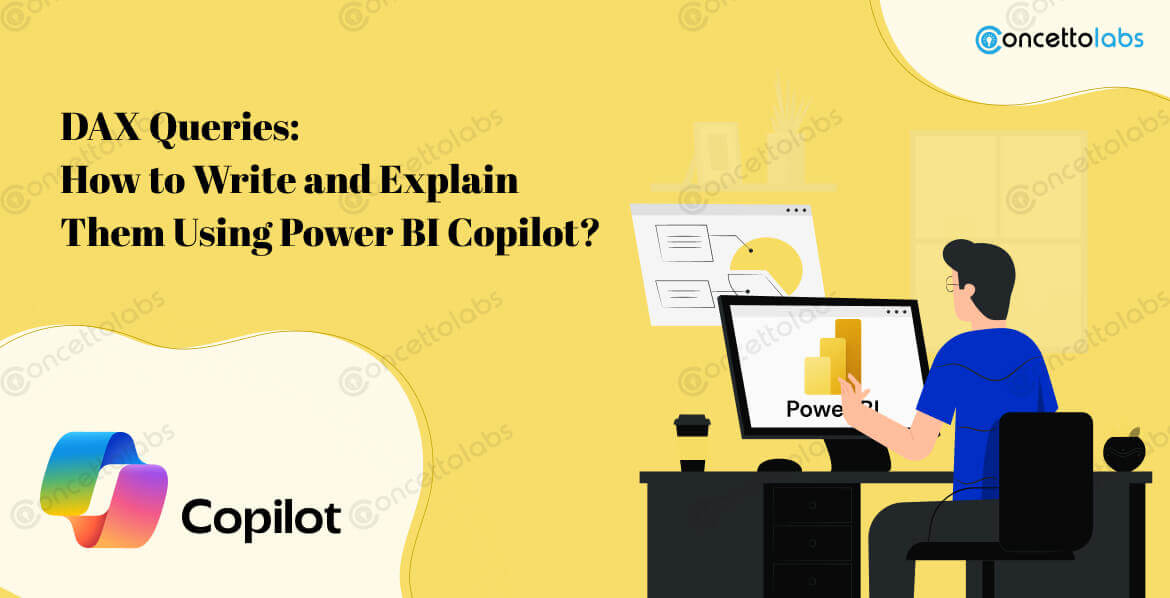
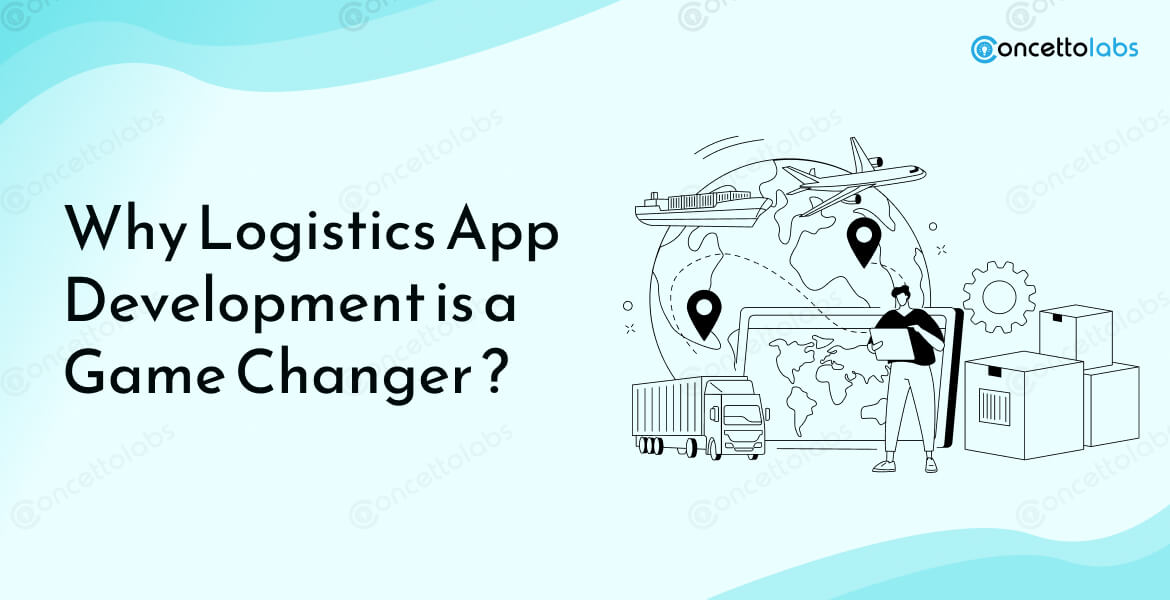


 Indonesia
Indonesia
 Botswana
Botswana
 USA
USA
 Italy
Italy
 Panama
Panama




