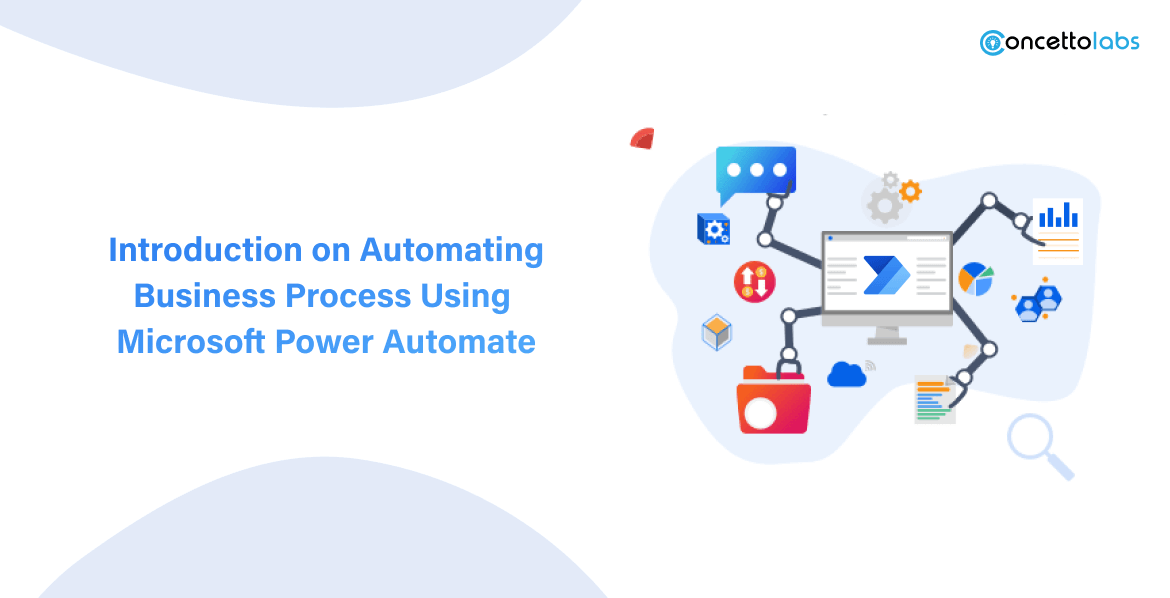
Summary: Automate your business process with Power Automate to streamline tasks, enhance efficiency, and save time. Microsoft tool allows you to create workflows that automate repetitive tasks, integrate applications, and trigger actions, empowering your firm’s growth.
It is necessary to enhance your business processes to save time and money in a rapidly developing world. It can be time-consuming and expensive to meet the requests of various departments and clients. However, there are solutions available today that can assist organizations in automating their processes, saving money, time and resources. It is preferable to invest in technologies that automate your workflows given the speed at which technology is developing.
Business process automation is undergoing a revolution because of PowerApps and Microsoft Power Automate. Businesses across various sectors are utilizing platforms in conjunction with other components of the Microsoft Power platform such as Power Apps, Power Automate, Virtual Bots, and Power BI to boost productivity and reduce operational costs resulting in increase of business process efficiency.
What is Microsoft Power Automate?
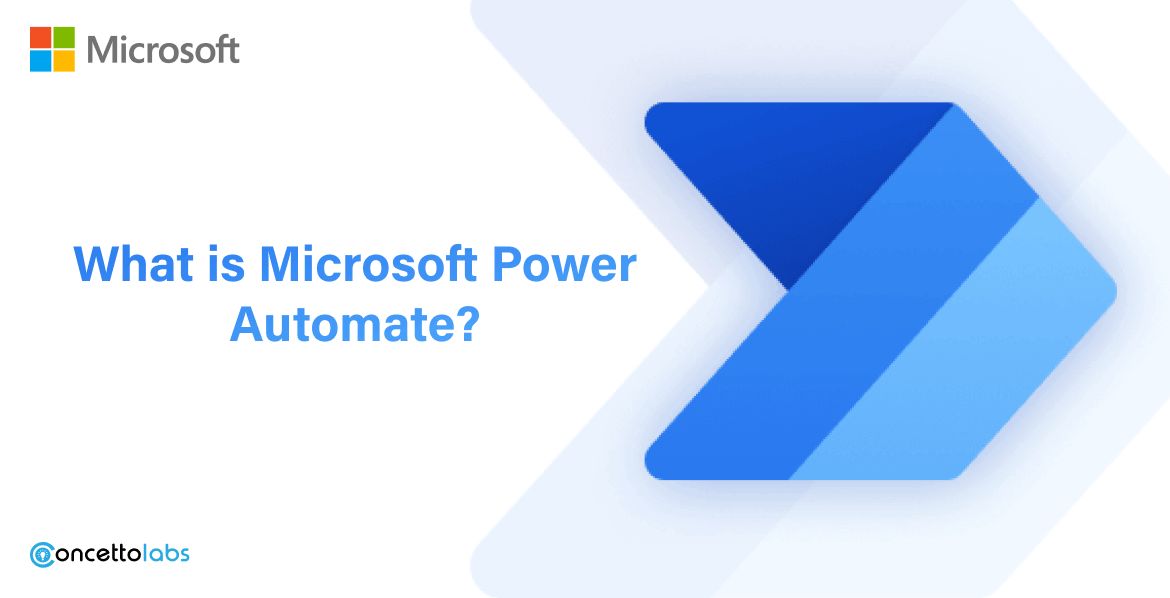
A cloud-based tool for automating operations is known as Microsoft Power Automate which was previously known as “Flow”. It is also defined as a low-code automation tool and a part of Microsoft Power platform designed primarily for workflow and process automation. Microsoft Power Automate has robust Robotic process automation (RPA) tools known as UI flows that make it simple and quick to automate laborious manual processes.
SharePoint, PowerBI, PowerApps, and Microsoft Teams are just a few of the Microsoft products that easily integrate with the Office 365 service. The best thing is that business processes with Power Automate within the platform do not require coding knowledge and experience is the strongest feature.
For What Purpose the Users can Use Microsoft Power Automate (Flow)?
Check out the below uses of Microsoft Power Automate:
- Make your own workflows
- Automate recurring, regular, and tedious chores
- Automate databases corporate procedures
- Design logics for PowerApps
- Powerfully automate business central workflows
What are the Steps to Create Business Process Flows in Power Automate?
Create your own internal business process flow. Here are the steps for creating business process flows:
Step 1: Determine the business procedure you wish to Automate
To initiate, use Power Automate to pinpoint the precise business process you wish to automate. This can be a workflow involving several individuals, groups of organizations or computer programs.
Step 2: Select the Flow Type
There are various flow types available with Power Automate, including automated, immediate, scheduled, and UI processes. Select the flow type that suits your firm.
Step 3: Decide on a Trigger
The event that starts the flow is known as Trigger. For example, selecting “New Notifications” or “Adding anything to a SharePoint list” as a trigger.
Step 4: Select the Action
The task that the flow will carry out is known as the action. For example, you can select “Sending a Mail notification” or “Develop a new entry” as your actions.
Step 5: Adjust the Flow
It is the time to configure the flow after choosing the trigger and action. Defining the precise particulars of the trigger and action is required. For example, the precise Dynamics365 entity to generate a record for or the email address required to send notifications.
Step 6: Check and Enhance the Flow
It is crucial to properly test the flow before deploying it to make sure it functions as planned. Run the flow manually or make use of Power Automate’s “Test” option to accomplish this. After testing the flow, make any unnecessary adjustments to make sure it functions properly.
Step 7: Introduce the Flow
Finally, it’s time to implement flow in your company. You can accomplish this by making the flow public and giving the right users the necessary rights. Making the process effective and clear is one of the main benefits of working with a Microsoft power Automate consulting service provider.
Which are the Types of Flows in Power Automate?
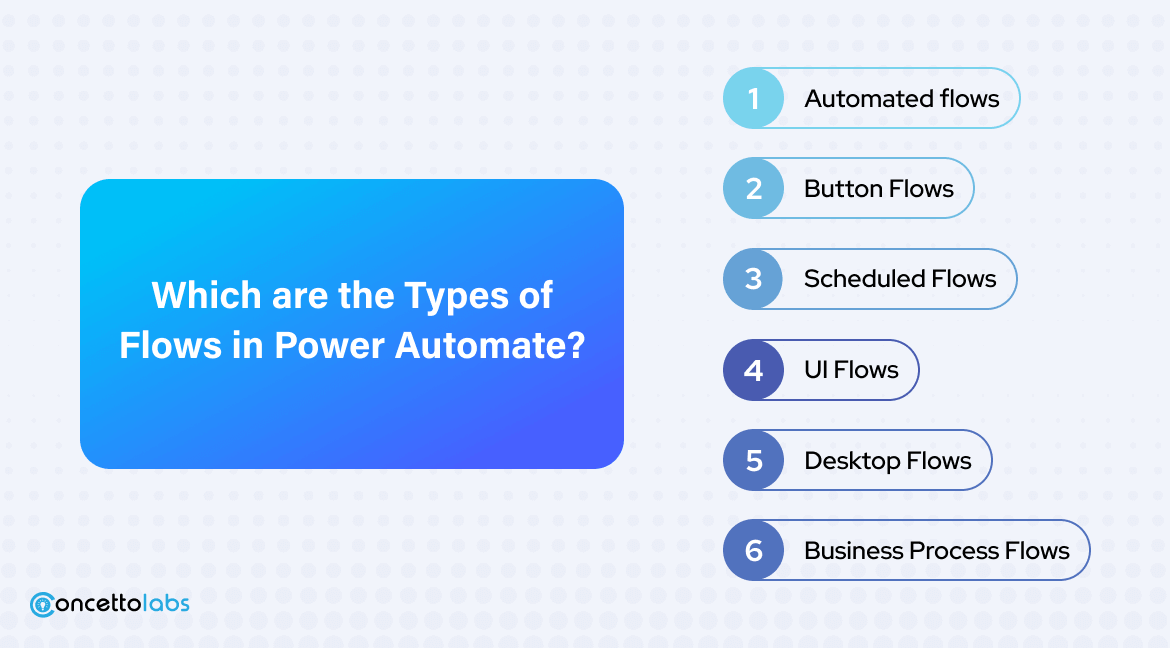
The low-code Business process automation enables the construction of various flows like:
1. Automated flows
This kind of flow type enables the development of a flow from the scratch to enable the performance of various actions automatically when a defined event happens.
2. Button Flows
Button flows are the immediate flows that allow for the quick execution of routine, repeated actions.
3. Scheduled Flows
Depending on the application, scheduled flows may be discontinuous or continuous. Usually, batch activities and power output control use scheduled flows. It is possible to control power output in real time using continuous flows.
4. UI Flows
UI flows give power Automate the ability to automate repetitive operations with RPA. The UI flows allow you to construct automated flows for desktop and web apps.
5. Desktop Flows
The purpose of desktop flows is to automate repetitive processes in Windows desktop programs. They operate by capturing and later replaying user interactions. Desktop flaws may start automatically or manually. They are capable of carrying out numerous tasks like typing, pressing buttons, and filling out forms.
6. Business Process Flows
Complex business processes with Power Automate, like those involved in sales or customer onboarding, can be automated and standardized using business process flows. They can be coupled with other data sources, although they are generally used in conjunction with Dynamics365. The creation of business process flows involves the use of a drag-and-drop interface and they direct users through a sequence of stages while guaranteeing consistency every time.
What are the Reasons Power Automate for your Business Processes?
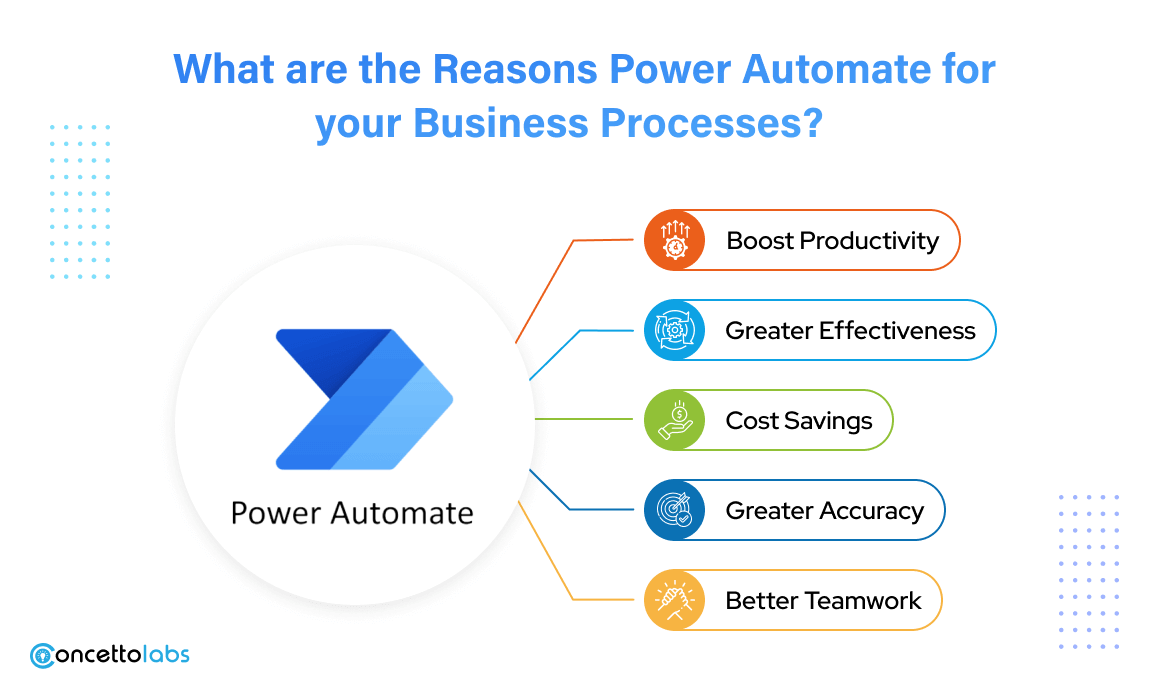
For companies wishing to automate their processes, Power Automate developers offer various advantages. Check out the main advantages
- Boost Productivity: By automating routine operations, your staff has more time to concentrate on things that are more important.
- Greater Effectiveness: Automation shortens turnaround times and lowers errors.
- Cost Savings: Automating procedures can cut down on human labor, which can be expensive for firms.
- Greater Accuracy: Automation guarantees correct and dependable task completion.
Better Teamwork: Power Automate enables seamless teamwork, making it simpler to collaborate on projects as a group.
Final Thoughts
Power Automate is an effective tool for business process automation. Businesses may simply automate monotonous operations, boost productivity, and save money by using a wide variety of flow types, triggers, and actions. A business process with Power Automate can assist you in streamlining your operations and enhancing your bottom line whether you run a small business or a huge corporation.




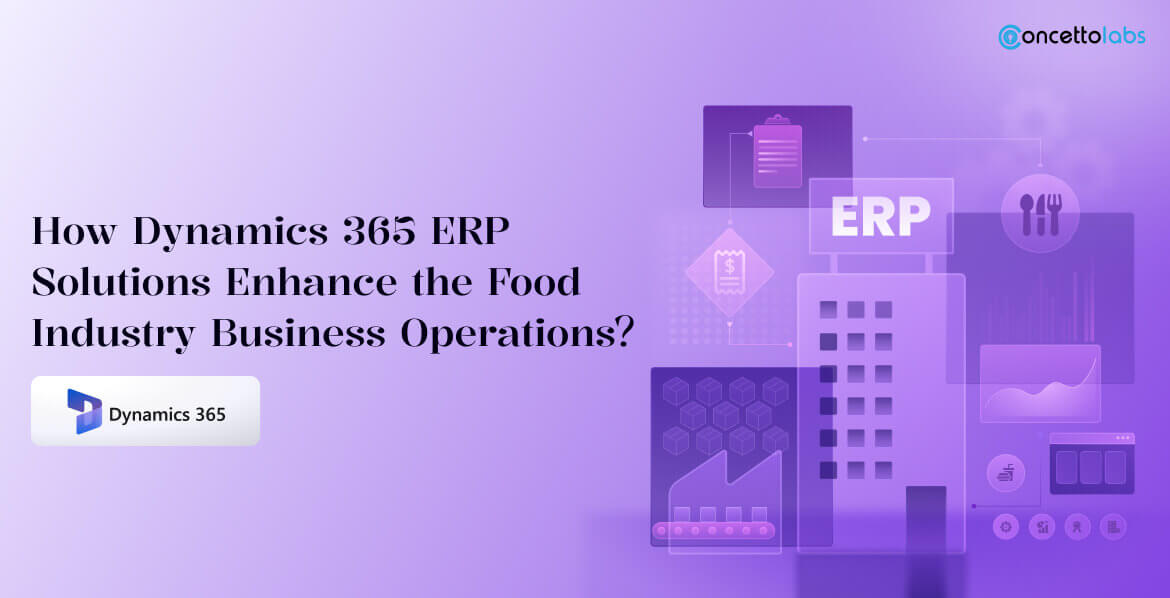



 Indonesia
Indonesia
 Botswana
Botswana
 USA
USA
 Italy
Italy
 Panama
Panama




 USA
USA UK
UK Saudi Arabia
Saudi Arabia Norway
Norway India
India Australia
Australia