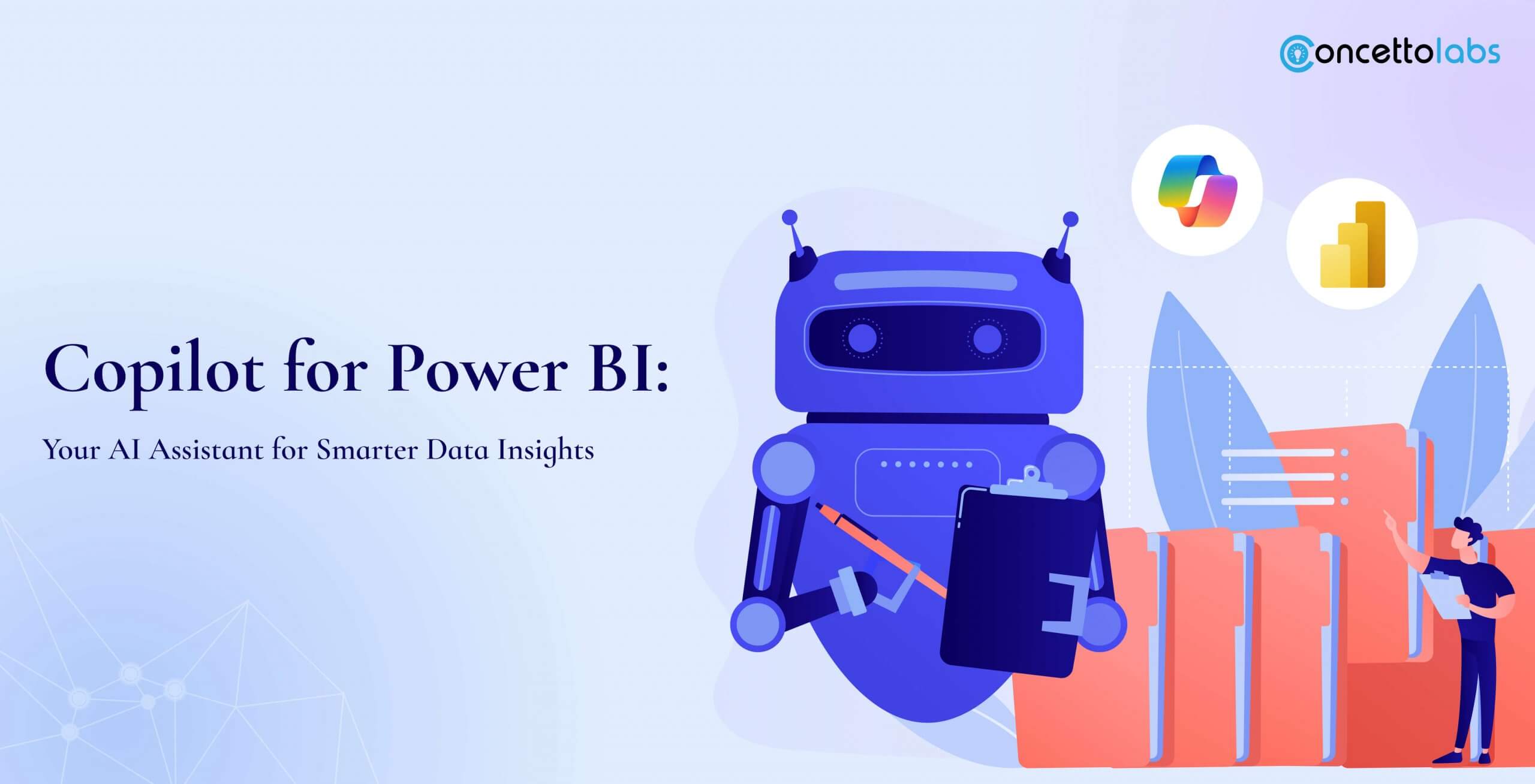
In today’s highly competitive business scenario, the key to making sound decisions is data. There lies the power of Microsoft Power BI—one of the world’s leading business intelligence tools. The advent of AI in Power BI brought the introduction of Microsoft Copilot, a feature that has changed how users interact with their data. So, if you are thinking of how to better your data insights and workflows, it is time for you to get started with Copilot for Power BI.
What is Microsoft Power BI?

Overview Microsoft Power BI is provided for data visualization and business intelligence. It lets users gather, transform, analyze, and visualize huge data sets to get some valuable insights out of them. It provides interactive dashboards and reports that help businesses keep track of their data so that they can take steps based on the insights it unleashes. It is common in industries that leverage many data sources, diverse visualizations, and collaborative decision-making.
What is Microsoft Copilot?
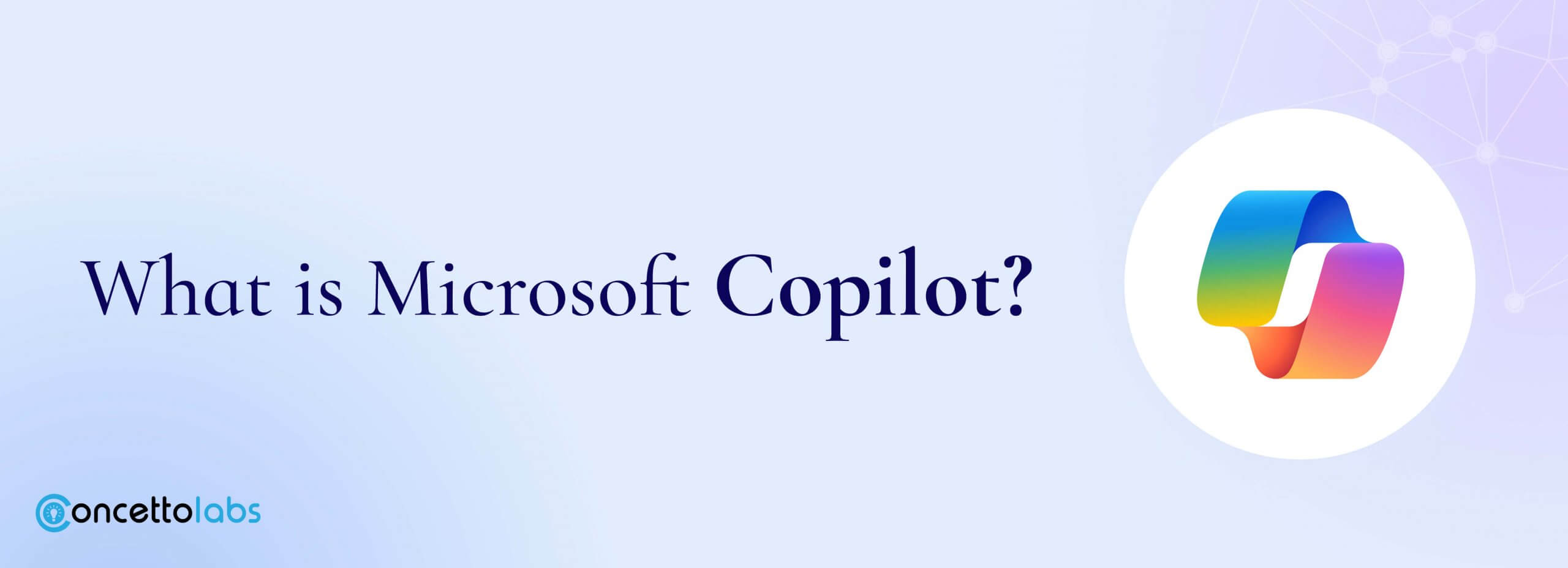
Copilot, their new AI-powered assistant throughout various Microsoft products. Minsait was ultimately launched with the idea in mind to reduce workloads, automate tasks, and get quicker insights via natural language processing and AI-driven recommendations. If you’re using Power BI, Microsoft Copilot for Power BI carries AI a step further to do things like creating reports and inferring data patterns while also automating some of the boring repetitive work of analyzing datasets.
The Parts of Power BI
To know what Copilot for Power BI can help with, it is more important to understand the critical components of Power BI:
- Power BI Desktop: (the report view and visualization tools)
- Power BI Service: This represents the online complement that provides Power users a means to share, collaborate, and view their reports.
- Power BI Mobile: An app for accessing reports and dashboards on mobile devices.
- Power BI Gateway: An agent to sync terminal data with Power BI
- Power BI Embedded: This allows developers to incorporate Power BI visuals into their applications.
How to Use a Copilot in Power BI?
Using Copilot for Power BI is deceptively easy and yet very powerful. As soon as you enable it, your AI assistant begins to surface suggestions as you work within the platform, helping you query data, create visuals, and even automate much more complex tasks like data preparation and transformation. The integration between them is seamless, practically with Microsoft Copilot assuming the role of an intelligent guide that makes the process of exploring your data even more intuitive.
Here’s how you can start using Copilot in Power BI:
- Install the latest version of Power BI Desktop.
- Under Settings, enable Copilot for Power BI.
- Once successfully activated, you will find the Copilot icon in your toolbar.
- Ask Copilot for help—it can suggest visuals or even clean your dataset, particularly in identifying trends.
- Use it for creating and refining reports with AI-powered insights.
Benefits of Using Copilot for Power BI
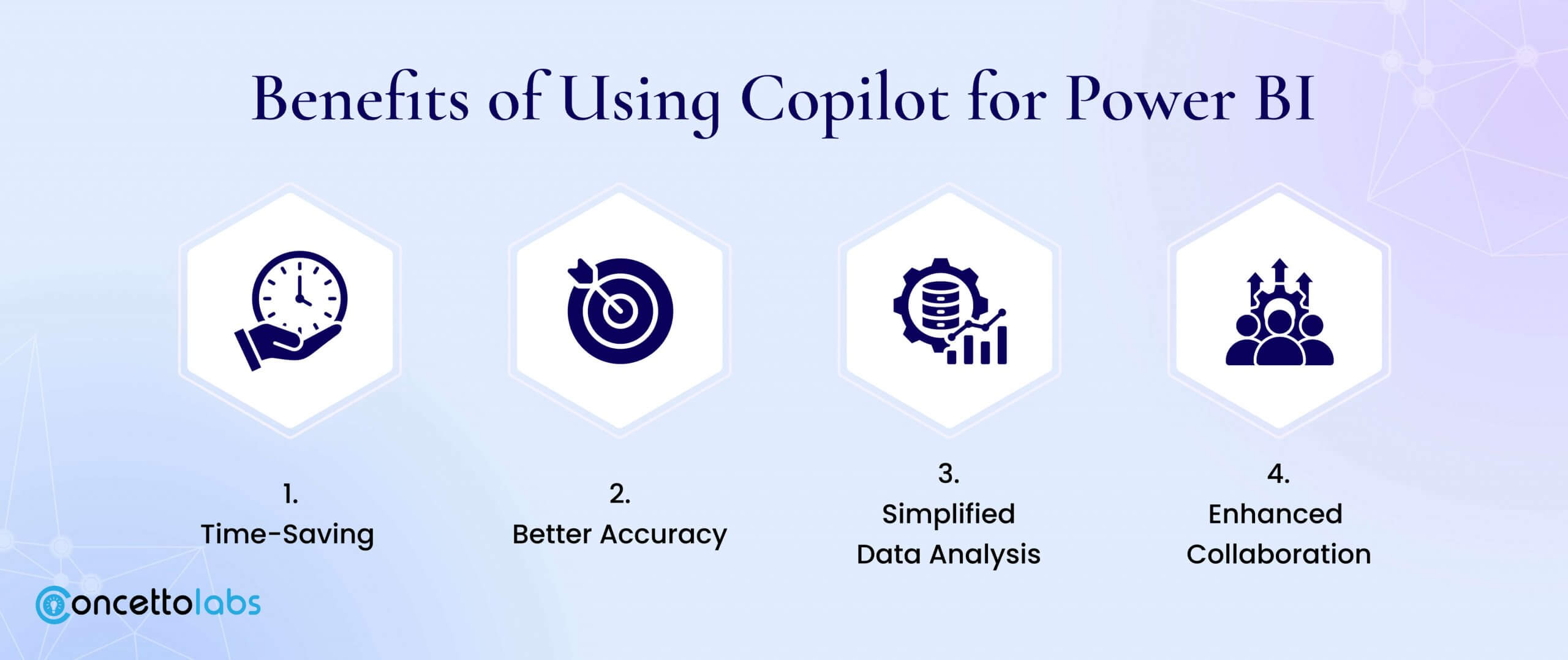
Copilot integration in Power BI has many advantages, and this is why it is important to implement it within a business:
- Time-Saving: In other words, its ability to handle the monotonous tasks of data cleaning, transformation, and report building frees up time for the employees to concentrate on some strategic activities.
- Better Accuracy: Microsoft Copilot for Power BI will place AI in the driving seat regarding recommendations. Therefore, it will reduce human errors and make the insights much more accurate.
- Simplified Data Analysis: Users can query data and receive actionable insights without writing complex formulas or scripts.
- Enhanced Collaboration: Copilot will use natural language understanding to pick the best visualizations available in your toolkit for a particular insight presentation. It also comes with APIs that enable developers to extend insights generated by Copilot into any other application.
Features of Using Copilot for Power BI

Here are some of the Copilot for Power BI features that make it stand out:
- AI-Driven Insights: Swift and precise trend and pattern discovery within datasets.
- Natural Language Queries: Ask a question about your data, and Copilot will find the answer using the most appropriate visualizations available.
- Report Suggestions: Microsoft Copilot for Power BI recommends optimal visuals based on your data to ensure you always present your findings effectively.
- Automation: Tasks like data transformation and cleaning take place, saving valuable time and resources.
Why is Copilot in Power BI a Game-Changer?
Copilot in Power BI is a game-changer because it democratizes data analytics. Less technologically adept average users can now work with AI recommendations and powerful data analytics. Microsoft Copilot for Power BI requires no deep knowledge of Power Query, DAX, or M programming languages to do many tasks that previously had been complicated. AI augments human decision-making, not by replacing it but rather by providing more intelligent suggestions so that end users can spend their time analyzing insights instead of preparing data.
Getting Started with Copilot in Power BI Desktop
When you open Power BI Desktop for the first time after installing Copilot, activating it is a matter of toggling on an option in the settings menu. Here’s how to do it:
- Open Power BI Desktop.
- Enable Microsoft Copilot for Power BI in settings.
- Once you have the reports, simply ask Copilot to help with your data queries—from building visuals to creating snapshots of the current state for sharing.
- At last, with the help of AI, faster and more efficient data processing will be experienced.
How Can Concetto Labs Help You with Power BI Implementation?
The implementation of Copilot for Power BI can provide a world of ease and speed to the data analytics process; however, this should be properly set up. Concetto Labs, being highly experienced in helping business clients with maximum utilization of their Power BI setup, gives you an advantage for AI-based insights. Be it setting up Power BI for your team, customizing reports, or integrating Copilot for Power BI, we make the process more efficient with our expertise.
Ready to elevate your data strategy with Microsoft Power BI and Copilot for Power BI that transform your business with cost-effective licensing solutions. Partner with Concetto Labs to explore Power BI solutions and take your next big step.
Contact UsConclusion
The latest innovation from Microsoft uses Copilot to transform the way businesses utilize their data with Power BI. By using the power of AI, it has simplified data analysis so that even businesses can harness insights more effectively than before. Are you thinking of adopting Copilot for Power BI and reducing your manual activities? Then, without delay, get in touch with best-in-class experts at Concetto Labs who can integrate this powerful tool into your data strategy.



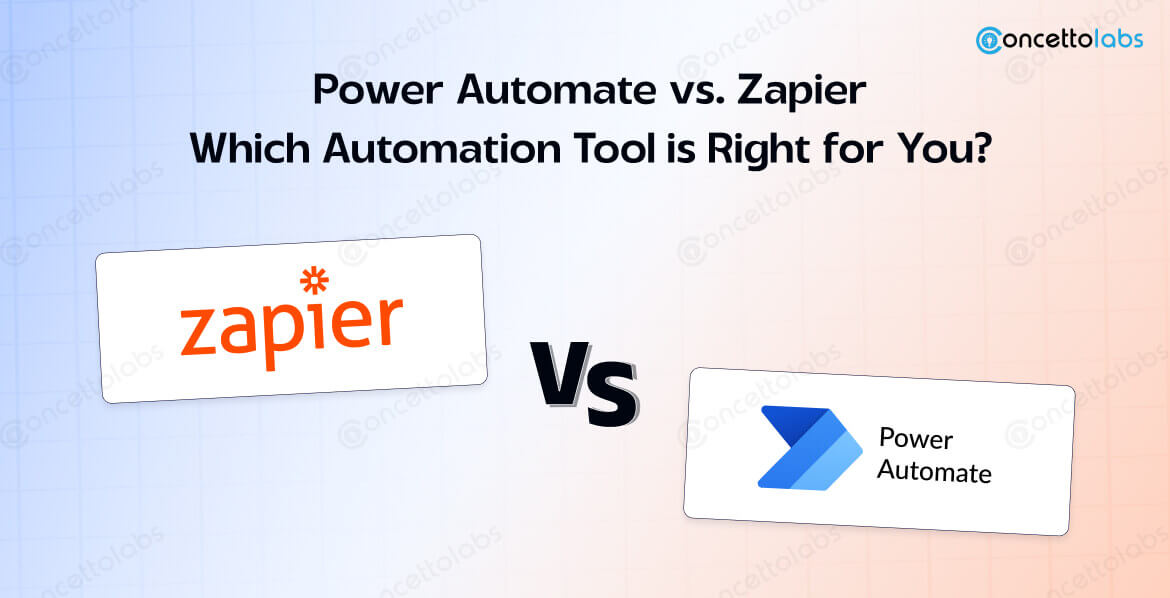





 Indonesia
Indonesia
 Botswana
Botswana
 USA
USA
 Italy
Italy
 Panama
Panama








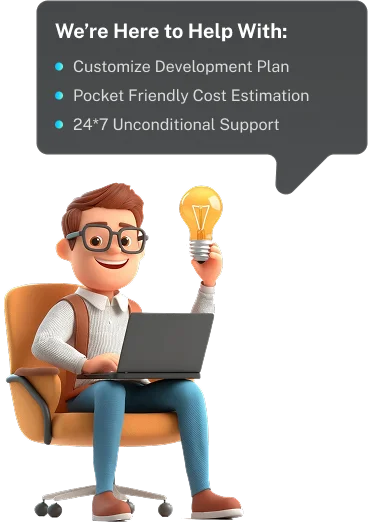
 USA
USA UK
UK Saudi Arabia
Saudi Arabia Norway
Norway India
India Australia
Australia