
Summary: Nowadays, more than ever, cross-platform development is essential because users demand their tools to function on multiple devices. While development teams must concentrate on identifying the most suitable technology to put these solutions into practice. The article will compare .NET MAUI vs. Flutter with an emphasis on how quickly technology is evolving.
Selecting the appropriate framework for cross-platform mobile app development is the key aspect for development. Developers and organizations should take into account various factors like development speed, performance, platform compatibility, and overall development experience to determine which framework would be the best.
Developers are at the forefront of a market that is always changing due to significant technological developments. They are constantly searching for the finest methods, strategies, and resources to expedite the development of apps while maintaining the highest standards of quality for the finished goods.
Cross-platform frameworks facilitate cost savings and a smooth working environment for developers during the app development process. This method draws in more users and improves product market penetrations. A developer must use a single code across several devices in order to complete the process.
Did You Know?
As per ResearchGate study, Flutter because of its start-up time and general performance is the most preferred framework out of all the frameworks compared.
This leads us to a more in-depth discussion: Which is better, Flutter or .NET MAUI? Flutter and .NET MAUI are frameworks for creating cross-platform apps. How are they different? When is it OK to utilize one over the other?
In this blog, we will explore both sides of MAUI and Flutter App Development in depth, analyzing their advantages, disadvantages, and overall potential in the context of the large-scale enterprises. It is critical for businesses to select the best cross-platform framework to optimize user experience, reduce development costs, and assure reach. Our investigation seeks to offer a strategic picture, assisting developers and decision-makers in making a wise choice that supports their company’s goals.
What is .NET MAUI?
NET MAUI (Multi-platform App UI) framework is an open-source cross-platform framework developed by Microsoft. It is an improvement over “Xamarin.Forms,” and it lets C# programmers create native mobile apps for Windows, macOS, iOS, Android, and iOS from a single codebase. Additionally, .NET MAUI streamlines the development process by giving developers a single API to target platforms like Windows, macOS, Android, and iOS.
What is Flutter?
Flutter is Google developed open-source UI framework. It is renowned for its distinctive “widget” concept, in which interchangeable widgets make up the whole user interface. With Flutter, programmers may use the Dart programming language to construct natively built applications for desktop, web, and mobile platforms from a single codebase.
What Are the Key Features of .NET MAUI?
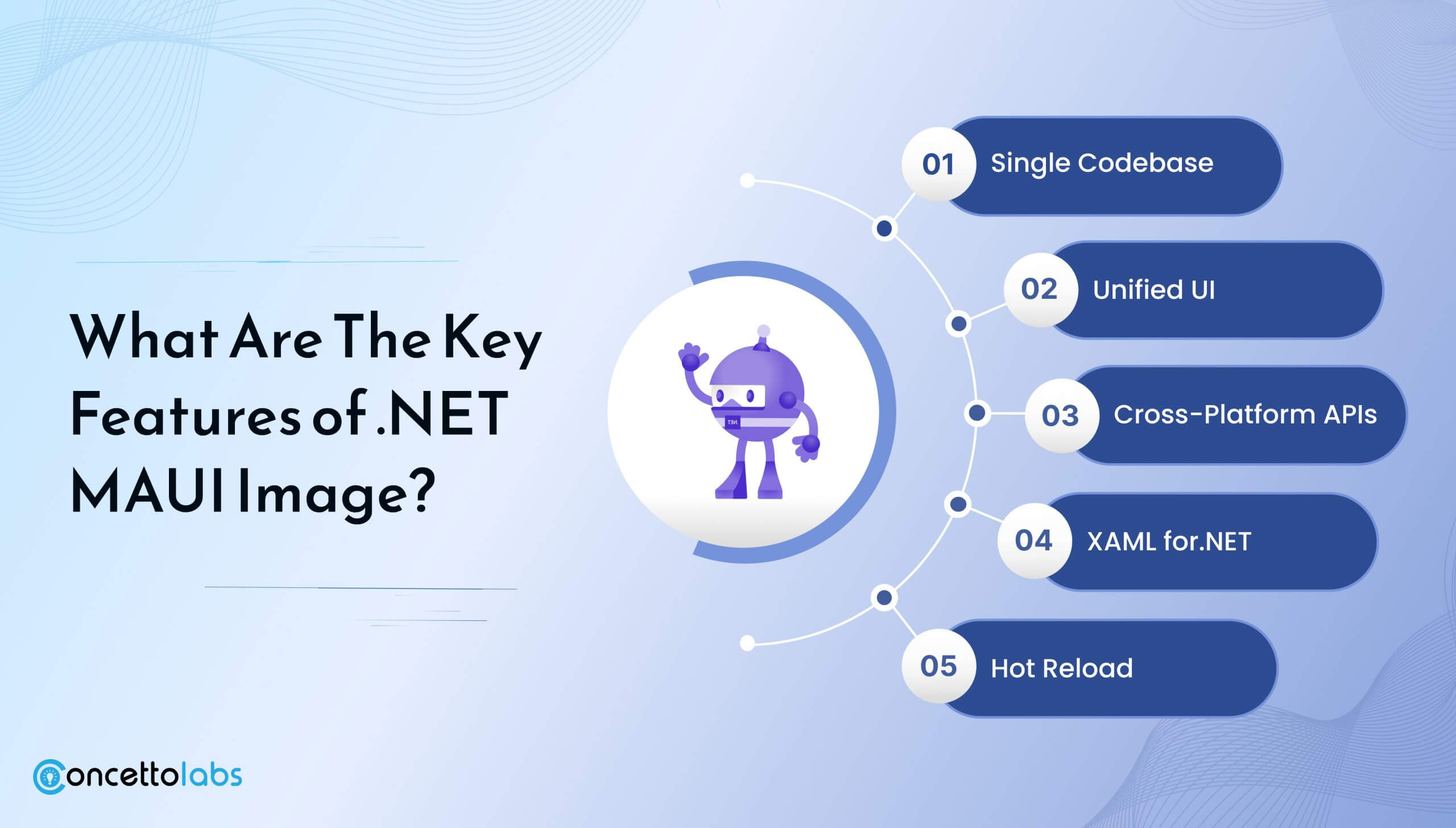
1. Single Codebase: By eliminating the requirement for platform-specific code,.NET MAUI enables developers to build their application logic only once and deploy it across multiple platforms.
2. Unified UI: Using.NET MAUI, developers can design one interface for users that seamlessly blends in with the original style and appearance of every target platform, giving consumers a consistent experience.
3. Cross-Platform APIs: By offering cross-platform APIs, the framework allows developers to leverage device-specific features without compromising on codebase consistency.
4. XAML for.NET: User Interface Because MAUI leverages XAML to define user interfaces, developers who are already familiar with XAML from other.NET technologies will find it familiar.
5. Hot Reload: The hot reload feature of.NET MAUI facilitates developers’ code modifications, enabling them to view the adjustments instantly without having to restart the program. This feature improves the development workflow.
What Are The Benefits of Using .NET MAUI?
| Cross-Platform Development | Enhanced Productivity Tools | MVU (Model-View-Update) pattern | Seamless Integration |
| Rapid Prototyping | Open Source | Code Reusability | Single Project Structure |
| Future-Proofing | Streamlined Deployment | Maintenance and Updates | Consistent User Experience |
How To Start With .NET MAUI?
To start with .NET MAUI, consider the below-given steps:
- Install Prerequisites: Make sure you have installed the.NET SDK, Visual Studio, or Visual Studio Code, depending on whatever development tools you need for the MAUI workload.
- Create a new.NET MAUI project: Use the .NET MAUI command to create a new.NET MAUI project. This will install the required files and create a basic project structure.
- Develop Your App: Use C# to write your application logic and XAML to design the user interface. Utilize the cross-platform APIs that.NET MAUI offers to gain access to device functionalities.
- Testing: Use the emulators or real devices that are available to test your application across many platforms.
- Debugging and Iteration: To find and address problems, make use of debugging tools. Use the hot reload function to make changes to the code quickly.
- Build and Distribute: Create your application for every platform you want to target and distribute it through the appropriate app stores or channels.
The following could be the structure of a typical.NET MAUI project:
What Are The Key Features of Flutter App Development?
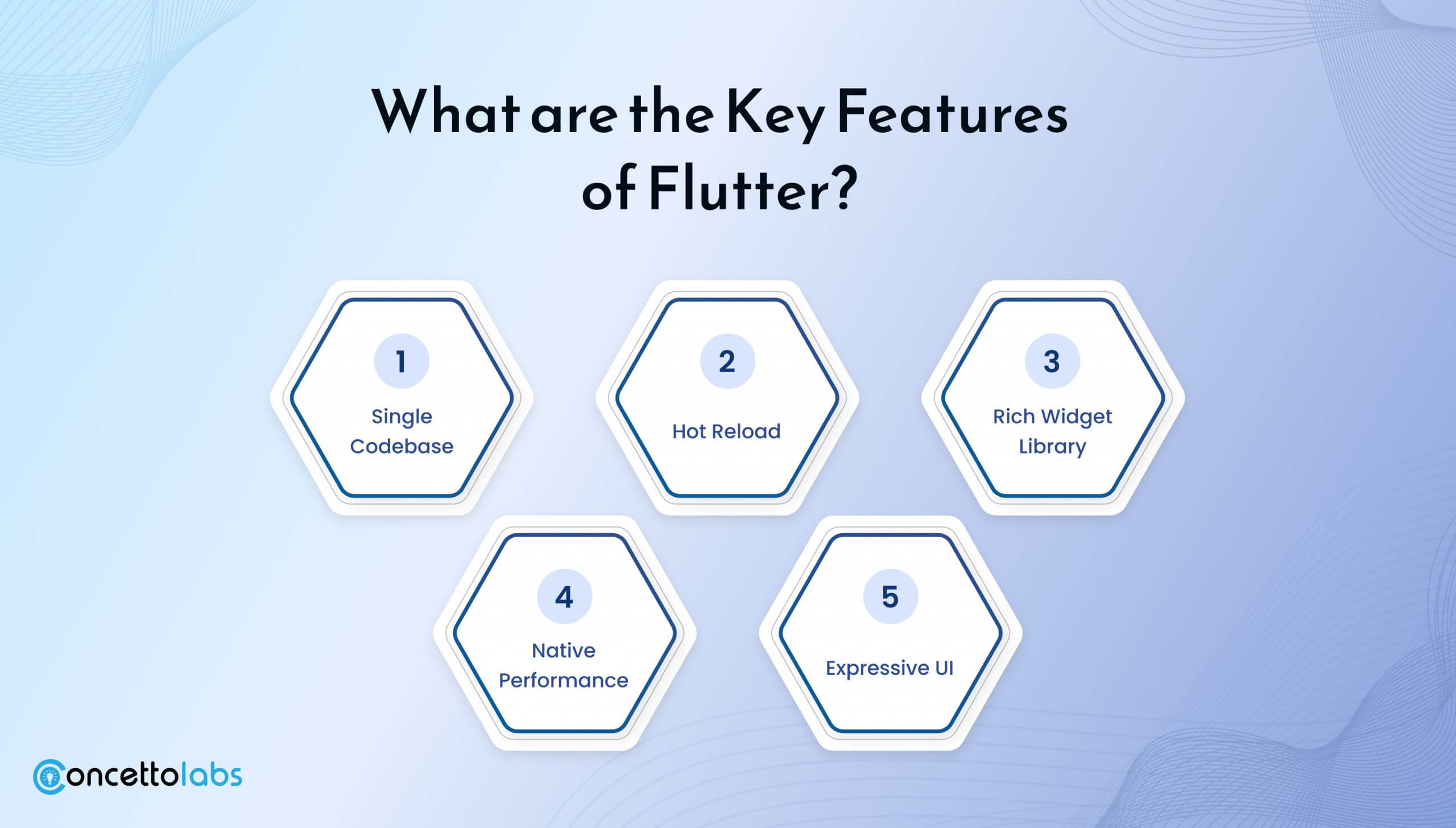
1. Single Codebase: Flutter reduces the requirement for independent development efforts by allowing developers to write a single codebase that functions on both iOS and Android.
2. Hot Reload: One of the best things about Flutter is its “hot reload” feature, which lets developers examine how code changes affect the app right away without having to restart it. This greatly improves the developer’s workflow and expedites the development process.
3. Rich Widget Library: To create contemporary and aesthetically attractive user interfaces, Flutter provides a wide range of configurable widgets. The architecture of widgets makes it simple for developers to create intricate user interfaces.
3. Native Performance: Apps that are close to native on both the Android and iOS platforms due to Flutter applications’ native ARM code compilation. The rendering engine used in Flutter app development and the Dart programming language is used to do this.
4. Expressive UI: Flutter gives developers the ability to build complex designs and animations by offering a very expressive and adaptable UI framework. It can handle various transitions and visual effects, which improves the user experience in general.
How To Start With A Flutter Project?
Use Flutter by following these general instructions:
- Installation and configuration: Install Flutter and configure your environment for development.
- Start a new Flutter project and define its structure by using the command “flutter create.”
- Creating the user interface: To create the UI for your application, use the widget library provided by Flutter.
- Coding logic: Use Dart to carry out the logic of the application.
- Testing and debugging: – Find and fix problems quickly by utilizing Flutter’s debugging features.
- Building and deployment: To create platform-specific binaries, use the build commands provided by Flutter. Install the program using the appropriate distribution channels or app stores.
The project structure in Flutter is based on a convention that arranges files and directories to facilitate effective development. This is an illustration of a simple Flutter project structure:
.NET MAUI vs Flutter: A Quick Comparison
Although .NET MAUI and Flutter appear to be identical cross-platform frameworks, there are some technical and business differences between them.
While Flutter’s primary programming language is Dart, .NET MAUI Development employs C# as its programming language. Therefore, you should invest more time in learning a new language if you are creating apps from scratch to gain a deeper understanding of it.
Conversely, .NET is typically recommended if you are working on an already-existing project. Now, let us examine these two frameworks, focusing on their technical aspects initially.
Develop your Dream Application with the Most Preferred Framework Still Confused? What to Choose?
Contact UsComparing Technical Factors: Flutter vs .NET MAUI
1. Learning Curve: .NET MAUI vs Flutter
In actuality, the learning curve varies based on the demands of your project. It can be simple for you to select.NET MAUI if you are comfortable with C# and .NET.
Flutter, on the other hand, is the better option if you feel at ease with the Dart language. Therefore, it could take some time for developers who are new to Dart to grasp the language.
To put it briefly, developers who work with declarative user interfaces are probably going to pick it up faster than those who work with imperative user interfaces. Because of this, developers working with C# or .NET can easily continue using .NET MAUI.
On the other hand, Flutter, despite its complexity, provides developers with an extensive collection of widget libraries that can aid in the creation of visually appealing user interfaces.
2. .NET MAUI vs Flutter: Development Process
While both of these technologies aid developers in creating cross-platform applications more quickly, Flutter has an advantage over its most recent rival. Flutter’s array of widget collections and Hot Reload enable faster user interface creation.
Conversely, .NET MAUI development might not have all of its functionality finished, which means more work for the developers. Unlike other frameworks, .NET MAUI is still in its infancy and offers more time to finish the development cycle.
Simply put, both are fast and effective, but Flutter has a somewhat faster development process.
3. Flutter vs .NET MAUI: Technology Stability
When comparing these two, technological stability is another important consideration. Make sure the cross-platform application framework you select is dependable before using it.
As Xamarin.Forms’ replacement, .NET MAUI, is continually developing into a more dependable and robust technology. This is due to Microsoft’s track record of creating technologies that are more reliable for usage in the future.
Flutter is not comparable in this regard. Though it has received more developer likes, a Google-backed technology hasn’t met all stability requirements. For this reason, .NET MAUI wins hands down in terms of technological stability.
4. .NET MAUI vs Flutter: UI Development
Neither .NET MAUI nor Flutter will let you down because their shared objective is to assist developers in creating user interfaces that are intuitive.
.NET MAUI development is the best option if you want to create a user interface that looks and feels native because it includes Xamarin.gets support from the community to create native user interface elements.
However, if your goal is to create pixel-perfect, configurable user interfaces, Flutter offers a large selection of widgets and animations that will easily satisfy your needs. Moreover, Flutter features a rendering engine that guarantees the animation you want for user interface development.
They are both on the exact same page, but Flutter offers high-quality animation that works on a variety of platforms. Consequently, developers mostly like it for generating
5. .NET MAUI vs Flutter: Language Comparison
When it comes to language comparison, C# is the programming language used by .NET MAUI, which helps developers access resources from .NET libraries.
Remarkably, it interacts with Visual Studio as well, making it the preferred technology for .NET Developers. Developers find it simpler to construct cross-platform programs in C# because it is a widely used language.
Conversely, Flutter employs Dart as its programming language, which might take some time to catch on. On the plus side, Flutter has the ability to use native device features and has steady growth, in addition to its community tools.
6. .NET MAUI vs Flutter: Cross-Platform Capabilities
In contrast to Flutter, which ensures better consistency by allowing you to write code only once and run it on any platform, .NET MAUI takes a different approach to cross-platform development by enabling you to create Windows, iOS, and Android applications using a single API.
In the end, flutter and .NET MAUI enable programmers to write code only once and share it with several platforms. It is, therefore, a flexible cross-platform framework that helps your business save money and development time.
7. Flutter vs .NET MAUI: Ecosystem
Regardless of your level of experience as a developer, you shouldn’t overlook the ecosystem when using Flutter. The ecosystem includes libraries and tools to help you test and launch the web or mobile applications.
A.NET ecosystem including Visual Studio, Xamarin.Forms and Visual Studio Code make up.NET MAUI. In actuality, creating apps with Azure services will be simpler for you.
Similar to this, Flutter offers a large selection of packages and plugins that enable you to access native device functionalities. You can use Flutter with Android Studio, Flutter SDK, and IntelliJ IDEA to get slightly better tool support.
You can combine Firebase with Flutter to get more tools for your mobile app architecture. In other words, Flutter is what makes the development process efficient and seamless.
Comparison – .NET MAUI vs Flutter: Business Factors
1. .NET MAUI vs Flutter: Market Popularity
Flutter has been more well-liked by developers lately than .NET MAUI. Businesses choose the Google-backed cross-platform framework because of its improved user experience and streamlined development process.
The best thing is that if you need any documentation or resources, you can get help from the constantly expanding developer community. The replacement for Xamarin has surfaced called NET MAUI. Forms, which is not likely to make an impression on developers very soon.
Driven primarily by experienced developers, this Microsoft-powered framework is more well-known for its market penetration. Because of its rapid rise in popularity, .NET MAUI has 18k GitHub stars compared to Flutter’s roughly 150k stars, despite Flutter having been on the market for a longer period of time.
2. .NET MAUI vs Flutter: Cost Efficiency
Any firm will need a framework that helps them achieve their targeted return on investment at a lower cost. If so, Flutter and.NET MAUI are both free frameworks that don’t require any further payments, such as license or enrolment fees.
However, if you continue to use .NET MAUI, you will have to pay more to use Visual Studio or Azure services. Therefore, .NET MAUI can be a costly fix.
Conversely, Flutter provides a more affordable option that reduces development time and costs. Thus, it makes sense that using the Flutter framework can be a wise choice for achieving the financial effectiveness of developing mobile apps.
3. .NET MAUI vs Flutter: Performance
Flutter is faster than other UI frameworks because it is an efficient framework. With Google’s powerful rendering engine, multitude of dynamic UIs, and strong support, your development process will go more quickly and smoothly.
Because of its sizable development community, Flutter is the best option, even if multi-platform compatibility is a must. Otherwise, if you are proficient in both C# and .NET, then .NET MAUI is definitely the tool for you.
Next year, it will be simpler for people utilizing Xamarin to make the switchover. You should anticipate improved performance and stability over the next few months since it is still in the development stage.
4. .NET MAUI vs Flutter: Community Support
The developer community’s backing is another important consideration. And you will get exactly that with Flutter as well as.NET MAUI. Flutter boasts a sizable developer community that assists you in obtaining resources and tooling support. In fact, you may ask for help or exchange resources in its vibrant online communities, such as Flutter Meetup Network and Flutter Discord.
In relation to .NET MAUI, it is still in the process of building a sizable community; nevertheless, Xamarin provides strong resources in addition to .NET community support through the Microsoft website’s forms. A very vibrant community from Xamarin and .NET Forms will assist you in completing tasks. As a result, using Flutter will provide you with superior community support.
When Will You Use .NET MAUI?
If you’re a.NET developer looking to create enterprise applications with higher levels of efficiency, the best option is.NET MAUI.
Secondly, .NET MAUI is a superior option if you want to create mobile apps for Windows, iOS, and Android without relying on a single codebase.
You may use .NET MAUI to get a native-like interface with better speed and a great user experience on any platform.
There’s also the case where you have Xamarin.Forms projects, switching to .NET MAUI would be simple because of its backward compatibility.
When is the Use of Flutter Preferred?
When you need to create web or mobile applications with a single codebase, Flutter comes in handy.
Flutter is the best option for finishing your project if you’re looking for a powerful widget library to create pixel-perfect designs and an improved user interface.
In situations like these, you can use Flutter as your preferred framework if you want to investigate additional packages from the Flutter ecosystem.
Additionally, Flutter is a great framework for accelerating your development cycle by using the Hot Reload feature.
Is Flutter A Future For The Development Industry?
Flutter has a robust rendering engine and an extensive collection of built-in widgets, making it a good choice for developing apps quickly. Cross-platform development is undoubtedly in its future, and it works well for developing apps for businesses looking to have an MVP as soon as feasible. Google keeps making significant investments in the ecosystem for Android native development and is always creating and maintaining new libraries. Being an open-source project that has a sizable and expanding community, Flutter has many advantages.
Many of the Flutter team members would undoubtedly go on working on the project and even lay the groundwork for future development even if the entire group were sacked. Unlike any private program (such as Stadia or other defunct Google projects), engineers can always contribute to Flutter from wherever. Furthermore, firms such as Byte dance, Alibaba, Sony, and Ubuntu, along with other open-source contributors, will still be interested in seeing it maintained
| .NET MAUI | Flutter | |
| Platform | Cross-Platform
(Windows, IOS, Android) |
Cross-platform
(Windows, MacOS, iOS, Android, Web platform, Linux an embedded devices) |
| Language | C#, XAML | Dart |
| Framework | .NET | Flutter SDK |
| UI Components | XAMARIN.FORMS | Widgets |
| Rendering Engine | Native | SKIA |
| Hot Reload | Yes | Yes |
| Performance | Native | Good |
| Tooling Support | Visual Studio, Visual Studio code | Android Studio, IntelliJ IDEA |
| Learning Curve | Moderate | Moderate |
| Community Support | Growing | Strong |
| Integration | Strong integration with .NET ecosystem, | Standalone Framework |
Final Thoughts
As said in the blog, Flutter and.NET MAUI are tools for creating cross-platform applications. Projects that demand a quick development cycle, a large number of supported devices, and a vibrant community should consider Flutter. For projects requiring a widely used programming language and robust interoperability with current .NET libraries and tools, .NET MAUI is a good choice.
The team’s familiarity with the languages and tools, individual preferences, and the demands of the project will frequently determine which option is best.
Looking for guidance on Flutter or .NET MAUI? Hire Flutter App Developers from Concetto Labs for more details on anything pertaining to Flutter or .NET MAUI Development. We will be pleased to assist you in selecting the appropriate fixes.

.NET MAUI vs Flutter: Have you Decided?
Let it get started with your development framework
Connect with us Now!

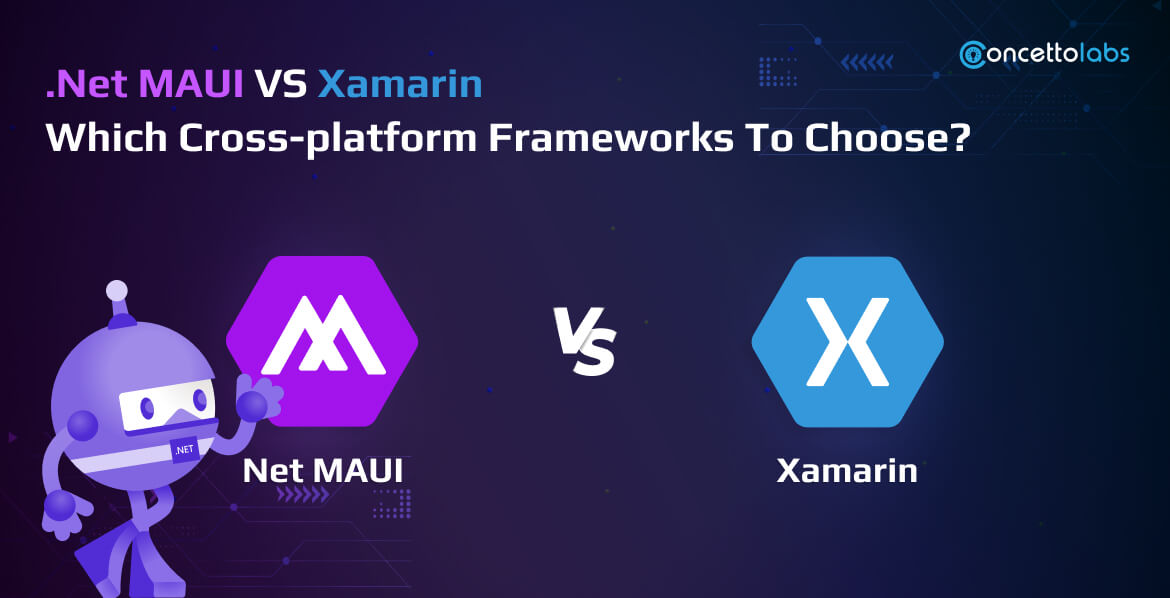






 Indonesia
Indonesia
 Botswana
Botswana
 USA
USA
 Italy
Italy
 Panama
Panama








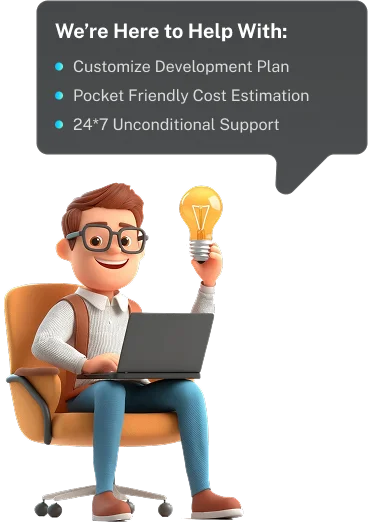
 USA
USA UK
UK Saudi Arabia
Saudi Arabia Norway
Norway India
India Australia
Australia