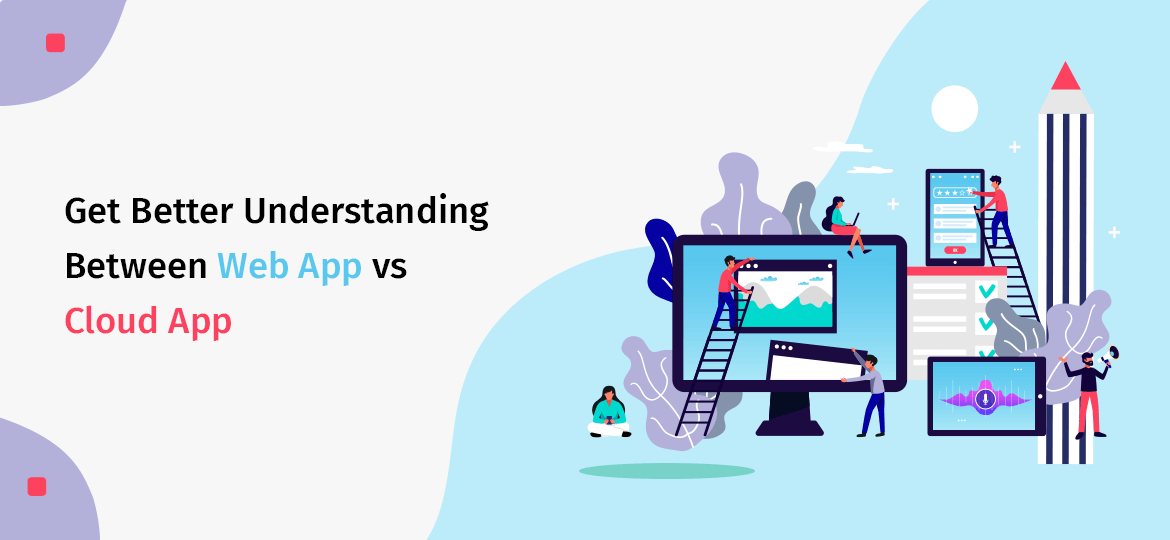
Do you have any idea for a web app? Just having a simple idea about website development doesn’t mean you’re technically expertise in creating yourself. Most people hire a web app development company or contact web developers to do the work. Millions out there get benefits from the web services used by the web development company. If you have a fantastic idea for an app, then you need one developed mobile app to grow your business. You can also find a cloud-based app development company to work with online.
If you’re working with a web development company, then they’ll confront you with it. Do you want a cloud-based app or a web app? So, to give an informed response to this question, you have to understand what a cloud app does and how it works.
Cloud App
A lot of us use web apps or cloud apps interchangeably while communicating. Here the line between a cloud app and a web app will always remain blurry. A cloud app is a sort of more advanced web app that has much access to online content over the internet as web apps. But it’s not dependent on a browser to function.
Dive in to know a few characteristics of a cloud app
- Data are cached locally
- Data stored in cloud infrastructure in the form of info architecture
- access from mobile or desktop devices
- It can accommodate different user requirements
- It facilitates access to a more excellent range of services
Types of Cloud Apps
- Software as a Service (SaaS)
SaaS is mainly designed to target SMBs and freelancer services providers. Moreover, SaaS payment models add pay-for-use and subscription-based on the quote. Here SaaS comes with CRM, helpdesk, ERP, and other accounting applications. Examples of SaaS are Wrike, Hubspot CRM, and Sisense and Wix. - Platform as a Service (PaaS)
PaaS mainly uses businesses to engage in the development, testing, collaborations, and deployment. PaaS configure completely using sandbox and deployment. It includes programming languages, run-time systems, and graphic UI. Examples are Google App Engine, Microsoft Azure, and Rackspace Cloud sites. - Recovery as a Service (RaaS)
Various cloud-based solutions add files, databases, recovering data, and other data centers. It offers integrated solutions to switch from existing solutions. Cloud apps function minimize downtime effects which include Windstream Business, nScaled, and Geminare. - Infrastructure as a Service (IaaS)
Its outsourced cloud-based computing infrastructure services. It comes with a virtualized interface that receives pre-configured and built-in software. IaaS comes with managed hosting and development environments, which include IBM Cloud, Google Cloud, and Amazon Workspaces.
What are the examples of cloud apps?
A few of the common examples adds Mozy, Sugar Sync, Salesforce, Evernote, Dropbox, NetSuite, and Zoho.com. Other examples cover Google, Microsoft Hotmail, Yahoo, etc. which depends on cloud technology and are available offline if the customer chooses to have them configured. Several websites come with useful information on cloud apps. You can check them by reading reviews and ratings to evaluate apps.
Let’s talk about Web Apps
On the other hand, web apps are designed to use for the web browser. It’s a combination of server-side script and client-side script used to develop a web application. The client relies on web server components installed on the backend infrastructure system for heavy lifting. It provides core functional web services over the traditional desktop app. Now, access from anywhere via a web browser with developing a web app.
Dive in to know a few characteristics of a Web App
- It runs on multiple platforms, regardless of OS or devices.
- Users can access the same version with eliminating compatibility issues.
- Reduce software piracy by subscribing with SaaS
- Reduce cost for both business and end-user as there are less maintenance and support
- If not installed on a hard drive with eliminate space limitations
Want are the types of Web Apps available?
- Static Web Apps: This type of web app isn’t flexible and typically created using CSS and HTML. It can hold animated objects like GIFs, videos, banners, etc. They are generally used in digital curriculums and professional portfolios.
- Dynamic Web Apps: It’s one of the most complex web apps that run on web browsers. Unlike static, active web app shows diverse content every time. The common language used in web apps is PHP and ASP, which allows modifying the content, images, and videos.
- Portal Web Apps: It refers to web-based apps that use and access categories of a home page. One can use a dynamic web page that includes browsers, chats, forums, etc.
- Web Apps with CMS: CMS administrator is an authorized CMS that implement changes and updates with ease. The best examples are Joomla, WordPress, and Drupal that make common mistakes, news pages and personal blogs, etc.
- Animated Web Apps: It uses technology like JavaScript and Flash, along with innovative designs. For better creativity, creative agencies and freelancers used animated web apps.
- eCommerce or Online Store: Web browser uses electronic payment modalities like PayPal, credit cards, etc. eCommerce app is optimized for both desktop and mobile browsing to achieve better results.
What are the examples of Web apps?
Several web services include WebEx, online shopping applications, electronic banking, spreadsheets, video, and photo editing, file conversion, file scanning, and other email programs that add Gmail, AOL, and Yahoo, etc. Other examples we can add are Facebook and other popular apps that cover Microsoft 365 and Google Apps.
Let’s check for web app vs cloud app difference
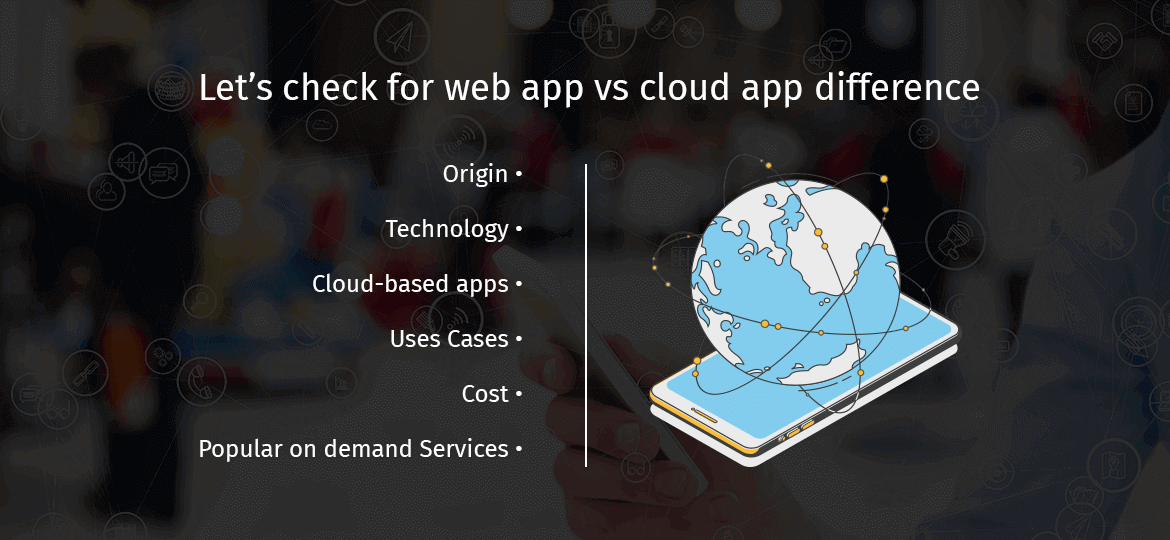
1. Origin
One of the main differences between the web app and the cloud app is its origin. Web apps were coined earlier than cloud apps and referred to as any type of web-based application. When mobile app developers started using the front-end framework, is based on JavaScript. Later to differentiate it, new generation features came up.
2. Technology
Web apps are associated with web technologies and built using dominant back-end languages. The languages are Ruby, .NET, and PHP. Other remote databases are SQL Server, MYSQL, PostgreSQL, and so on. The framework adds JSON, JQuery, and AJAX, which are used to improve user experiences.
3. Cloud-based apps
It requires back-end frameworks. It uses a JavaScript-based framework that optimized performance such as Angular, nodes, and React.js. One can use HTML5 offline caching features to act without Internet Connections.
4. Uses Cases
Cloud apps can work on a partially and fully offline manner. Applications require high computations that operate where internet connectivity is sporadic. Sometimes the collaboration is a painful process when it comes to web applications. Web apps work on transactional applications such as eCommerce, bulletin boards, booking services, and other information-sharing portals.
5. Cost
Create web-based applications that work offline and browse traditional web applications. Few web app developers with the requisite skills can build cloud-based apps to grow bigger than building simple web apps. Cloud apps can bit be more expensive than web apps.
6. Popular on-demand Services
From a non-technical point, web apps are websites that require continuous connections. Few sites like Airbnb, Amazon, YouTube, Wikipedia are excellent examples of these on demand services. Whereas, cloud-based apps work offline and sync in the background. One can identify names like Gmail, Evernote, Salesforce, and Slack are the most massive cloud apps.
Let’s Wrap up
As 90% serves the same DNA, web app and cloud app serve different audiences and objectives. Choose wisely as the wrong option can cost you twice as much as you pay. If you want to build a mobile app, then hire a web app development company. They will help you choose the right technologies as per your specific business requirements.


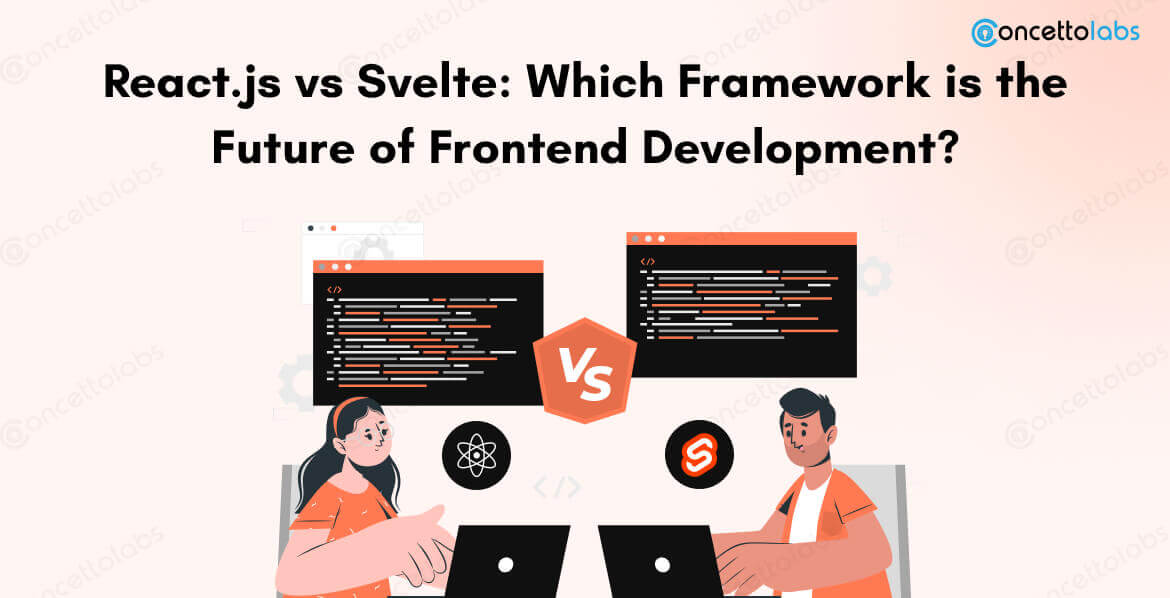
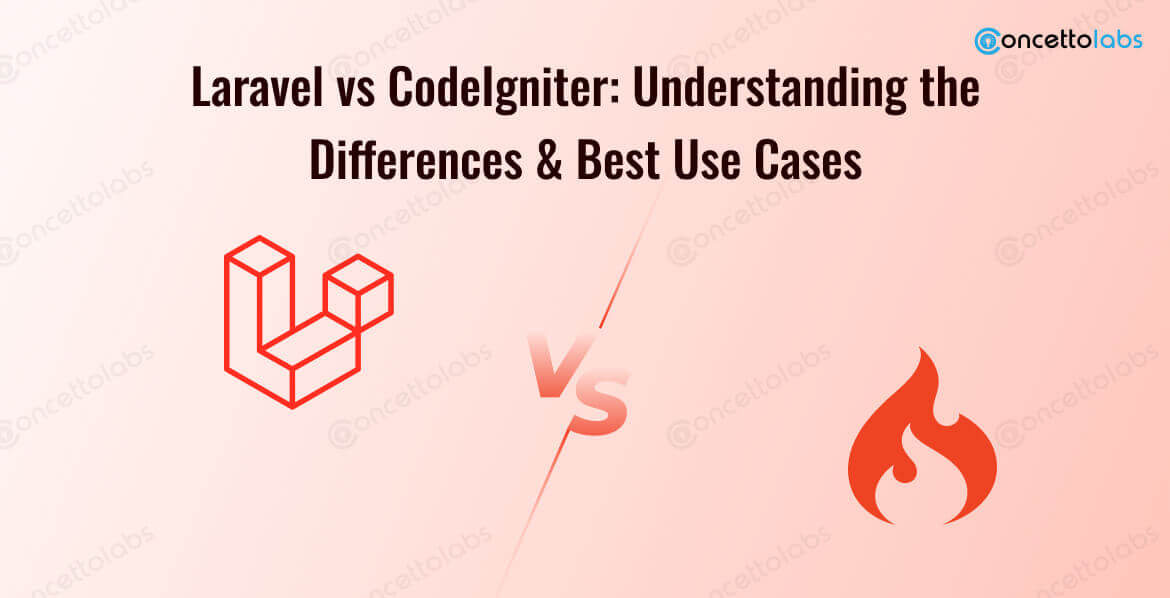





 Indonesia
Indonesia
 Botswana
Botswana
 USA
USA
 Italy
Italy
 Panama
Panama








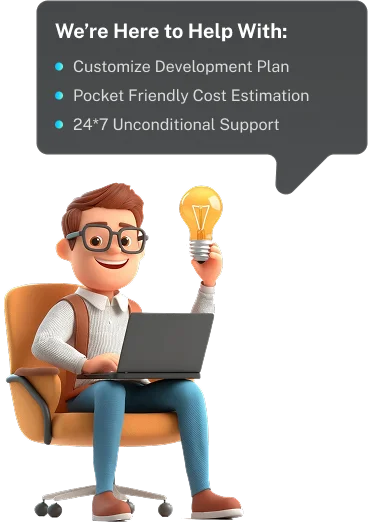
 USA
USA UK
UK Saudi Arabia
Saudi Arabia Norway
Norway India
India Australia
Australia