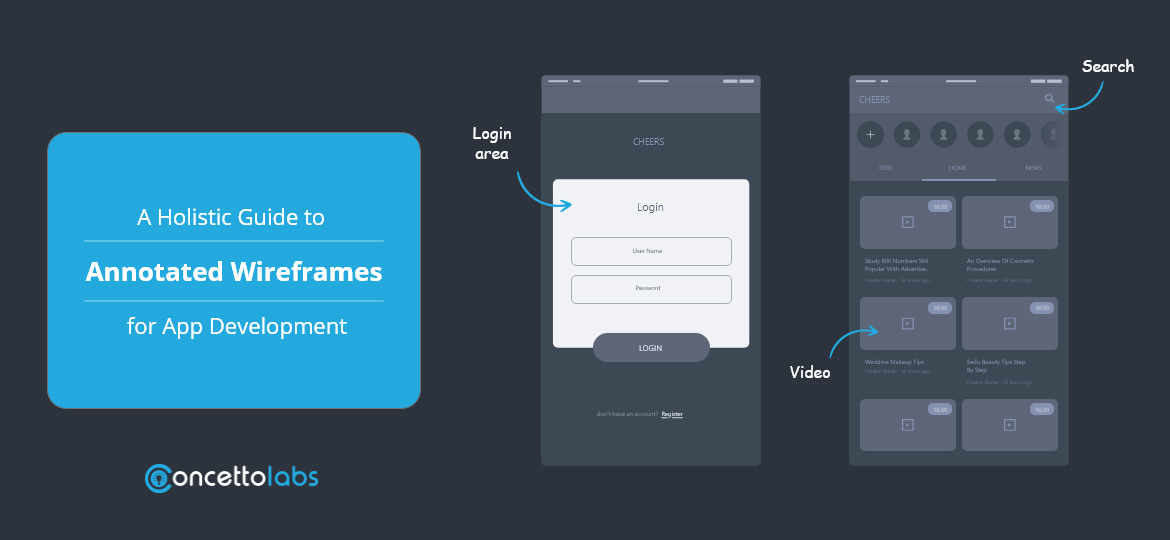
What is a wireframe?
It is a blueprint that previews the look of the key elements of layout, user interface, and system functionality. A lot of business analyst uses this technique to assist the system’s functionality, requirements, and behavior. Its main focus is on
- Navigation pathway
- Type of information
- What will a system screen do?
- Type of functionality
It is not only limited to website development but also for some software as well as mobile app development. Wireframing acts as a graphical guide for clients and stakeholders. A good wireframe should have- easy to test, easy to follow, understandable, and tailored, and discussed as per requirement. It can be used in hybrid mobile app development services too.
What is Wireframe’s annotation?
Wireframe annotations are concise text explanations. You can find them on the side or bottom of a wireframe. Wireframing is an important process for mobile app development. Every business must hire a mobile app developer who has expertise in it. It is one of the crucial processes in the mobile app development process.
The main goal of wireframe annotations is to gain a better understanding of how a screen should function. They include some details such as scenarios, edge cases, and design rationale. Moreover, if you’re looking for mobile app developers in your area or even if you want to hire iPhone app developer, this article can help you with the process.
Who are these annotations meant for?
Wireframes have 5 audiences – developers, clients (external and internal), copywriters, visuals, and you (for future reference).
- Developers- how they will design annotations.
- Clients- to check if you’ve incorporated the goals they provided.
- Copywriters- will want to know what to write and how to adapt themselves to the target audience.
- Visual- to show the style of messaging and placement for interface elements.
- Your future self, in case you would want to revisit your previous project and revise the pattern and placement of a certain annotation.
Why use annotation?
Annotation helps clarify how a particular thing should work that is shown in a static wireframe. It improvises transparency for some stakeholders, displaying the context of use for app elements. This shows up valuable information. It will organize an area for functionality within one part of a project. Making annotated wireframes is quite time-consuming, but displaying the overall context of user experience can help stakeholders to get insights into your benefit for the design decision. A wireframe is a visual communication and project documentation too. Moreover, it can omit a lot of miscommunications.
Advantages of Annotated Wireframes for Mobile Apps
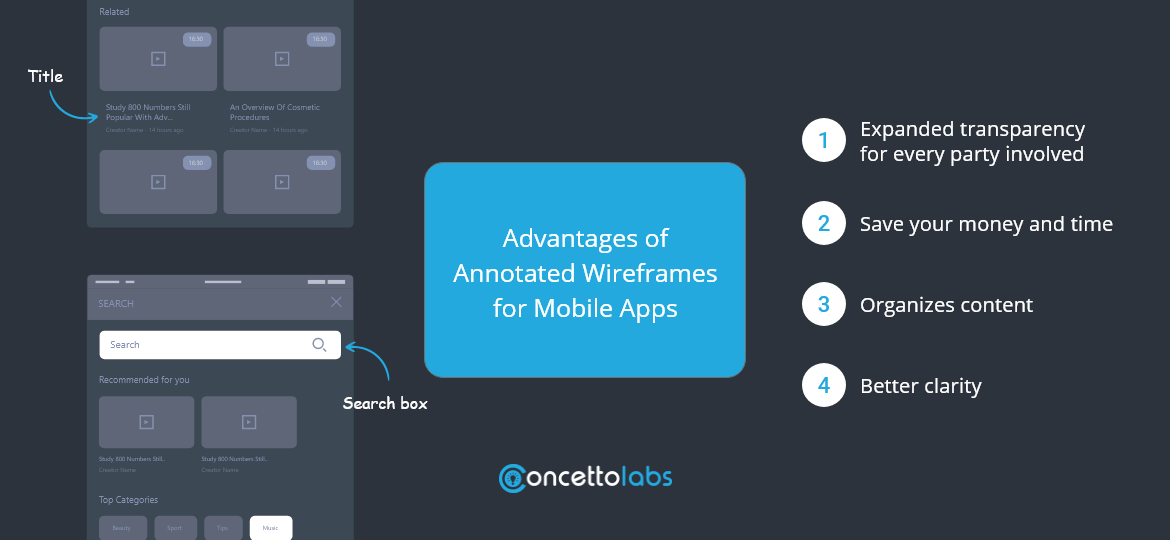
There are 4 benefits of Annotated Wireframes for Mobile Apps
1. Expanded transparency for every party involved
Making annotated frameworks makes it easier to share responsibilities efficiently by showing every detail and guideline of every member of a team. Annotation’s layout of every aspect of the Wireframe. Because of this, communication barriers are reduced, and chances of error are almost null. It eliminates the conflicts within a business during the process of delivery. All the parties involved in the creation of the mobile app will lead to a better result. The logic behind the design should be crystal clear.
Moreover, all the involved parties –like visual designers will need transparency to check what elements they need from their side. The developers need it to check up on the making and structure of a layout to build their development plan. The copyrighters will need to check what they’re supposed to write content that has any link with mobile app elements. If you’re creating for any outside party, they would want to see if you met their need and goals in the initial stages only. Make sure stakeholders and project managers are on the same page. One can get a lot of usability issues at the starting stages only.
2. Organizes content
While writing an annotated wireframe, it is very crucial to stay organized till the end. Try to make detailed notes so that you don’t skip any points, and the process will look more organized. Showing context of use, it depicts about overall design and development process via annotated wireframes. Annotations show context on how a project looks and functions and how can the user find it helpful and use these designs. Helps in clarifying and defining all sections and elements of the mobile app.
Moreover, all CTAs should be nicely labeled, and all links and options must be explained. Not only this but pointing out errors are important too. This will lead to more clarifications so that people of any community can use the app. Some functionality aspects require detailed explanations. Such aspect is- navigation; you must write the details of where you want it to go. How do you like a feature to move? Or other tech-related details. Annotation to know the range of your app- Like how limits can it go beyond, and where you should stop? The more organized the process, the less complicated the development process.
3. Save your money and time
You can reduce the price overrun by 95%. This will speed up programming and be cost-effective. A low-fidelity wireframing can dramatically lessen technical debt. Yet it is one of the priciest affairs often ignored by small or local business owners. Choosing a high fidelity can save tons of money wasted in the process of development and even after launch.
4. Better clarity
You can visualize an app architecture and navigate the aim of the user. Understanding how exactly your app can play roles in their life. There is no use in creating a wireframe that will use the app. A clear vision will provide you with how your users will interact with your app. You should identify and solve the user’s pain point. It makes the gathering process happen in very little time so that you can get quick approvals.
Also, the Adobe XD annotations plugin becomes easier. Avoids future errors or issues and iterates faster. It is one of the major perks that it isn’t time-consuming, just like a flutter app development company does. It makes it flexible for users to recommend changes in functions and systems. It assists Business analysts in delivering all the prerequisites to the development, testing squad, and designer. Apart from this, it will help with a better understanding of the functionality of the system and user interface.

Best practices for annotating the wireframes
1. Keep it decluttered
there is a grid system that allows clarify and declutter and provides a consistent layout. Having an aligned placement can help to communicate better via annotations.
2. Create the pattern or designs as per your client’s content
you should avoid using a placeholder design and text with content. Doing so will avoid confusion or the requirement to make an annotation regarding the specifications that will be used on the page.
3. Make notes in the early stage
plan everything, and organize your plans in a spreadsheet of documents before applying those ideas in your Wireframe. Avoid jargon, metaphors, and heavy figures of speech to make it look professional. However, too much usage of this.
3. Create a symbol
it will distinguish between functionality, content, and dynamic elements in the annotations.
Annotated wireframes for a successful Mobile App Project
Annotated wireframes can be a huge advantage for any mobile App Development project. The beginning of any mobile app development project can be complicated and time-consuming once you figure out the right place to begin. You can look for Annotated wireframes, for example, anywhere on the internet. There are some elements such as logo, breadcrumb, body content, share buttons, etc. Annotation UI is also very popular and common.
No matter how small is your project or even a global one. An annotated wireframe can yield deep insights by –
- Enhancing transparency for every stakeholder involved.
- Displaying important content for different app elements
- Assist in clarifying and avoiding any sort of miscommunication for the small or huge project.
- Arranging the content for improvising functionality for any project.
- Using the right Wireframe annotation tool.
- Annotated wireframes can help to give an excellent product to raise your standards.
Conclusion
Annotated wireframes can help to give an excellent product to raise your standards. Moreover, wireframes are a great alternative for developing your mobile application and the reasons mentioned above are in support of the technology.
You can get in touch with us and get some of the best mobile applications developed for your business or institute. We use only the latest technology and creative methodology to craft an awesome application for your business. Give us a call today, or just email us and we will get back to you.


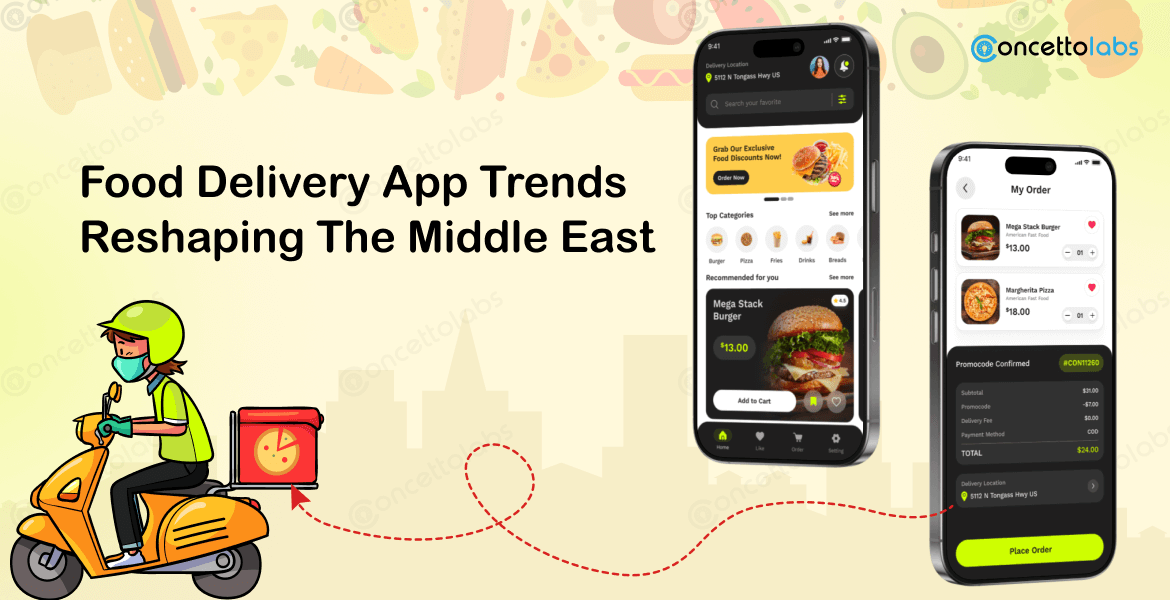
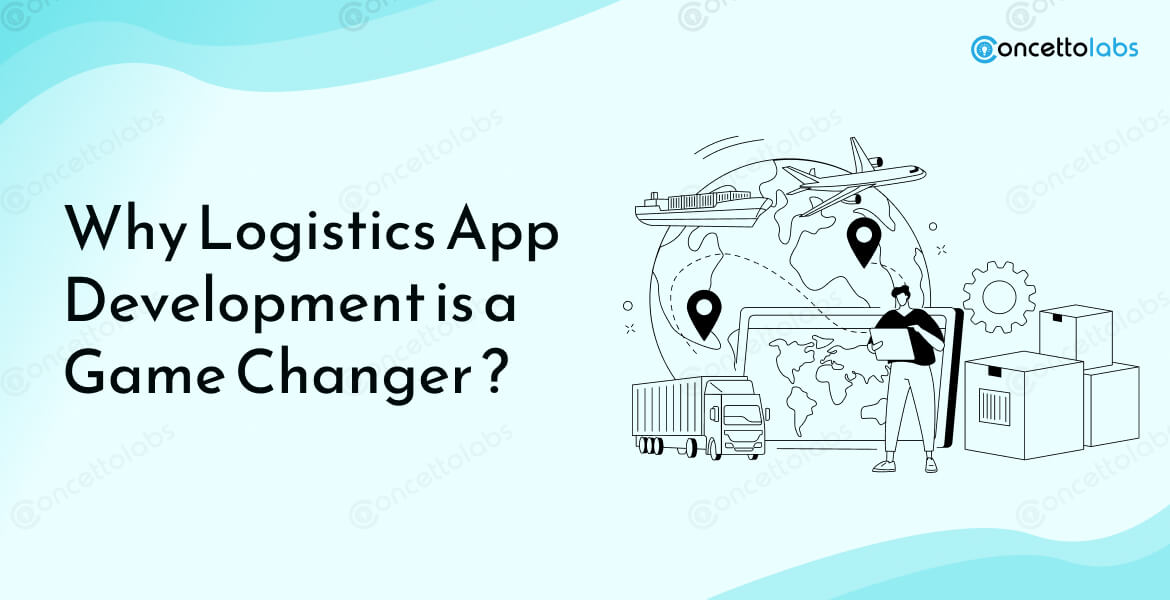



 Indonesia
Indonesia
 Botswana
Botswana
 USA
USA
 Italy
Italy
 Panama
Panama




 USA
USA UK
UK Saudi Arabia
Saudi Arabia Norway
Norway India
India Australia
Australia