
Summary: A Power BI developer makes the complicated data meaningful and helps in decision-making by using tools like Power BI for integrating data, and creating custom dashboards and other real-time reports. They preprocess and format data into visualization tools that enhance decision-making and organization. This results in cost reduction, improvement of organizational operation, and high value for the money powering business growth through data with Power BI.
As the current business environment is defined by the constant inflow of information, modern companies face difficulty in the management of huge amounts of data. In its raw state, this data has the potential of creating confusion rather than providing value. A Power BI Developer turns this data chaos into meaningful insights and helps businesses to make informed decisions and manage the competition effectively.
What is Power BI?

Power BI is a business analytics software that has been launched by the Windows giant Microsoft. It helps to explore your data, collaborate with others, and introduce your analyses into your business processes. Some of these are the dashboard interfaces, real-time data visualizations, and ease of use which makes it suitable for any organization.
Who is a Power BI Developer?
A Power BI developer is an IT specialist who creates business intelligence tools using Power BI services. They also oversee some of the duties such as data merge, dashboarding and data integrity. Skills that are necessary for a Power BI developer are data modeling skills, knowledge of DAX, and knowledge of SQL and other related data sources.
The Role of a Power BI Developer in Business Transformation
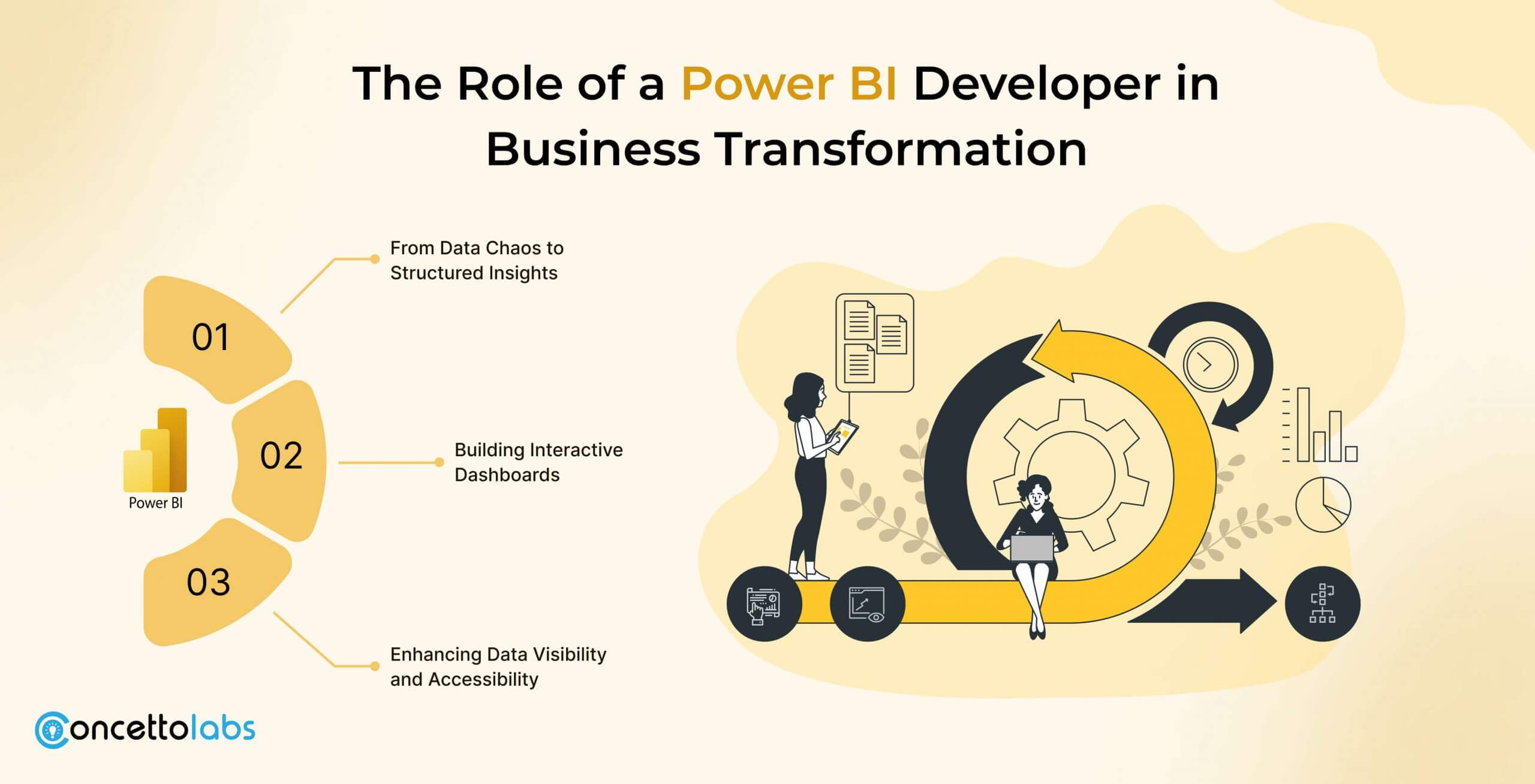
It is important to note that power BI developers play a big role as far as business transformation is concerned. They gather multiple datasets, process data, and generate specialized analytical interfaces suitable for the business. By doing so, they constantly monitor important data and alert businesses to the shifts, thus ensuring decision-making based on it.
From Data Chaos to Structured Insights
There are several steps involved in making data chaos ready to be used as structured information:
Identifying and Organizing Data Sources
The first and most important task is to define and classify all the possible sources of information – databases, cloud services, spreadsheets, etc. In Power BI, there is a feature known as the Power BI developer tools which makes this process easy, thus eliminating any data source that would have been left out.
Cleaning and Preparing Data
Once data sources are identified, the data then needs to be preprocessed in order to prepare for the actual analysis. This involves activities such as deletion of redundancy, error checking, and data normalization. It is only in this way that a well-prepared dataset pays off in terms of accurate results.
Data Modeling and Relationships
Data modeling is important with a view of harmonizing the understanding of how the different data sets fit in a given system. In Power BI, developers design these relationships when creating data models that give a clear structure to the analysis.
Building Interactive Dashboards
It could be said that interactive dashboards are crucial for easy data representation. They help the user to focus on particular details, search for patterns, and make relevant decisions.
The Importance of Interactive Dashboards
Moving data into an interactive dashboard format brings life into a report and enables the stakeholders to interpret the information given. In general, applying Power BI solutions provides numerous possibilities for improving the visual perception of data.
Examples of Effective Dashboards
A good dashboard is one where the user is able to access the information easily; and this can be created using tools like graphs and charts and maps. Businesses have the ability to design bespoke dashboards with the Power BI for business.
How Dashboards Drive Decision-Making
Dashboard allows for the sharing of information in an easier and time-sensitive manner through the use of graphics and figures. This real-time visibility is something that will enable most firms to remain relevant in the ever competitive market today.
Revolutionize Your Business Insights With our Power BI Solutions.
Contact UsEnhancing Data Visibility and Accessibility
There are measurable ways to increase data visibility including the use of charts and graphs. Providing access and understanding of data to different persons and departments guarantees that information will be helpful for all.
Benefits of Improved Data Visibility
Increased transparency and availability of information enhance dialogue, the rationality of decision-making processes, as well as the menstrual organization of performance. This is made possible by Power BI business intelligence tools, which provide clear and understandable visions of complex data.
Improving Business Processes with Power BI
It is possible to learn about the inefficiencies in the various business processes when analyzing data with the help of Power BI. That is why businesses can optimize their work processes, minimize expenses, and increase efficiency when these areas are identified.
Case Studies of Successful Implementations
Some of the companies have adopted Power BI with success in improving their operations. For instance, a retail firm was able to use Power BI in improving its supply chain strategy thus drastically cutting costs on supplies. Microsoft Power BI Consultancy Services can do the same for similar organizations by offering the best consultancy services.
Real-time Analytics and Business Intelligence
Real-time analytics is very important in the modern world business environment. Power BI provides business real-time data processing tools that assist businesses in responding effectively to any arising trends or issues.
Use Cases in Various Industries
Real-time analytics is most applicable in large industries including finance, healthcare, and retail. For instance, patient and healthcare provider data can be used in real-time to evaluate health status and enhance the delivery of services. This capability demonstrates that BI for business serves the purpose of sustaining competitiveness.
Cost Savings and ROI with Power BI
One of the benefits of adopting Power BI is achieving considerable cost optimization. Automation can also help in the reduction of manual workforce as well as the enhancement of efficiency through providing automatic reports.
Calculating ROI on Power BI Investments
When calculating ROI, cost savings, increased efficiency, and the benefits of more effective decision-making should be taken into consideration. A good Power BI strategy for your business should entail an evaluation of the above factors to ensure it generates a high return on investment.

Partner With Us to Turn Your Data Chaos Into Clarity and Informed Decisions.
Contact UsCustom Solutions for Unique Business Needs
One outstanding feature is that Power BI can be customized to suit the requirements of different fields. They allow for the delivery of custom information to businesses that is pertinent and valuable to their operations.
Examples of Custom Solutions
Examples include dashboards for the management of retail inventory, banking, and finance that includes forecasting, and health care information services. Overall, end-to-end Power BI solutions are provided to ensure that all facets of the business are addressed.
Power BI and Data Security
The protection of the data and their compliance are the crucial components of the solution. Since the product targets business users, it implements advanced security measures including data encryption and access rights.
Best Practices for Data Security
Some recommended practices for businesses include periodic vulnerability assessment, securing network resources and documents, and adherence to legal requirements. When you hire Power BI developers, make sure they understand these best practices in order to ensure the security of the data.
Training and Support for Power BI Users
Training and support are critical to the successful adoption of Power BI. There are several resources that are available for learning – you can take online classes, seek help from various communities, or pursue professional education.
Ongoing Support and Community
Currently, Power BI has an active community that assists the users in learning more about updates and proper usage of the application. Microsoft Power BI Consulting services also provide customized training for the basic and advanced usage of the tool to its users.
Let Us Create Interactive Dashboards That Drive Your Business Forward.
Create NowFuture Trends in Power BI and Business Intelligence
Technologies like artificial intelligence and machine learning are some of the key drivers of business intelligence in the future. Power BI adapts to integrate these technologies so as to keep businesses relevant and at par with innovation.
Preparing Your Business for Future Trends
In order to maintain competitive advantage, there is a need to follow current trends, and not to spare efforts to train the employees to better performance. Having an active Power BI framework in your business is key to being prepared when such technologies go mainstream.
Conclusion
To sum up, the role of the Power BI developer is critically important for any organization willing to turn its data jungle into an insights treasure trove. With the help of Power BI businesses are able to gain a better insight towards data, create a better process, and reduce costs at the same time. This means that businesses that invest in Power BI solutions are able to make better decisions for their companies and future proof their companies against future technology changes.



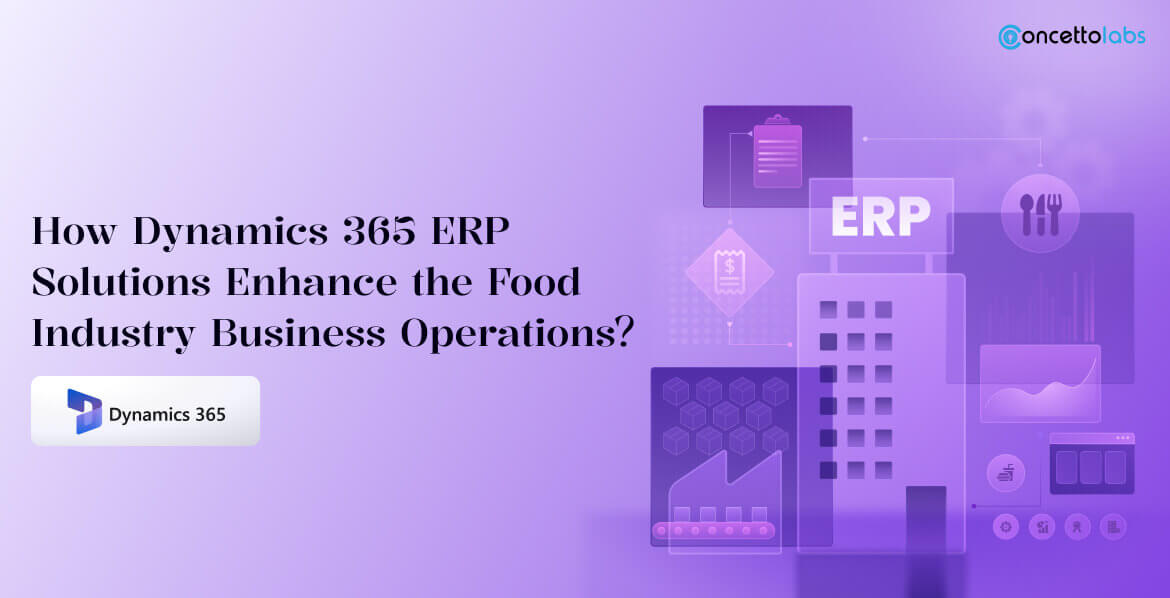



 Indonesia
Indonesia
 Botswana
Botswana
 USA
USA
 Italy
Italy
 Panama
Panama




 USA
USA UK
UK Saudi Arabia
Saudi Arabia Norway
Norway India
India Australia
Australia