
Your mobile app’s success depends on offering a dependable and safe experience. It is your responsibility as a mobile developer to ensure that user data is secure and unavailable to other parties. Using secure socket layer (SSL) pinning techniques in your iOS app is one way to achieve this.
SSL pinning on iPhone is a sophisticated security method that uses encryption and security to confirm the legitimacy of a server or website. It helps to avoid any attacks by guaranteeing that communications come from the anticipated server and not from a malicious third party.
In this blog, we will brief you about SSL Pinning, why it matters for iOS apps, and how to use it in your mobile development project. Let us begin if you are prepared to gain further insights into maintaining the security of your application.
Introducing SSL on iPhone
SSL, or Secure Socket Layer, is a technology that allows only secured online communication between two networks or devices.
To keep data private and secure, this protocol encrypts information before it is sent between a web server and a web browser.
It is noticeable because a website that has a working SSL certificate setup starts with “https” rather than “HTTP” when you visit it. The letter “s” in “https” now denotes security. All data transferred between the browser and the server is encrypted by this SSL usage indicator.
SSL is important for applications and websites that manage sensitive data, such as credit card details, login credentials, and personal data. These applications and websites can effectively prevent malicious actors from interpreting users’ data due to SSL.
You can use single-domain wildcard, and multi-domain SSL certificates, among other types of certificates.
Selecting a trustworthy certificate authority (CA) to purchase an SSL certificate for your iPhone app or website, as they provide high-quality certificates. If you search for “buy SSL certificate” online, you ought to find a wide range of possibilities. Ensure to do your homework beforehand to make sure you acquire a certificate that satisfies your requirements and offers the degree of security you require.
What is the Definition of SSL Pinning?
SSL pinning on iPhone is a security feature that helps keep your apps safe when they communicate with a server. It functions by verifying the authenticity and proper configuration of the server that hosts your application. Using SSL pinning, your application uses pins or certificates to authenticate the server when it interacts with it. The connection will be rejected and you are notified that something is wrong if these do not match.
To put it another way, SSL pinning prevents malicious parties from intercepting your data in transit. In the absence of it, attackers can link their own certificate to the connection and take control of sensitive information, including user and authentication tokens. SSL pinning verifies the legitimacy of the server before transferring any data, preventing your application from communicating with anyone who could try to use it for their purposes.
What is the Importance of SSL Pinning in iOS Apps?
For iOS apps that handle sensitive data, like login credentials, financial information, and personal information, SSL pinning is an important security precaution. SSL pinning ensures that a client only creates secure connections with reliable servers by linking a certain SSL certificate to a single web server.
Various use cases demonstrate the significance of SSL pinning. The prime examples are mobile banking apps that use SSL pinning on iPhones to safeguard users’ financial information and stop illegal access.
The same holds for E-commerce Applications that encrypt user payment information with SSL pinning to safeguard transactions and prevent fraud. SSL pinning is another tool that social media and messaging apps can employ to safeguard user accounts and private messages.
A determined attacker may intercept communication between an application and its servers and alter data while it is in transit if SSL pinning isn’t in place. The attacker may utilize the information for financial fraud or identity theft, depending on their goals. Even in the case that the attacker can intercept the conversation, SSL pinning helps guard against these kinds of attacks by guaranteeing that only the client speaks with a reliable server.
What are the Methods of SSL Pinning in an iOS App?
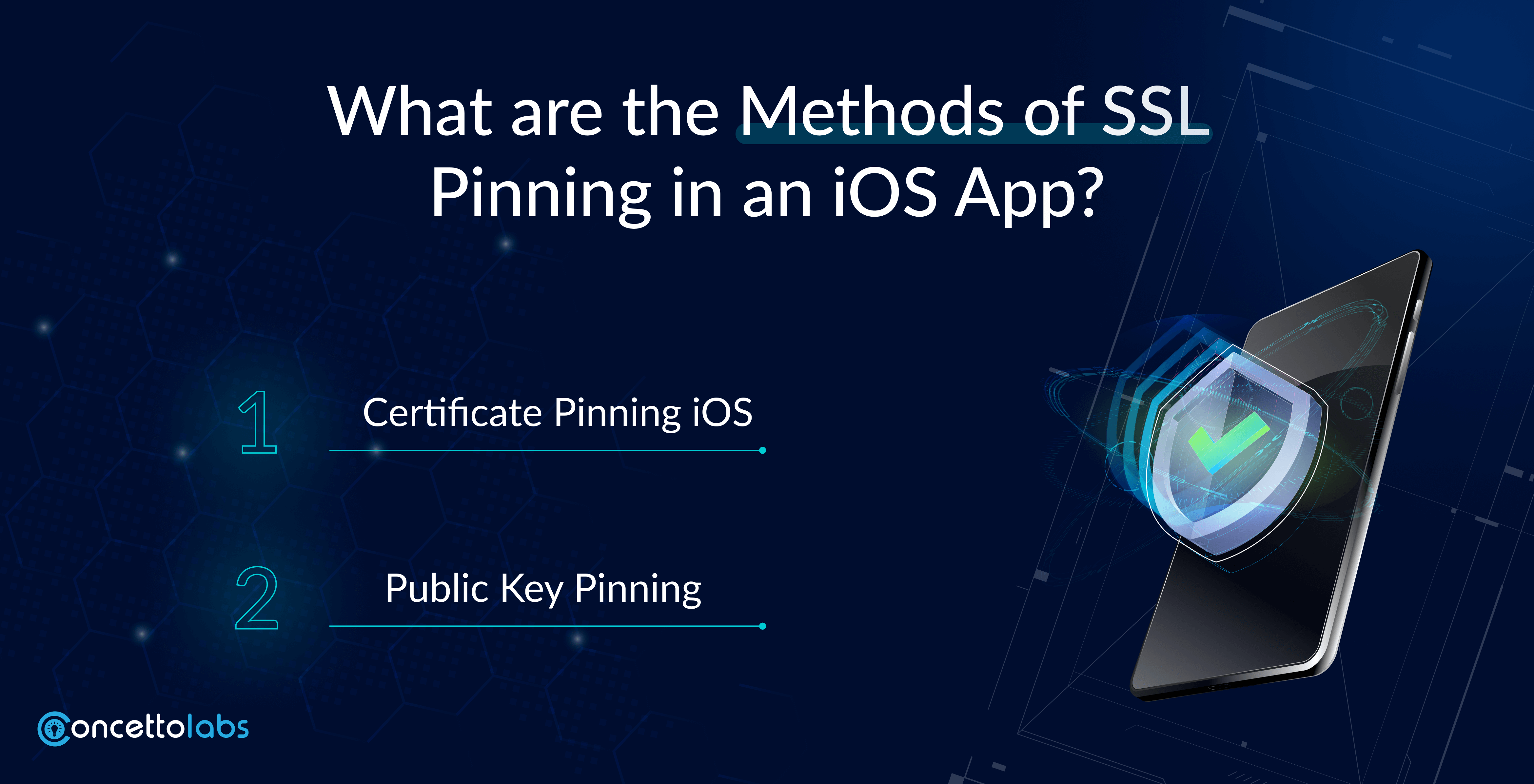
iOS apps use several methods to achieve SSL pinning. Certificate pinning and public key pinning certificates are the two most used techniques.
1. Certificate Pinning iOS
This is SSL pinning in its most basic form. It entails linking a certain web server to a specific SSL certificate. Upon establishing a connection with the server, the client verifies that the SSL certificate and the pinned certificate match. Establishing the connection will happen if the certificates match and it ends the connection if it does not match. Using knowledgeable iPhone app developers to create slick iOS apps for iPad, Mac, and other mobile devices.
In iOS, there are two methods for pinning a certificate; pinning the public key or the full certificate. Pinning the public key enhances security since only the server with the matching private key can make a safe connection. This is so because the SSL certificate pinning is a subset of the public key.
It is only decryptable with a private key. If the SSL certificate pinning is renewed or the server’s public key changes, pinning the entire certificate can offer more flexibility.
2. Public Key Pinning
An enhanced version of SSL pinning is public key pinning. It entails linking a certain web server to a certain public key.
To make sure that the pinned key and the server’s public key match, the client first establishes a connection with the server. Once more, the connection is made if the keys match; if not, it is broken.
Additionally, there are two methods for pinning public keys: pinning an individual public key or a group of public keys. Because it guarantees that only the server possessing the matching private key may make a safe connection, pinning a particular public key enhances security. If a backup key is required or the server’s public key changes, pinning a set of public keys can offer further flexibility.
Want More Knowledge on How to Implement SSL in iOS Applications?
Hire our Experts!How To Process SSL Pinning in iOS?
You probably are questioning how SSL pinning will safeguard your iOS application in real life. To put it briefly, SSL pinning mandates that the client application verifies the certificate the server has provided before establishing a connection. A connection is made if the server’s certificate and the client’s certificate match; if not, the connection is refused.
Developers have multiple options for integrating SSL pinning into an iOS application. The NSURLSession is one of the main techniques that you can employ.
You must use the URLSession:didGetChallenge: completionHandler: delegate function to use NSURLSession for SSL pinning management. You can compare the certificates stored in the app package with the ones obtained from the server using this function. A successful match between the certificates establishes the connection; an unsuccessful match ends it.
Alamofire Certificate Pinning is an additional technique for implementing SSL pinning in iOS. There are built-in SSL pinning capabilities in Alamofire. It’s a well-liked Swift HTTP networking library.
Using Alamofire certificate pinning, developers can create a secure iOS app with ease. You have to load the certificate file into your local certificate variable and specify its path to put it into practice. After that, you can use ServerTrustPolicyManager to construct a sessionManager and create a serverTrustPolicy that pins the certificate.
Whatever approach you choose, it is critical to remember that you need to maintain the SSL pinning settings current and safely stored inside the application. Additionally, bear in the knowledge that SSL iOS by itself cannot guarantee total security. Make sure to use additional security measures, like data encryption and safe coding techniques, to guarantee optimal security.
What Are the Benefits of SSL Pinning in iOS Applications?
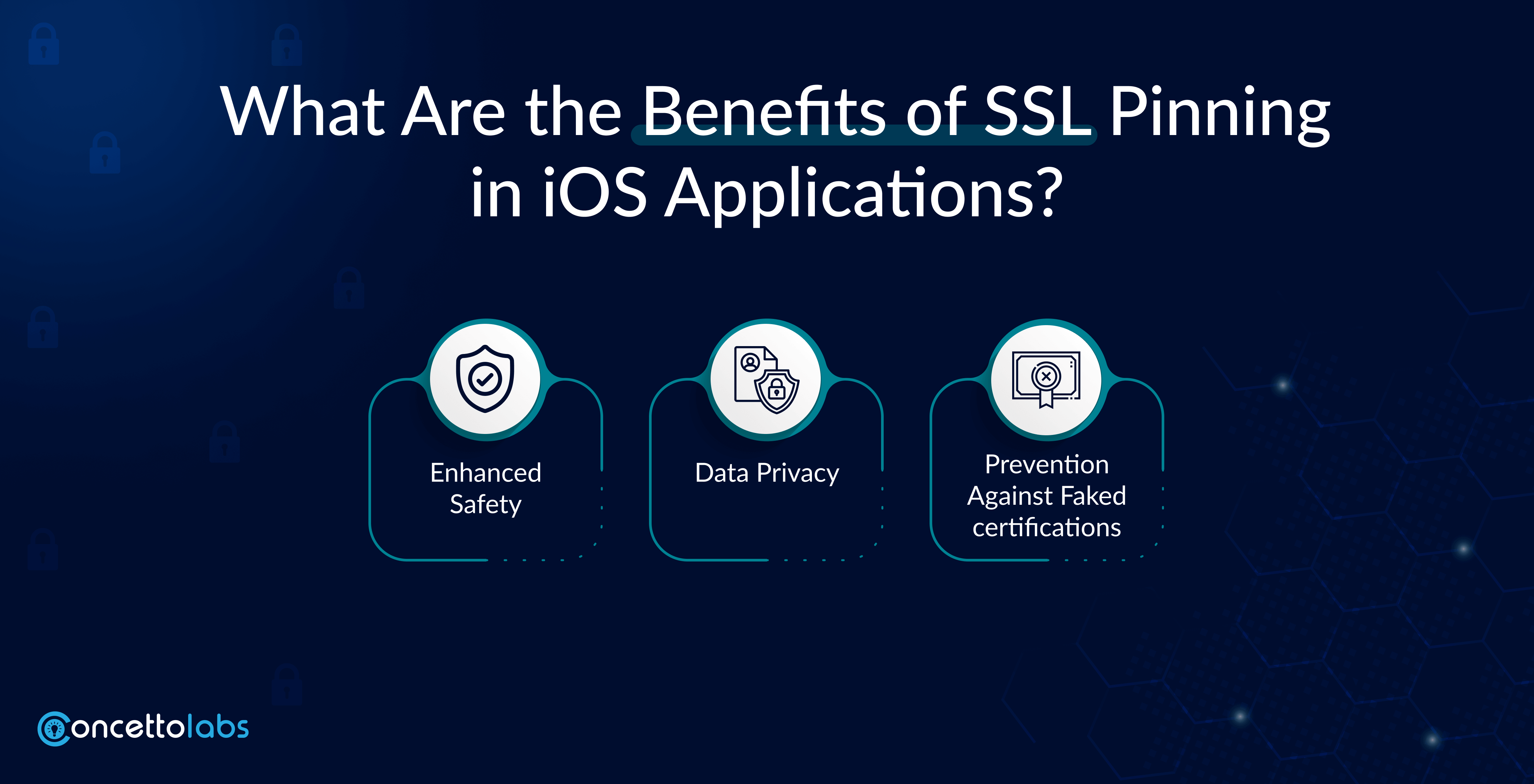
You are aware that SSL Pinning is a crucial security safeguard, but did you also realize that it has a lot of advantages?
Three methods of SSL Pinning enhance the security of your iOS app are as follows:
1. Enhanced Safety
SSL Pinning safeguards data sent from devices to the server and confirms the legitimacy of the server. It guarantees that data transported is safe from man-in-the-middle (MiTM) attacks.
2. Data Privacy
SSL Pinning inhibits conversation monitoring to stop hackers from intercepting data. This helps to protect sensitive information’s security and privacy.
3. Prevention Against Faked certifications
SSL Pinning stops hackers from using legitimate certificates that a Certificate Authority (CA) has issued. An attacker may, for instance, use a legitimate certificate that was issued for a different domain or subdomain. Rather than depending on CAs, SSL Pinning checks the certificate against a predefined set of trusted certificates to thwart this kind of attack.
What are the Best Practices for Implementing SSL Pinning in iOS?
Perhaps you are wondering what the best ways are to use SSL pinning in an iOS application. Thus, the following guidance will help you do it correctly:
1. Verify the Revocation of Your Certificate
Before putting your trust in a server’s certificate, be cautious to check for certificate revocation. This is required to make sure the certificate being used is still valid and has not been revoked, and it can be completed by sending an OCSP request to the certificate issuer.
2. Securely Storing keys
Make sure you’re safely keeping public/private key pairs on the device and that no harmful code or unauthorized users may access them when you utilize them.
3. Verify the Certificate’s Validity Duration
Before putting your trust in SSL certificates, make sure to verify their validity duration. Verify that they have not expired or are almost about to expire and that a reliable source supplied them. Man-in-the-middle attacks may be less common as a result.
4. Put Certificate Pinning Practically
If a hacker obtains your private key, you can prevent spoofing by using your custom trust store to pin your server’s certificate or public key.
When adding SSL pinning to your iOS app, following these recommended steps can help safeguard your data and shield your app from unscrupulous parties attempting to intercept your messages using a phony server.
What are the Challenges in Implementing SSL Pinning?
SSL pinning is a crucial security precaution for mobile apps, but it does not come without its difficulties.
- The complexity of the procedure is among the biggest problems with SSL pinning installation on iOS. The frequent rewriting of code can result in development cycle delays.
- Not to mention, there are several techniques to get around SSL pinning. Determining the language used to write the binary code necessitates a careful examination of it. After identifying the language, the language-specific approach can be more precisely determined. Because of this, it is challenging for developers to guarantee the app’s complete security.
- Some iOS certificate pinning requires frequent updates, which is another problem. For developers, this can be somewhat tedious.
- It may not be easy to integrate the application with cloud apps that are SSL-pinned. Only choose a trustworthy cloud application development business to get around this obstacle!
- App malfunctions could result from irregular updates, which would further burden the development process. Moreover, because of the numerous gaps and inadequate readiness to manage complicated systems, several firms are hesitant to allocate resources in this field.
Looking to Hire Professional Experts to Integrate SSL Pinning in iOS Apps?
Inquire today!Conclusion
Even though SSL pinning is frequently used and regarded as secure when encryption is required, adding an extra layer of security is always a good idea when developing high-risk applications. On top of the SSL chain of trust verification, SSL pinning enables you to confirm the identity of the server.
You can use SSL pinning to block all connections other than those that come from the specified server, whose SSL certificate we have stored locally. The fact that you have to update the application each time the SSL key on the server changes could be a disadvantage.
It can be a good idea to speak with experts at Concetto Labs, a top iOS app development company if you also intend to integrate an iOS app with SSL pinning.


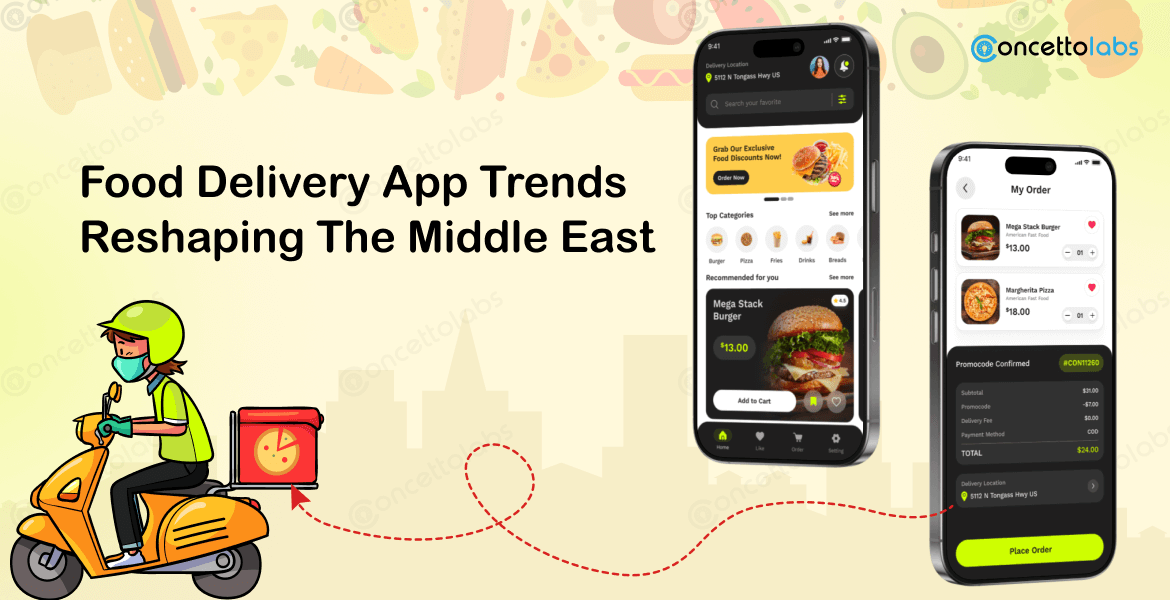
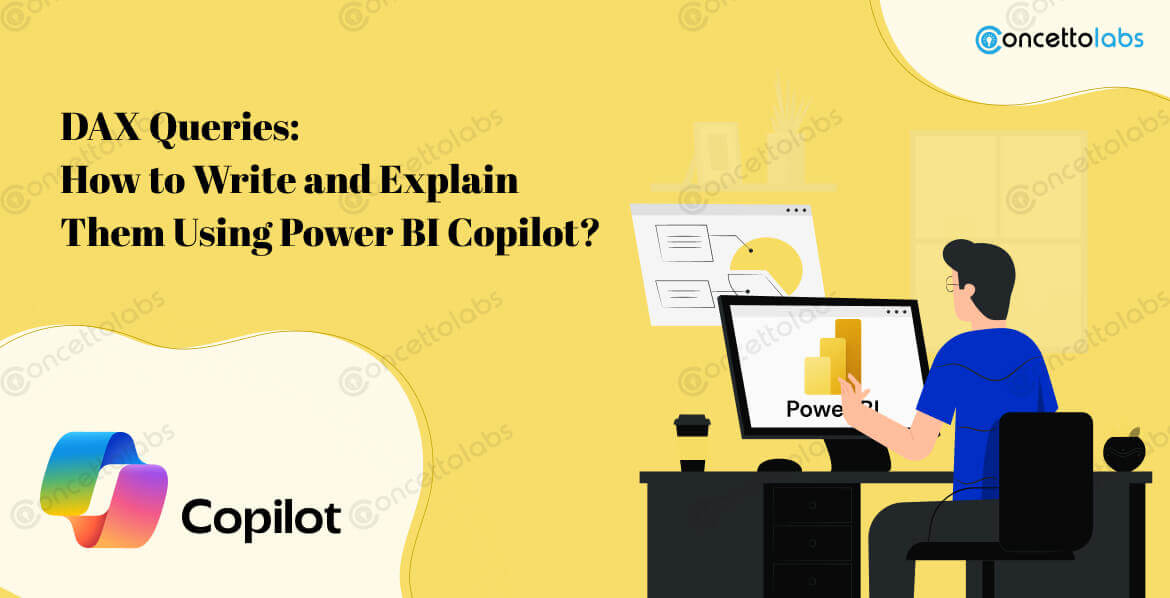
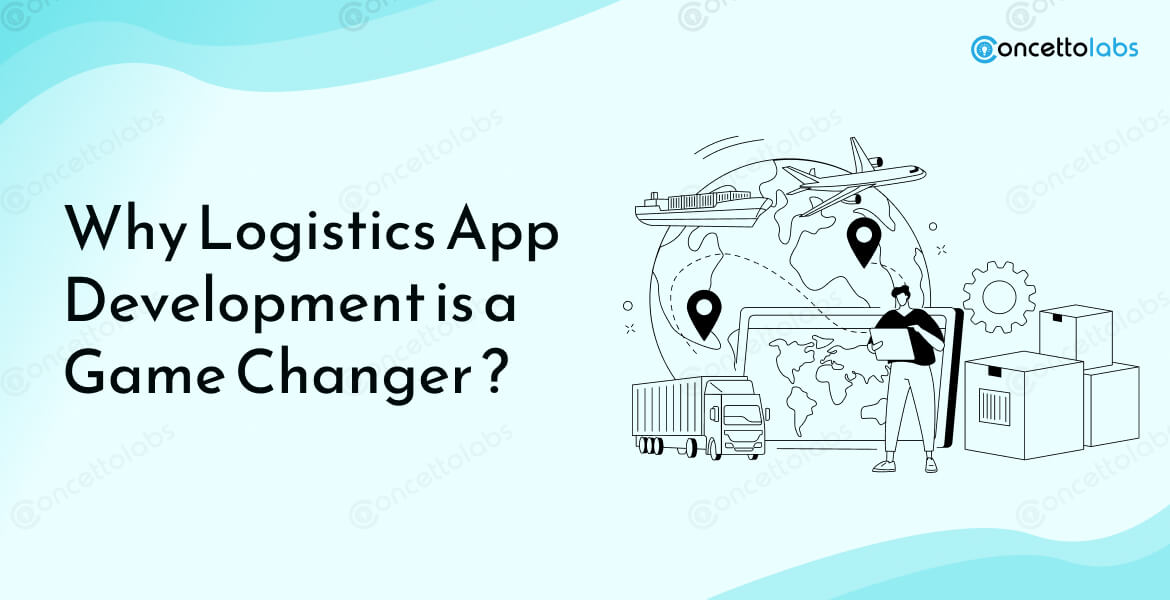


 Indonesia
Indonesia
 Botswana
Botswana
 USA
USA
 Italy
Italy
 Panama
Panama




 USA
USA UK
UK Saudi Arabia
Saudi Arabia Norway
Norway India
India Australia
Australia