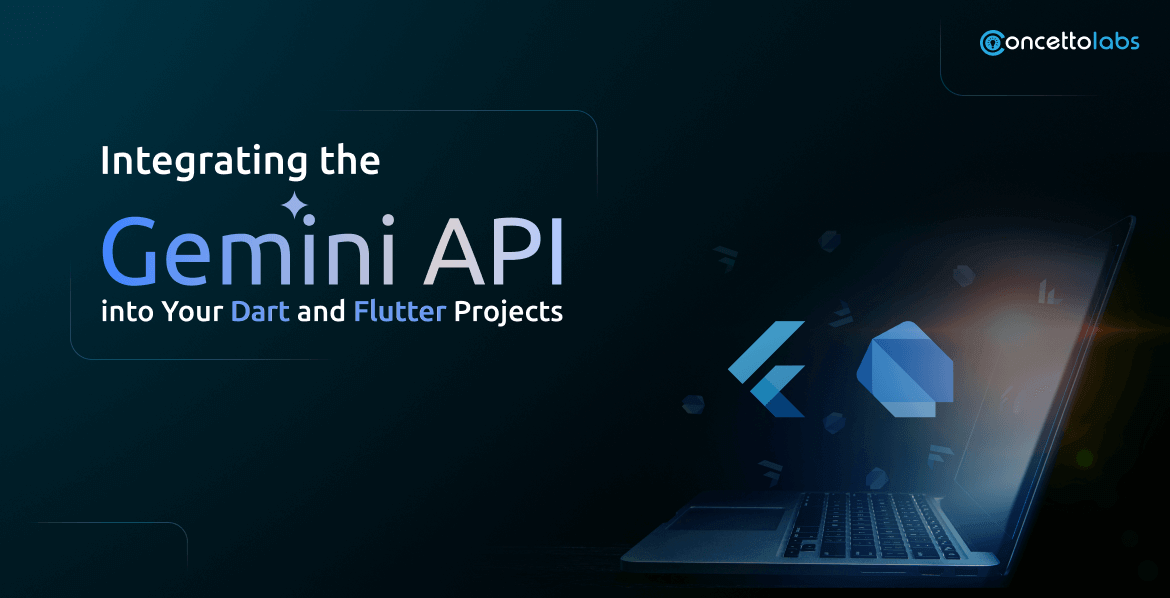
Summary: Flutter programming has become more fascinating with the use of Google AI Dart SDK. This invention directly offers cutting-edge generative AI models to your Dart and Flutter applications. It has created new opportunities for everyone out there. If you want to improve your UI experience, create AI magic, or automate the process, everything has become simpler with the use of this technology.
The technology world is continuously evolving with new offerings. In Web and mobile app development technology, flutter has emerged as a unique and creative way of building natively compiled and attractive applications for mobile, web, and desktop from a single codebase. This uniqueness has made Flutter one of the most preferable choices for businesses and developers to explore their skills on the latest technology. Similarly, there is one more technology gaining attraction from developers is Gemini API. It has created multiple opportunities for building intelligent and performant applications for iOS, Android, web, Windows, Linux, and MacOS from a single code base.
Why Integration of Gemini API into Dart and Flutter Apps?
It has been noticed that generative AI can help you achieve your app and business goals through its immense potential. And, from the time the Gemini model has been introduced, it enables you to become extremely capable as it is capable of processing information from many modalities such as images and texts. It enables you to perform diagram and chart interpretation, smart chatbots, text summarization, visual search engine image description for accessibility, and many more.
What are the benefits of integrating the Gemini API with Dart and Flutter apps?
Gemini is the result of large-scale collaboration and efforts made by a team at Google. It was created from the ground up to be a multimodal one. It shows that it can easily understand and operate across different types of information which includes text, code, studio, and video. Furthermore, it has state-of-the-art capabilities that can enhance the way of built and scaled with AI for both developers and enterprise customers. 44
What activities you can do with Gemini Integration?
1. Improve your AI-powered App development
You just have to focus on the user experience and app logic and the other side SDK will handle all the interactions with AI models.
2. Easy integration of Generative AI features
You will be able to add advanced chat, text generation, summarization, and many more features to your Flutter or Dart apps with a small setup.
3. Creating Cross-Platform AI-Powered Apps
You will be able to build generative AI features among web, desktop, and mobile applications using Flutter.
4. Tap into Google’s most general and capable model yet
The Gemini model draws on Google’s research and development and gives you access to generative AI capabilities which will steadily improve.
5. Use the Gemini API in more than 150 plus countries and territories
Gemini API is available for multiple countries and regions. Therefore, it is widely used by all.
Getting Started with Gemini API Integration
1. Set up your Project
Before creating a project, we assure here that you are familiar with creating projects with Dart. For this integration, you will need the latest version of Apps (Dart 3.2.0+). Before calling Gemini API, you need to set up your project. This includes setting up an API key, adding the SDK, and setting up the model.
2. Setting up API Key
To use the Gemini API, you will need an API Key. If you do not have one, you can create one in Google AI Studio.
3. Secure Your API Key
You need to keep your API Key. We highly recommend not directly using the API key in your code, or checking files that contain the key. You must use a secret store for the use of your API. We assure here that you are accessing your API key as an environment variable. For creating a flutter app, you can use String.fromEnvironment and pass —dart-define=API_KEY-$API_KEY to flutter build or flutter run for the compilation of API key as the environment variable will be different while working off the app.
4. Install SDK Package
In your application, it is mandatory to add the google_generative_ai package for using Gemini API.
Dart
$ dart pub add google_generative_ai
Flutter
$ flutter pub add google_generative_ai
5. Initialization of Model
Before making any API calls, it is mandatory to import and initialize generative models.
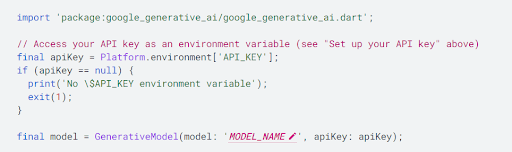
You can implement different use cases with Gemini API
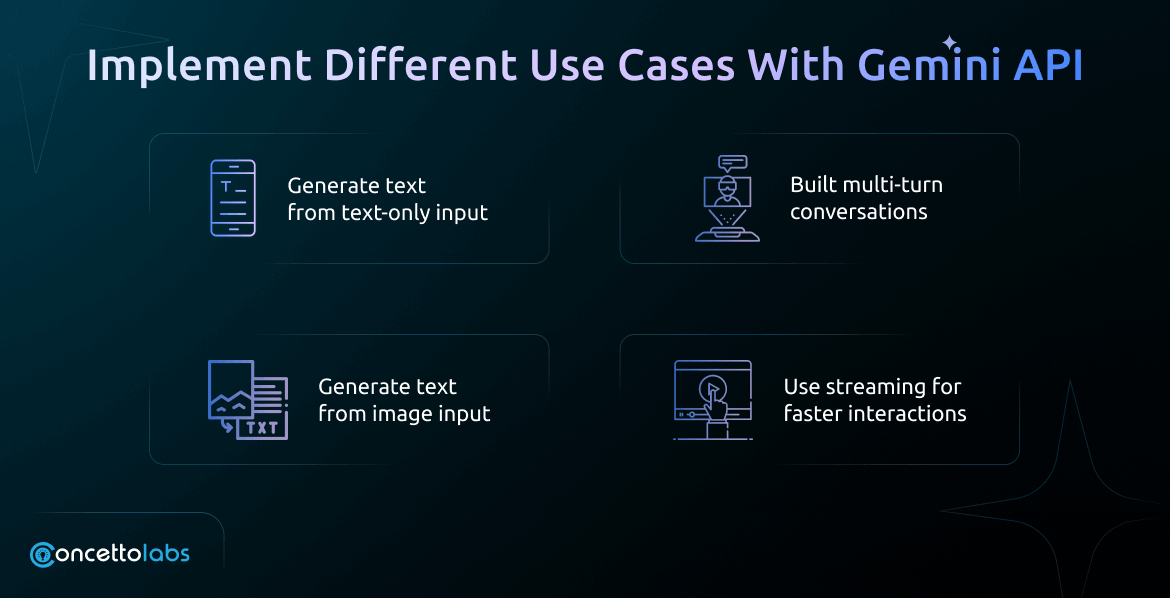
- Generate text from text-only input
- Generate text from text and image input
- Built multi-turn conversations
- Use streaming for faster interactions
When above instances, we will use the gemini_pro model with the generateContent method for generating a text output.
Are you looking for the best Flutter app development company?
Contact UsConclusion
This integration of Gemini API with Dart and Flutter apps can unlock new opportunities such as automation, creativity, and user engagement. At Concetto Labs, we have skilful flutter developers who can help you expand your business with Gemini API integration. For extensive use of Financial data in your current app, you can reach out to us! Also, if you are building on your own with Gemini, we are here to help you! You can reach out to us for more information if you needed.


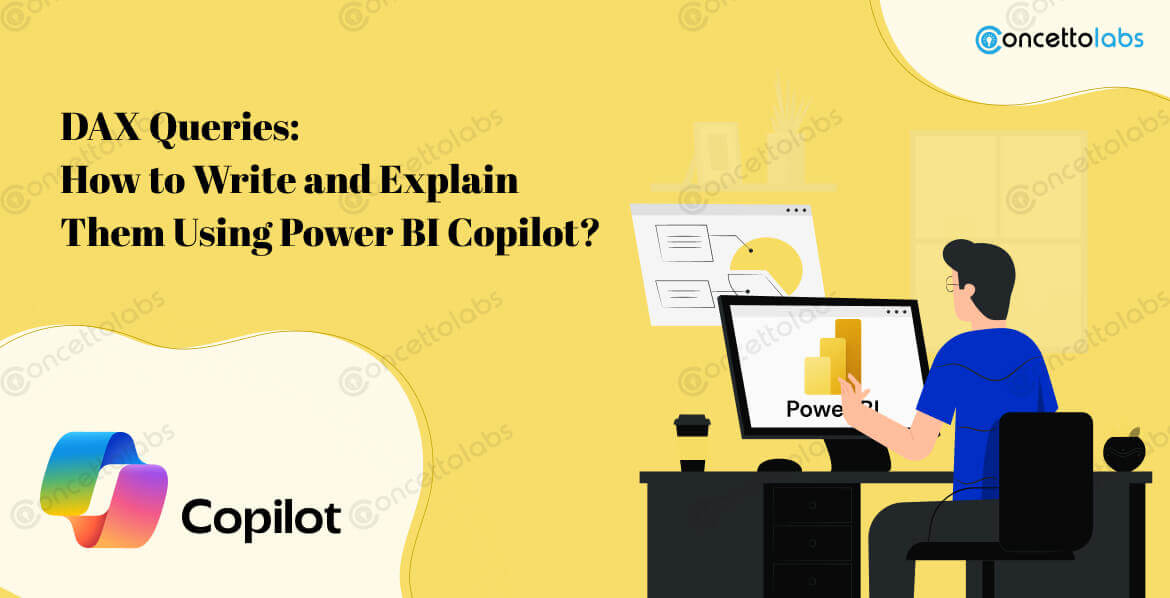

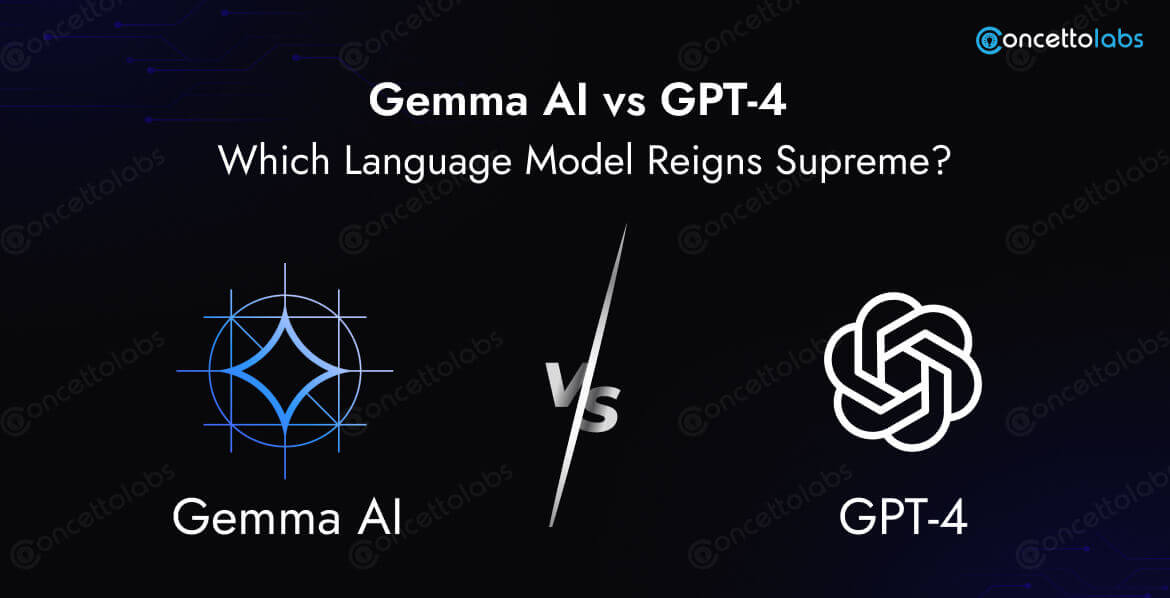


 Indonesia
Indonesia
 Botswana
Botswana
 USA
USA
 Italy
Italy
 Panama
Panama




 USA
USA UK
UK Saudi Arabia
Saudi Arabia Norway
Norway India
India Australia
Australia