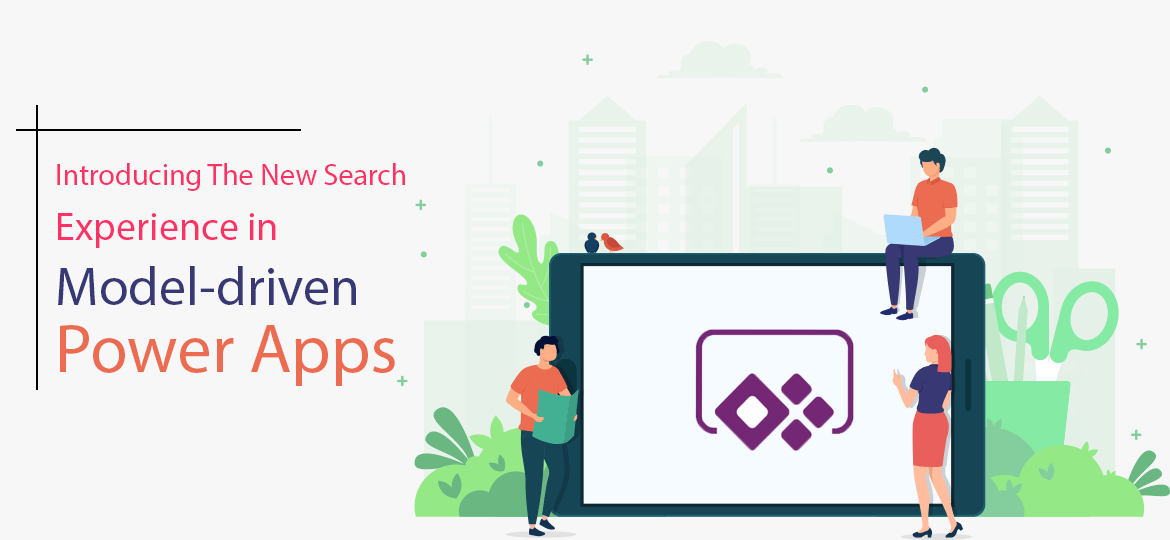
Recently, Microsoft launched a brand new search experience for Model-driven PowerApps. Therefore, the first-party Dynamics 365 apps are operating on top of CDS. This is one of the significant moves in the “non-structured” search capabilities in Power Apps. This update includes a series of usability enhancements and core relevance search improvements. It also enhances productivity and delivers quality results quickly.
Now, users can able to interact with search in a familiar and recognizable way. This makes an essential part of the model-driven Power Apps navigation.
Being a low-code application platform, you will find several configuration options related to how the search features in Power Apps function. This can also result in people missing out on how they could ensure that the search really works the way that the users would expect.
As a Microsoft PowerApps Consulting Services, we will go through some common challenges that the Dynamic 365 professionals may have already learned to overcome. But this can be surprising to new PowerApps developers.
Search Bar in Header
As you can see on the above page, the search bar is moved to a more prominent place in the header. So if any users landing on the page, can easily discover the search bar. It’s consistent in all model-driven PowerApps.
Zero Query Search
Model-driven Power Apps shows recent searches and recently accessed data in the search bar. It creates a personalized result for each person, which helps them to search very quickly and easily. Users don’t need to fire a query for that.
Shows Suggestions in Search Bar
If you wish to search anything in PowerApps, but not aware of the right words. Well, don’t worry. Model-driven Power Apps allow you to give an accurate search result as you type in the search bar. It will minimize your efforts of typing full phrase and simplifying the navigation.
Microsoft is constantly evolving search results to help organizations become more productive in exploring data in Common Data Service.
Understandable Result Page
Whenever users search for any results, it shows some fields along with the relevant information. The result page has more fields to display for distinguishing records. Users can easily fetch the information with filters. Hence, they can view particular records/results.
AI-enabled Search
With the help of Artificial Intelligence, model-driven Power Apps offer accurate and perfect search results. It delivers effective and quality results by interpreting natural language terms, understanding misspellings, common abbreviations, synonyms, and more.
Experience The New Search Experience in Model-driven PowerApps with Concetto Labs
The above search experience in model-driven Power Apps will help you in setting up the basis for more relevant search results and a better user experience.
If you are new to PowerApps and wish to leverage the new search experience, then go to the feature setting in Power Platform Admin Center. This way, administrators can enable the new relevant search experience.
If you have any questions on the new search experience or want to learn more about Microsoft Power Apps, hire PowerApps developer from us. As an experienced, Microsoft PowerApps Consulting Services, we provide you with a professional expert team and you can give them your expectations of Microsoft PowerApps developers. We will fill-up your satisfaction with the most creative and innovative developers.










 Indonesia
Indonesia
 Botswana
Botswana
 USA
USA
 Italy
Italy
 Panama
Panama








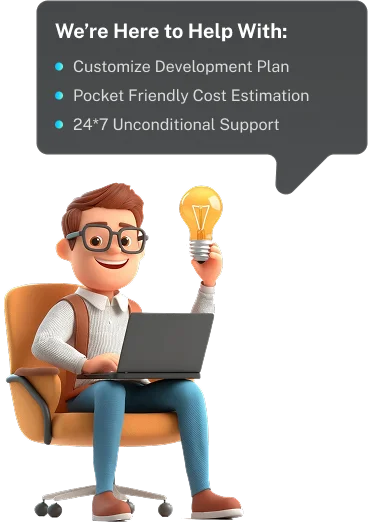
 USA
USA UK
UK Saudi Arabia
Saudi Arabia Norway
Norway India
India Australia
Australia