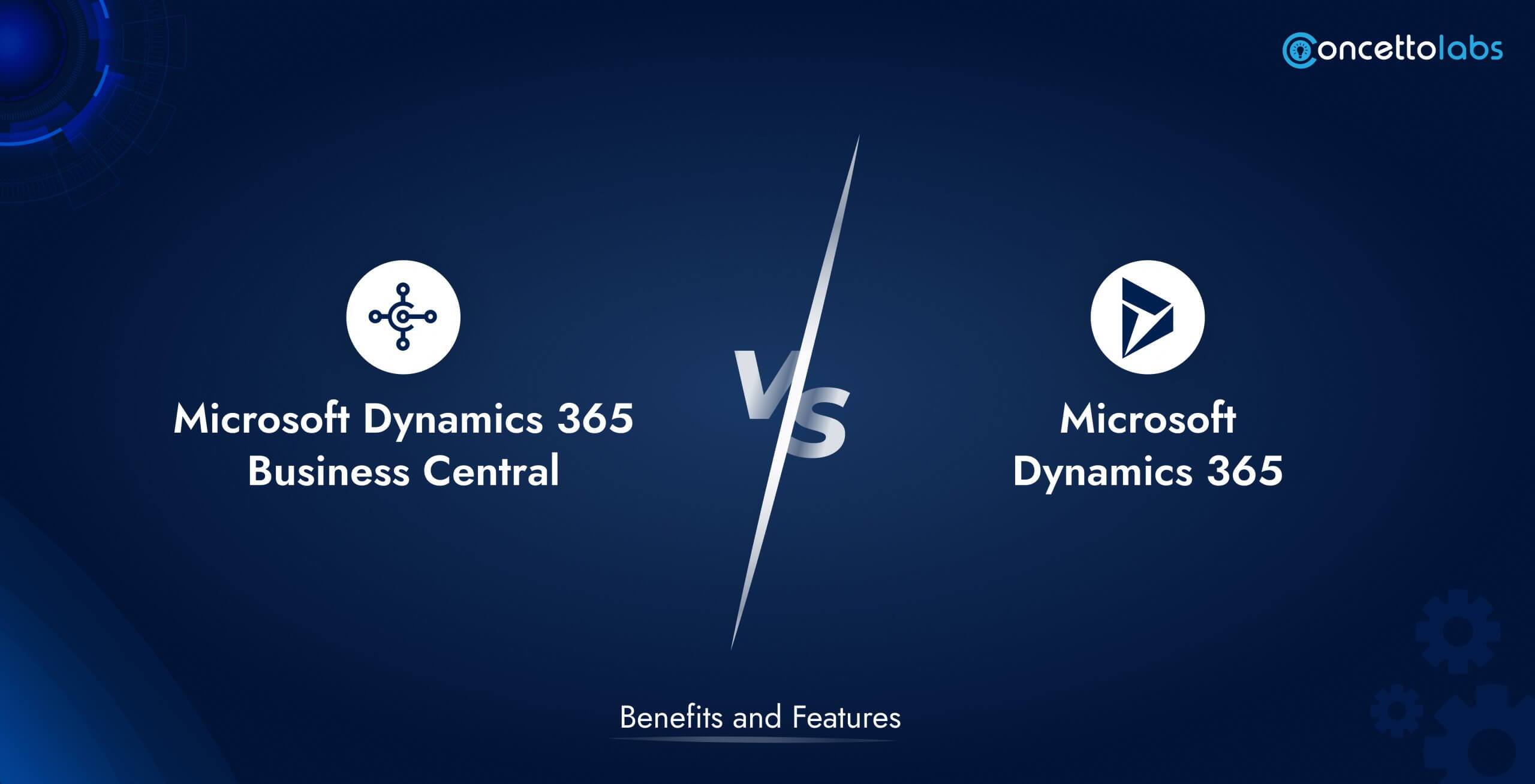
Summary: Check out the blog on Microsoft Dynamics 365 Business Central vs Dynamics 365. Check out the benefits and features that power your business growth. Explore how these platforms revolutionize your workflow from streamlined operations to enhanced decision-making. Read this blog for getting insights into the difference between Microsoft Dynamics 365 Business Central vs Dynamic 365.
Companies nowadays are looking for reliable ways to enhance customer relationships and expedite internal processes. This leads to selection of the best customer relationship management (CRM) and enterprise resource planning (ERP) software. In this field, Dynamic 365 and Microsoft Dynamics 365 Business Central and MS Dynamics 365 Business Central are two excellent options.
Businesses looking to streamline their processes must decide between Dynamic 365 and Microsoft Dynamic 365 Business Central because each offers distinct features and advantages. Hire Certified Microsoft Dynamics 365 Developer from Concetto Labs to learn the difference between business central vs finance and operations.
This blog goes through a thorough comparison between Microsoft Dynamic 365 consulting services and Microsoft Dynamic 365 Business Central solutions to help with decision-making.
What is Microsoft Dynamic 365?

Dynamic 365 is a collection of cloud-based CRM and ERP programs made to meet a variety of corporate requirements.
Microsoft first introduced a number of products to address the demands of business in terms of business solutions. Microsoft Dynamics CRM assisted companies in handling problems related to marketing, sales, and customer support. Dynamics is the parent company of two ERP systems. Dynamics AX and Dynamics NAV offered companies with industry-specific business capabilities. The size of the organization was the main distinction between them. Microsoft created Dynamics AX to assist big businesses in managing operational and financial complexity.
The following are a few examples of the applications:
- Dynamics 365 Marketing (CRM)
- Dynamics 365 Sales (CRM)
- Dynamics 365 Finance (ERP)
- Dynamics 365 Business Central (ERP)
The suite also included numerous more programs, all designed to enhance business efficiency and streamline processes in different departments of a company.
What is Dynamics 365 Business Central?
Dynamic 365 Business Central is an ERP solution for businesses, particularly SMBs, that tries to automate and optimize business processes. Features included are:
- Manufacturing
- Project Management
- Supply Chain Management
- Finance Management
- Service Management
- Warehouse Management
- Sales Management
Using a cutting-edge user interface, Business Central offers customers a clear view into several business domains such as operations, product inventory, and supply chain management. Enhancing the applications’ automation features also aids in cutting down on the amount of time workers spend performing manual labor.
Businesses can generate real-time dashboards and reports that inform important business decisions by utilizing Business Central’s business intelligence. Additionally, Business Central assists companies with managing their budgets, tracking timesheets, and monitoring the progress of various initiatives.
Businesses can safely store and transfer data between various business systems with the help of Business Central. You can also configure the component to meet GDPR and other industry standards. This encompasses the capability to restrict entry to confidential data and establish audit trails that aid establishments in upholding responsibility.
Microsoft Dynamic 365 Business Central vs Dynamics 365: Comparison
A thorough feature comparison is important to determine which of MS Dynamic 365 Business Central and Dynamics 365 is better at fulfilling requirements. This comparison highlights the subtle difference between Microsoft Dynamics 365 and Business Central by highlighting their distinct advantages.
| Features | Microsoft Dynamic 365 Business Central | Microsoft Dynamics 365 |
| Major Functionality |
|
|
| Target Audience | Suitable for every size of business and for those who prioritize customer engagement |
|
| Scalability and Customizable | Most customizable and scalable to fulfill various requirement | User-friendly with straightforward implementation, which best fits or growing businesses. |
| Integration with Microsoft Products | Easy integrations, enhance user experience and business process efficiency. | Integrates properly with Office 365, for effective business operations. |
| Minimum Users | 20 | 1 |
| Cost | Cost Effective | Reduced Sales Cycle |
| Key Benefits |
|
|
| When to opt for? | When managing and leveraging client relationships calls for the use of advanced CRM capabilities | When internal process optimization is the main goal, particularly for operational and financial efficiency |
| Main Focus | Advanced CRM | Comprehensive ERP |
What are the Benefits of Using Dynamic 365?
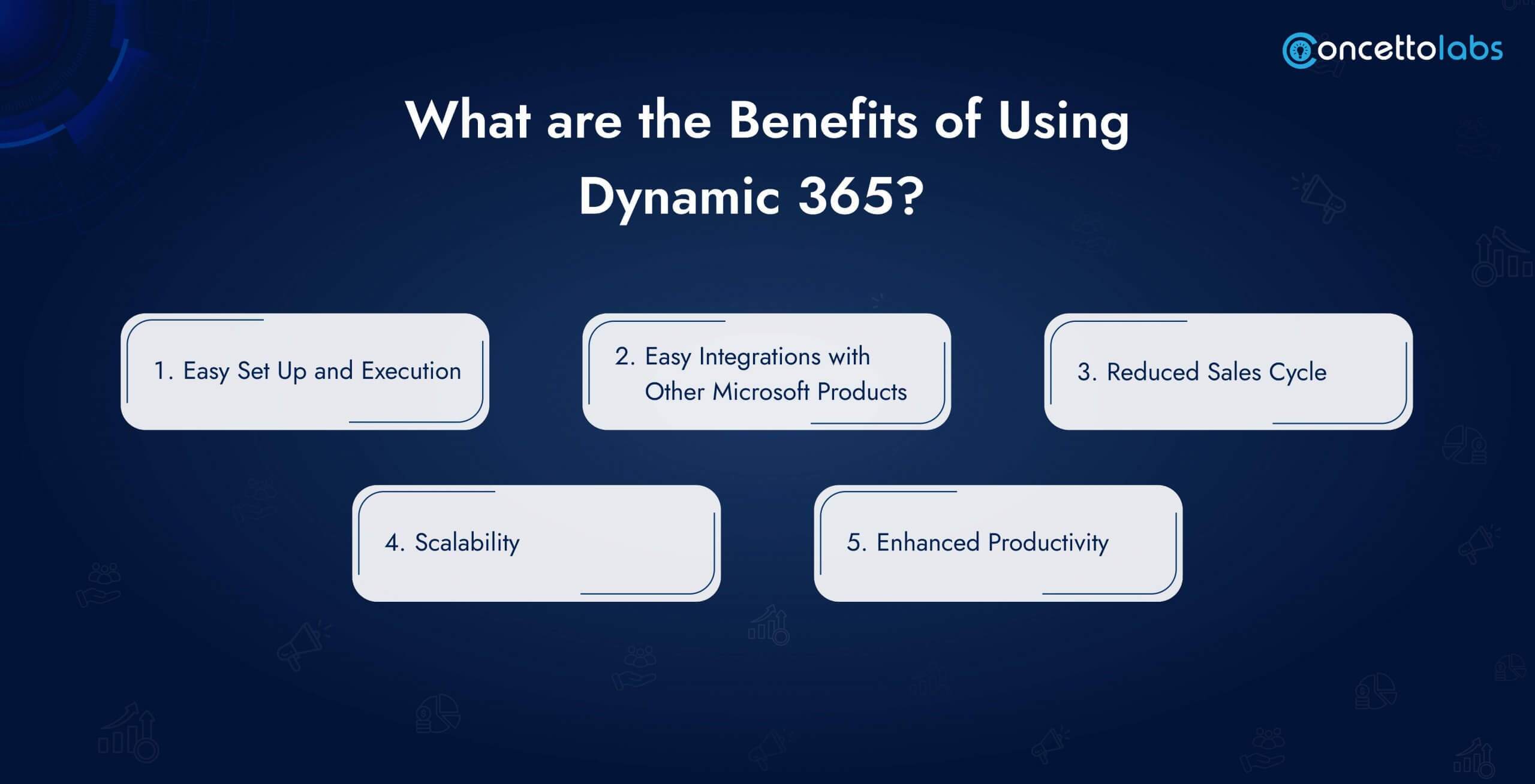
The Top 5 features of Dynamics 365 are
1. Easy Set-Up and Execution
You may use Microsoft Dynamics 365 in a hybrid cloud environment or on the cloud, and it is simple to set up and utilize. It’s simple to administer and configure to suit your infrastructure and financial constraints. With its cloud-based architecture, Dynamics 365 is ideal for businesses that encourage employees to bring their own devices (BYOD). Employees may access their Dynamics 365 apps with ease via Outlook, a web browser, or any mobile device.
2. Easy Integrations with Other Microsoft Products
The Office 365 suite and other Microsoft products are well-integrated with Dynamics 365. Businesses can switch from Dynamics 365 to SharePoint for document storage, Power BI for data analysis, or Outlook for communication. Employees save time by not having to spend as much time learning new platforms and transferring data between apps when working and switching between them is simple.
3. Reduced Sales Cycle
Sales teams can access a wealth of useful client data with Dynamics 365, whether they’re in the field or answering calls in the office. Your staff is capable of providing information and prompt responses without having to reply, “Let me come back to you on topic.” Additionally, businesses receive a comprehensive view of every prospect’s journey, enabling them to develop more focused marketing campaigns.
4. Scalability
Depending on your team size, financial constraints, and workload, Dynamics 365 is easily expandable or contracted. Like the majority of Microsoft’s cloud offerings, Dynamics 365 is based on a monthly subscription that is easily adjustable.
5. Enhanced Productivity
Your staff members can obtain nearly all the information they require using Dynamics 365. They may now work more quickly and spend less time searching for information. With access to all the required resources, staff members are able to make more informed judgments. Instead of having to go to many locations to use Office programs, data, ERP, and CRM, users can discover everything they need on one platform.
What are the Benefits of Using Business Central?
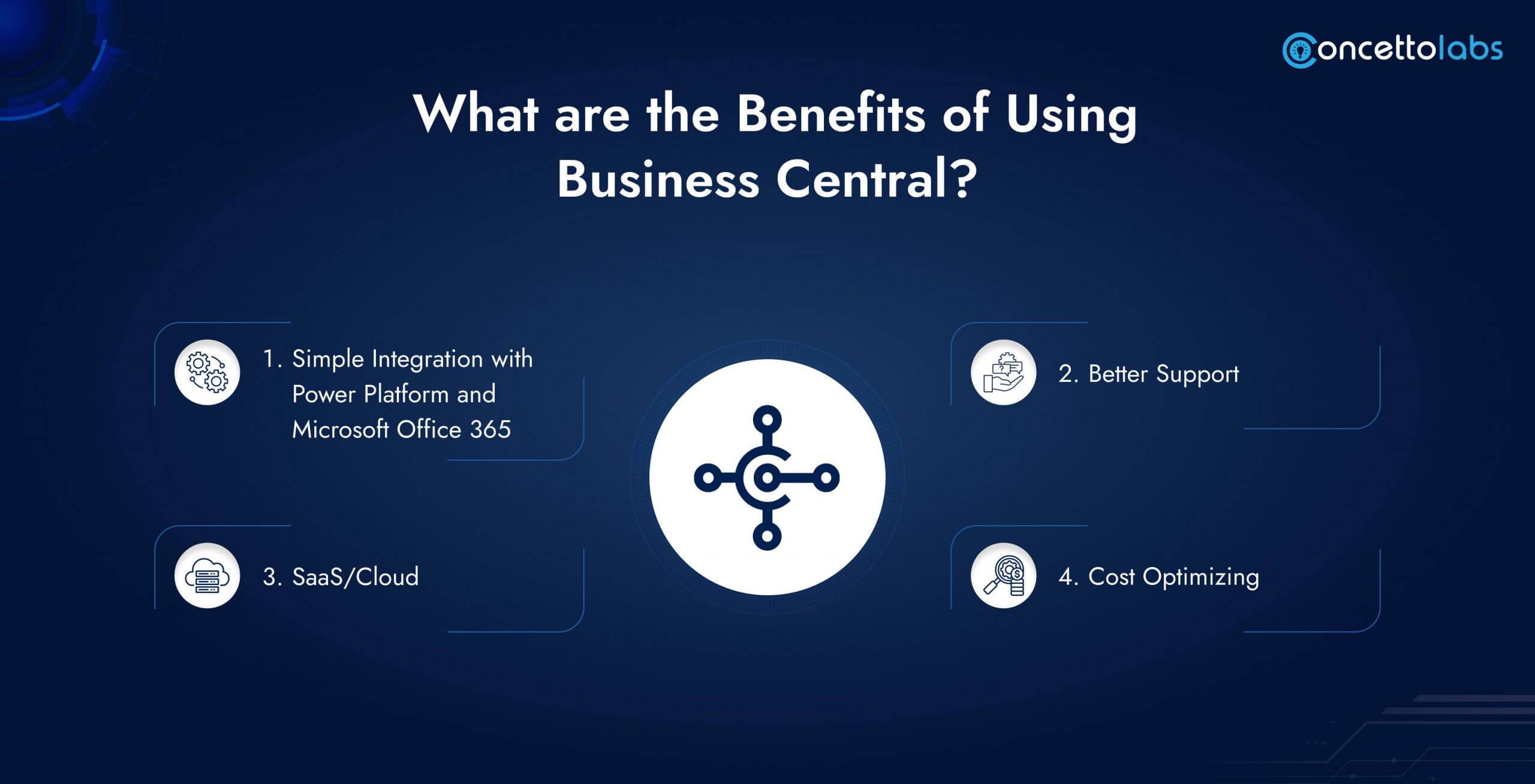
1. Simple Integration with Power Platform and Microsoft Office 365
You can rely on Business Central to ensure interoperability with your preferred apps, including Teams and Office 365. For instance, it’s simple to create an offer and send it directly from Outlook thanks to the connectivity. It saves a ton of time not having to move between apps. Connecting your beverage business to the Power Platform elevates it to a new level. This is due to the smooth operation of all of your smart data products, including Power BI and Power Apps. In Business Central, your material is immediately visible to you, providing you with a real-time, comprehensive view of your company.
2. Better Support
Supporting add-ons and modifications is now much simpler because they are not part of the base product. You don’t need to take your time examining the changes in the latest release when it comes to updates for cloud systems.
3. SaaS/Cloud
Business Central is now available on-site! It’s a good thing that Software as a Service (SaaS) is becoming commonplace. The most crucial is to subscribe to updates! The upgrades and new features are instantly available to you without incurring any further costs. Additionally, you won’t need to worry about server capabilities, infrastructure, or purchasing and configuring gear.
4. Cost Optimizing
Because SaaS apps are easy to set up and manage, you may reduce your overall IT costs with apps like Business Central. Additionally, Microsoft designed BC to be customizable to meet your needs. You may change to this whole platform to increase the amount of work you accomplish. Additionally, adding applications tailored to your sector is simple. Regardless of the number of users you have, you don’t need to make a big upfront expenditure with the monthly subscription plan. Additionally, you can always add rights because it is flexible. This allows your IT system to expand along with your company. Also, the process is rapid, so you won’t waste much time.
Unlock the power of Business Central and Dynamics 365 to Accelerate Business Growth!
Get in Touch With Our ExpertsWhich One Best Suits for Business Requirement- Dynamics 365 vs Business Central?
Selecting between MS Dynamic 365 Business Central vs Dynamics 365
Business Central depends on particular business requirements. Dynamic 365 excels in CRM functionalities, scalability, and seamless integration with Microsoft services, making it ideal for businesses prioritizing customer relationship management.
On the other hand, business central is customized for financial management, supply chain, and operations, making it the best fit for firms that focus on core business functions.
Small to medium-sized businesses will find Business Central more cost-effective, while larger businesses with complicated CRM will require Dynamics 365.
Final Thoughts
In summary, the decision between Microsoft Dynamic 365 Business Central vs Dynamics 365 Central depends on the particular requirements and goals of a company. With its advanced CRM features, Microsoft Dynamics 365 stands out as a good option for companies that prioritize sales management and customer involvement. On the other hand, Microsoft Dynamic 365 Business Central provides strong ERP features that are perfect for optimizing financial and operational procedures, particularly for small and medium-sized businesses. Organizations can choose the solution that best fits their operational objectives and strategic vision by carefully analyzing their specific business requirements.
With Concetto Labs, a renowned Dynamics 365 Development Company vast network of reputable ERP partners and expertise on the CRM side of Dynamics 365, we can assist you with any of your demands.


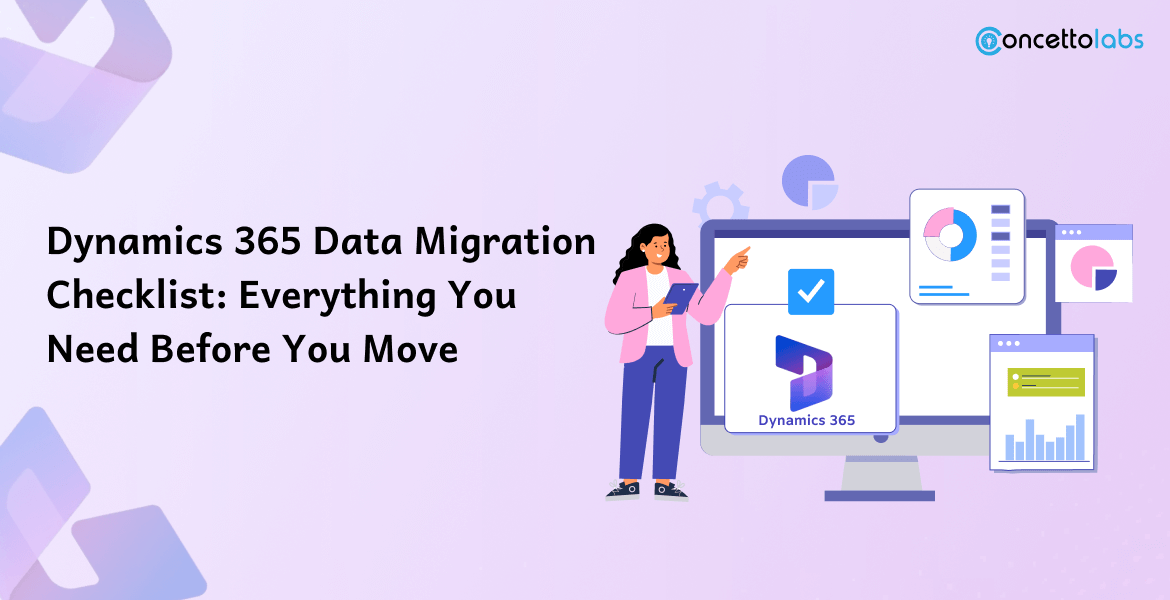




 Indonesia
Indonesia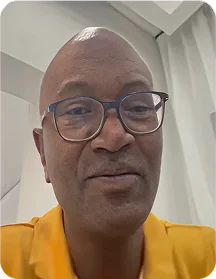
 Botswana
Botswana
 USA
USA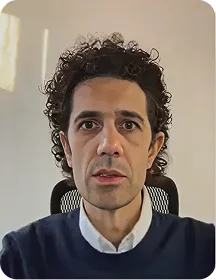
 Italy
Italy
 Panama
Panama




 USA
USA UK
UK Saudi Arabia
Saudi Arabia Norway
Norway India
India Australia
Australia