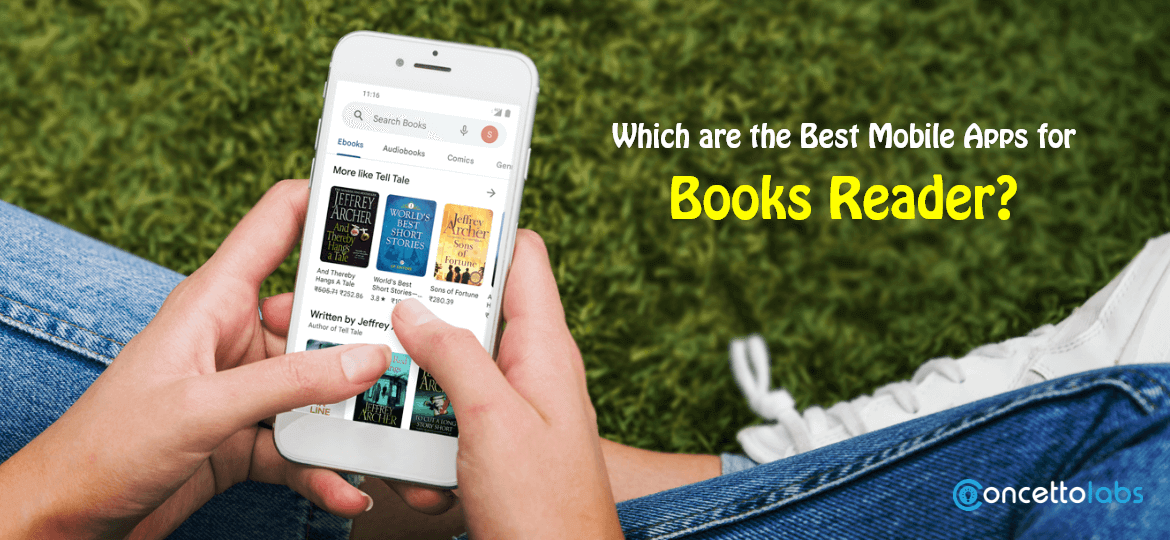
Over the past few years, there has been a significant change in how we read. While some book readers prefer to have bookshelves that they can handle, flip through, and observe. One of these is the ability to read electronic books, often known as eBooks, wherever you are, including on public transportation such as the subway or an aircraft.
With eBooks, you have the benefit of having access to multiple books on your smartphone to improve your skills and learn more, with only memory restriction. In addition, book applications let you read aloud, are easy on the eyes, and make it simple to share books with coworkers.
In the digital age, eBook reading apps mostly replaced paper books. You can now read your favorite book on your smartphone or tablet by downloading apps to your Android device. Even a library of hundreds of free novels is available in a few eBook apps. You may quickly select a book of your choice using the best mobile apps for book readers, and you can start reading it right away. To buy books, you are no longer required to visit a physical bookstore.
Here are a few of the best ebook reading applications that anyone should give a shot at.
Are you an Intimate Book Reader?
Get an App that will Fulfill all Your RequirementsList of Best eBook Reading Applications
1. Amazon Kindle
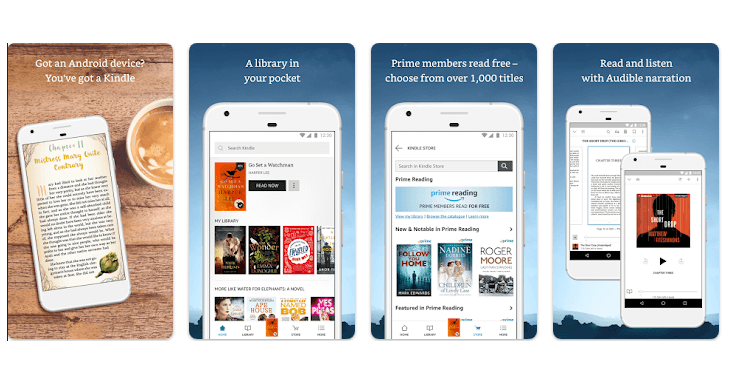
The Amazon Kindle app works with a variety of gadgets, including iOS, Android, and Windows and Mac desktops. You can modify the color, font, text size, line spacing, and other ebook elements with the Kindle app. Additionally, you can highlight and annotate text sections, bookmark the current page, and even conduct a text-specific search. With this Kindle software, which is available on both Android and iOS, you can buy the best free eBooks through the Kindle Store, including audiobooks from the online library.
It’s pretty challenging to exceed the Amazon Kindle reading Android application. This website, which has millions of highly satisfied customers, allows you to download and arrange titles as well as read the first chapter of the majority of books for free. You can easily perform a word or phrase search across your whole library, including within individual books.
Ratings: 4.6 stars
Download Available: Free
Features of Amazon Kindle App
- Redesigned user interface
- Day and Night themes
- New bottom navigation guide
- Search bar included
- Integration of good reads
- Continue reading perfectly
- Utilize dictionaries more
- Be book sensitive
Amazon Kindle pros and cons
| Pros | Cons |
| Wide range of library | The Windows Kindle software is designed more for desktop PCs than touchscreen devices. |
| Applications are updated frequently. | The iOS Kindle app does not allow for ebook purchases. |
2. Google Play Books
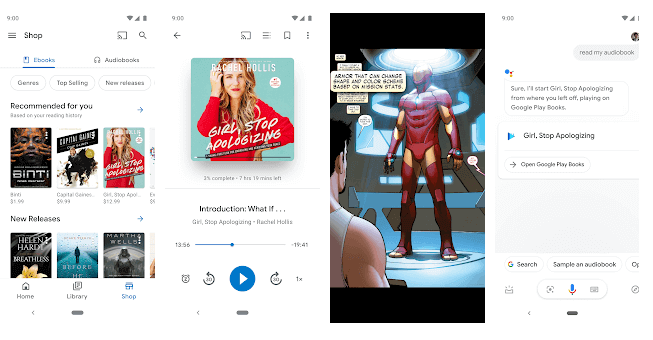
You can buy and download free ebooks and audiobooks from Google Play, which has a sizable selection of titles, via the Google Play Books app. Additionally, you can purchase audiobooks and ebooks without a subscription; view free samples before making a purchase; get emails or notifications when your favorite writers publish new books, and even accumulate Google Play Points with each transaction that can be redeemed for Google Play Credit. It is possible to download the Google Play Books app for both iOS and Android.
Because Google Play Books is not an iOS reading app native, its usage numbers on the App Store are lower. However, it has a decent 4.5-star rating, which is higher than Google Play. Although it frequently undergoes modifications, users adore the useful dictionary tool and Google-backed search function.
Ratings: 4.5 stars
Download: Free
Features of Google Play Books
- In an ebook, add a bookmark, comments, and highlights.
- Use Google Play using a screening tool.
- Use Bubble Zoom on Google Play Books to read comic books.
- Sort and arrange the books in your library.
- Modify the font style, color, and other aspects of an ebook.
- Series-based sorting.
- Employ methods to facilitate reading children’s books.
| Pros | Cons |
| Very seamless reading interface with beautiful page change motion. | Each time you wish to read more about a book, the app must switch to the Google Play app. |
| Runs incredibly well on budget Android tablets. | Compared to Amazon, has a considerably lesser selection. |
3. Kobo Books – eBooks Audiobooks
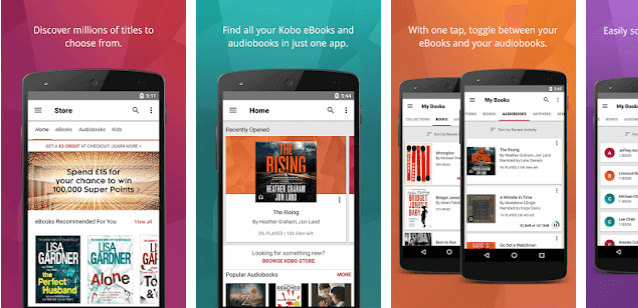
A longtime favorite, Kobo Books by Rakuten opens the door to millions of ebooks and audiobooks, both free and paid. With a customized interface, you may read in ten different languages. The recommendations are excellent, and the audiobook navigation is easy to use.
You can switch between it and the night mode; alter the text type and size. To help you remember important passages, it also has a built-in dictionary and note-taking and highlighting capabilities. Both iOS and Android users can download the Kobo app.
Ratings: 4.4 stars
Features of the Kobo App
- Use the Android Kobo Books app to reload gift cards.
- On the iOS, Kobo Books app, highlight the text
- On the iOS Kobo Books app, you may add notes to your books.
- Use the iOS Kobo Books app to learn more about your books.
- On the iOS Kobo Books app, look up terms in your book.
- Utilize the Kobo Books app for iOS to arrange your eBooks and audiobooks.
- On the iOS Kobo Books app, you may alter the page look and screen brightness.
- On your Android Kobo Books app, highlight text.
- The Android Kobo Books app lets you view and add notes.
- On the Android version of the Kobo Books app, adjust the screen brightness.
- On the Android Kobo Books app, look up words in your eBook.
| Pros | Cons |
| Several options exist to tailor the reading experience | The Facebook login is broken on the extremely archaic Windows app. |
| For the majority of phones, an official Kobo app is available | Only the iOS and Android apps offer audiobooks. |
4. AlReader -any text book reade
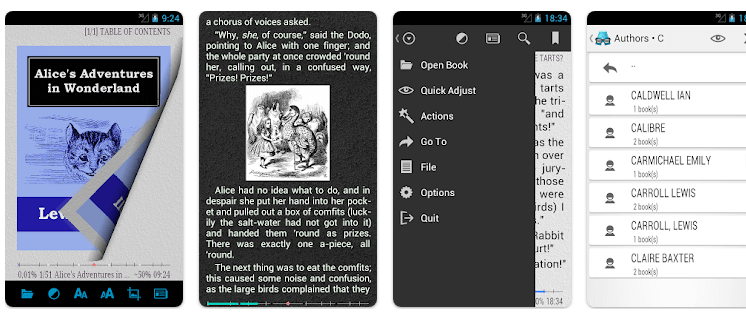
Although it is limited to the Android mobile operating system, AIReader is well-liked for both its simplicity and adaptability. With its text-to-speech mode, you can listen while driving or going for a walk. It supports all ebook formats. Its settings make it highly adaptable and simple to use.
The majority of popular eBook formats, including EPUB (no DRM), RTF, MOBI, PRC, and many others, are supported by the AIReader app. Along with text-to-speech capabilities, it also has customization options including auto-scrolling, bookmarks, text labeling, and page-turning animations.
Ratings: 4.3 stars
Features of the AI Reader app
- Entire text search
- Text-to-speech option available
- Various modes are available for eg. Dark mode
- Different themes
- Portable device
| Pros | Cons |
| has an Android 2.3 minimum OS prerequisite and supports a wide range of Android devices. | no assistance with PDF files. |
| Multiple app options can be applied to different profiles. | On cheaper Android tablets, scrolling can be incredibly jerky. |
5. Moon+ Reader
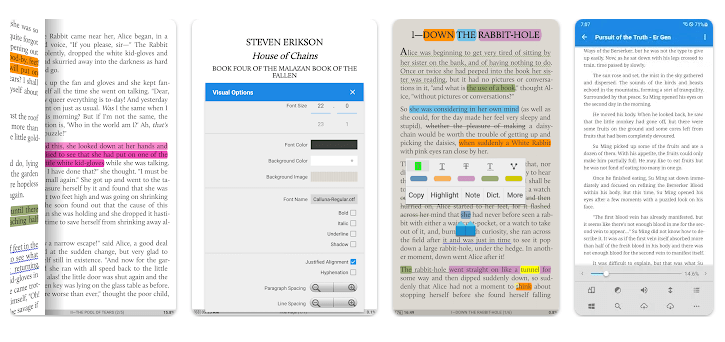
You can read ebooks in epub, pdf, DjVu, azw3, Mobi, fb2, prc, chm, docx, rtf, txt, html, rar, zip, and more with Moon+Reader Pro. Text-to-speech features, customizable background images and fonts, a password protection option at startup (supporting fingerprint recognition), the ability to fill out PDF forms, support for night mode with six additional PDF themes available, the ability to read statistics, and more are all included in this app.
| Pros | Cons |
| Unique Design with the scrolling feature.
A total of 42 languages are available |
The user interface is a bit confusing.Only available on Android devices. |
| Theme customization options are available. | The PDF version is only available on the pro version. |
6. Comics & Manga by Comixology
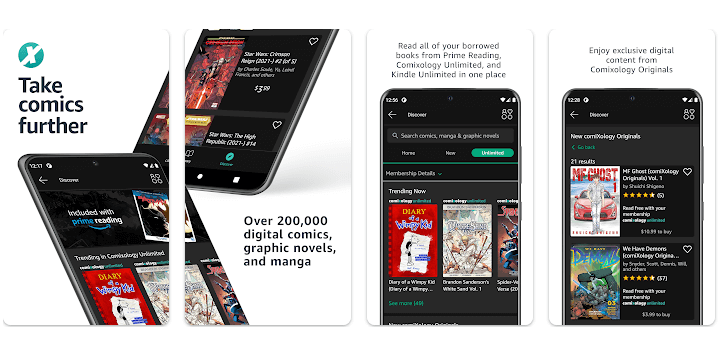
ComiXology is the best application for audiobooks and comics. Additionally, ComiXology is a reader’s paradise for comics and graphic novels.
Comics from Marvel, DC, and all other independent publishers are available on ComiXology. Every fan of comic books will enjoy this software because it allows them to focus and zoom in on each panel for an enjoyable reading experience.
Your ComiXology app library syncs with all of your devices, so you can access it from any one of them. There is no need to worry about comic book availability or future advancements because even ComiXology is now an Amazon Company.
| Pros | Cons |
| huge selection of graphic novels from all the main publishers. | Only residents of the United States are eligible for the ComiXology Unlimited program. |
| imports comic books that have been bought on Amazon automatically. | A comic book doesn’t always close smoothly. |
List of Digital Books
Now, you will have a look at a few examples of applications that will make the digital reading experience fun and interactive. Check the list of the best mobile apps for book readers.
1. Barners and Noble Nook

One of the most well-liked eBook readers for students has a warm, changing-color light that can be adjusted to the user’s preferences.
Features of the Application
- Has a tactile page-turn button for convenience.
- Includes support for ePUB, HTML,.zip, MS Word, and RTF among other formats
- The gadget has a large screen and a light that can be adjusted to make reading more pleasant.
2. PocketBook Reader
PocketBook Reader is a fantastic alternative for both Android and iOS devices that enables students to access books from its store as well as books that are saved on their device or in the cloud.
Features of the Application
- Supports a variety of file types, including PDF, ePUB, Mobi, HTML, RTF, text, MP3, and M4B, for both audiobooks and eBooks.
- Changes the font size, style, color, brightness, reading mode, margins, and a lot of other things.
- Features bookmarking, page-jumping, and text-reading functionality.
3. Epic
Similar to Netflix for kids, Epic! provides users with access to a vast collection of ebooks and audiobooks instead of TV shows and movies. Each child can have a special profile created by the parents, which they can subsequently personalize according to their preferences.
The Epic! apps for iOS, Android, and Windows offer a wide range of options. While there are many classic children’s books accessible for download, there are also many more recent additions, including one series of books that features well-known pop culture figures. Children can also pick from a variety of kid-friendly comic books like Snoopy and The Smurfs as well as countless brief DreamWorks TV video clips.
| Pros | Cons |
| Gamification is prevalent in apps, which motivates kids to read more. | The use of the app requires a monthly subscription, albeit a free trial of 30 days is offered. |
| great collection of children’s books from both the past and the present. | The procedure of changing settings can be a little challenging. |
Customize Mobile App for the Best Book Reading Experience
Contact UsFinal Thoughts
The market for eBook readers is constantly changing to meet the unique requirements of students. The functionality of the current apps has been enhanced, and new features have been added to make reading much more enjoyable.
The best way to select an eBook reader for your unique requirements is to conduct a thorough market analysis before making a purchase. The decision should mostly be based on aspects like your academic preferences, budget, and design preferences.
Concetto Labs provides cutting-edge revolutionary solutions and data-driven insights to empower businesses and their workforce.
Our team constantly monitors new technological developments and industry news. You can discover more about our expertise in mobile app development solutions. There are many best mobile applications for book readers, but these are the ones that most authors and readers use.









 Indonesia
Indonesia
 Botswana
Botswana
 USA
USA
 Italy
Italy
 Panama
Panama








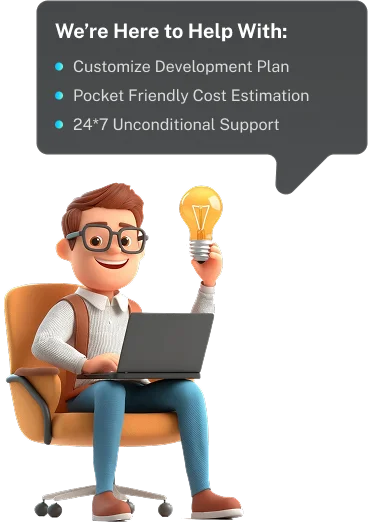
 USA
USA UK
UK Saudi Arabia
Saudi Arabia Norway
Norway India
India Australia
Australia