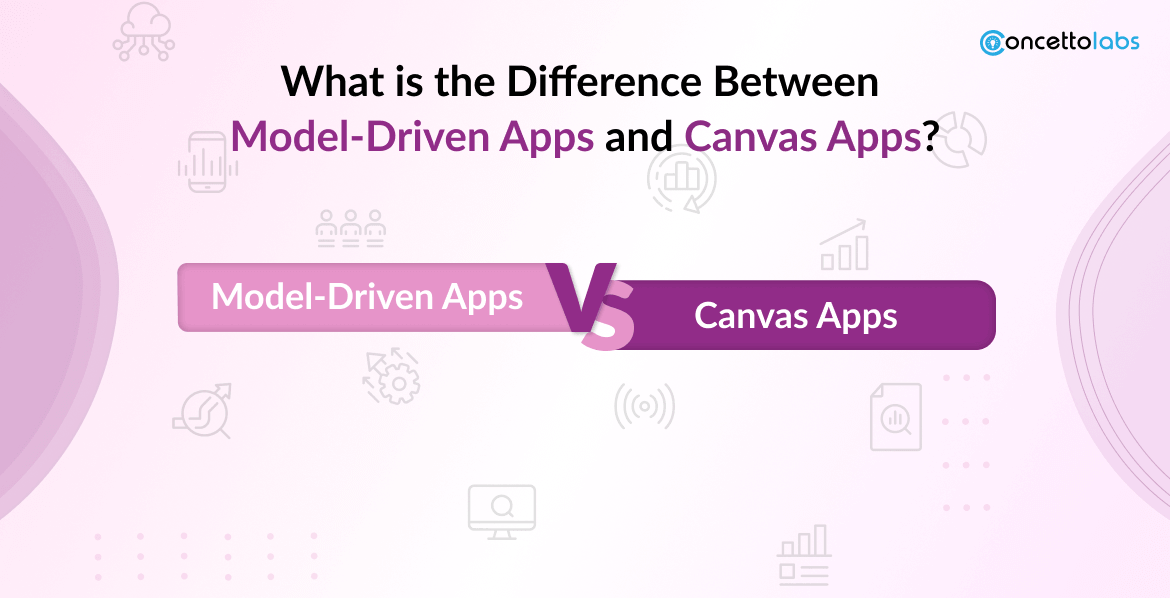
Businesses are developing a variety of apps using Microsoft Power Platform. The Power Platform is a combination of various products to construct low-code applications quickly and automate business processes, analyze data, etc. Hiring powerapps developers and developing powerapps applications allows businesses to develop and launch enterprise-level apps more rapidly.
Using PowerApps, you can design and develop apps by simply dragging and dropping components into a flowchart-style structure. This software development technique is known as low-code. Due to its ability to do away with the necessity for manual code, low-code development has gained popularity recently. It is a quick and easy substitute for manual programming.
Users of PowerApps can create model-driven or canvas applications with the software. In this blog, we will go over the basics of model-driven vs canvas applications and the difference between these two kinds of apps. Also, you will learn about the functions and when to utilize canvas vs model-driven applications.
What is a Canvas App?
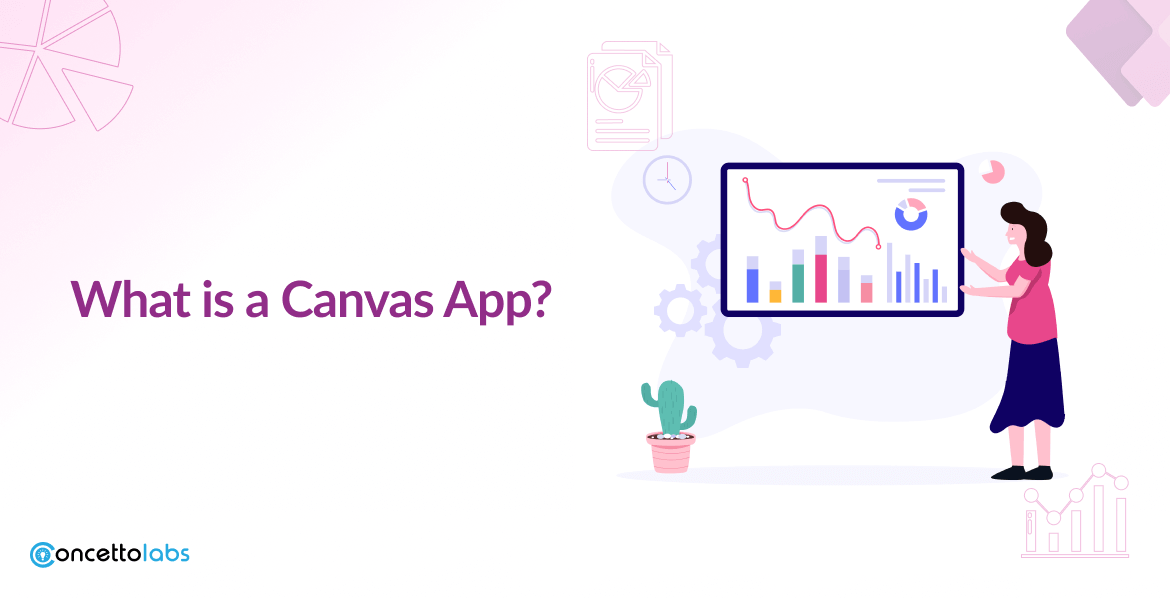
Canvas Apps exactly represent its name: You can create a user interface by dragging and dropping components into a blank canvas provided by PowerApps. You can make further changes to the layout and size of every component after everything is in its correct location. Once your design is complete, you can use a simple Excel-style formula to connect it to one or more data sources.
Mobile devices are the main platform for using Canvas apps. Their design is not responsive, and there are just two standard layout choices: Portrait or landscape. There is no data source restriction on this power. About 200 connections are available to quickly integrate existing data, including Dynamics 365, Microsoft 365, and SharePoint.
What is the Canvas App Used for?
The most common uses for canvas apps are to make straightforward apps for specific tasks, like:
- Requests and approvals for holidays
- Registration for events
- IT help desk tickets
- Data recording
- Checklist
- To create photos
Pros of the Canvas App
- Since a data-driven strategy is absent, the user interface is typically easy to understand.
- It is possible to create a canvas app if you know how to use PowerPoint and Microsoft Excel.
- No two apps will be similar using the Canvas app, which allows you to be creative with unique innovations.
- Perfect for role-based or task-based solutions, if users won’t need to use the Microsoft tech stack.
Cons of the Canvas App
- You have to pay a price for being able to design the interface you like. Even though new theming features are on the way to help with this, everything needs to be designed and set on the canvas.
- The implementation of a responsive interface still requires a significant amount of work, even though responsive designs are now considerably simpler to develop and test than they formerly were.
What are Model-Driven Apps?
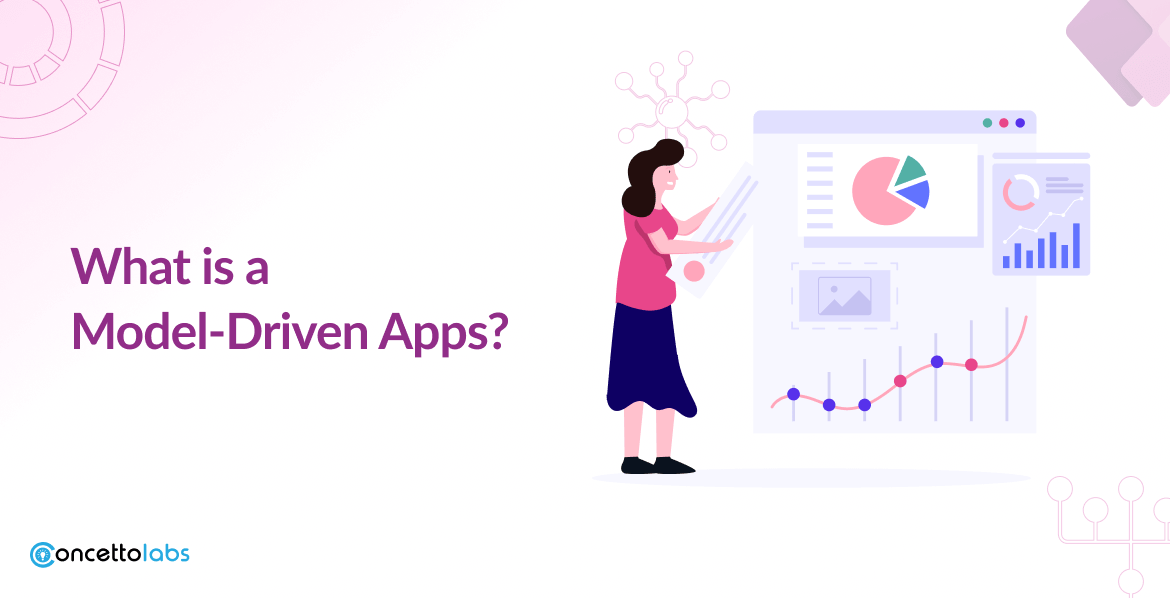
Model-driven apps in PowerApps are based on underlying data, specifically the data kept in common data service (CDS), as opposed to canvas apps. Businesses can store business application data in CDS, a safe, cloud-based storage solution.
“Entities store data in the Common Data Service. Similar to how a table in a database stores data, an entity is a collection of records used for data storage. Although Common Data Service comes with an initial set of standard entities covering common scenarios, you can also use Power Query to construct custom entities unique to your business and fill them with data. Afterward, developers can use PowerApps to create rich applications using this data.”
CDS integrates with all model-driven applications. Since most Microsoft applications- including the whole Dynamics 365 platform- are model-driven, the majority of them are, in reality, integrated with CDS.
While there is still an opportunity to modify individual components, model-driven apps are significantly more rigid in design than canvas apps since they prioritize data above user interface elements.
Additionally, responsive by design, model-driven apps adapt to the device you use by rendering themselves appropriately.
| Canvas App | Model-Driven Apps |
| Prioritizes the user interface (UI) before the data | Data First methodology. Prioritize the data first, then the user interface |
| Dataverse is one of the many data sources | Extensive data processing exclusively from Dataverse |
| A blank canvas with a multitude of design options | Set templates that are compatible with Microsoft programs and offer minimal modification |
| More page options and increased design freedom | Restricted capacity to extend design beyond one page |
| Can require more money and time to plan and execute | Implementation is quicker and less expensive |
| App design must take accessibility and responsiveness into consideration. | Built-in responsiveness and accessibility. |
| Internal and External users can access | Only Internal users can access |
| The security Model is based on the source of data | The security model is based on Dataverse |
| PCF component is available | PCF component is available |
| Connects various data sources such as Dataverse, SQL, Sharepoint, Excel and many | Only connects Dataverse |
| Better for simple applications with a particular use | Better for complex apps relying on variety of data. |
| Can be integrated in Model-driven apps | Can be customized and adapted with JavaScript |
| Built in Apps Studio | Built in App designer |
To develop and implement Canvas app the user will require
|
To implement and develop Model-driven app the user will require
|
| Lacks a dedicated feature to monitor the application’s usage. | A Microsoft tool that helps monitor how an app is used and provides opportunities for improvement to make it more user-friendly. |
| allows for version control and the easy click-back of completed changes at any time. | does not support version control; modifications must be undone by a later deployment. |
Logic implementation is app-specific and can be done through
|
Various methods for logic implementation
|
What are Model-Driven PowerApps Used for?
To maximize data models and deduce business logic from business rules, processes, and forms that users can interact with, model-driven Power Apps are perfect for expanding business processes by tables, fields, and relations.
- Workflow and business process design
- Management of opportunities
- Management of customer service
- Organizing events
- Complete solution
Pros of Model-Driven Apps
Model-driven apps are perfect for those applications that require intricate business logic.
An end-to-end solution involving users from various teams and processes is an example of such an app.
Model-driven apps are responsive in design in contrast to canvas apps, they will adapt to the screen size of the device you select.
Cons of Model-Driven Apps
The design process is usually stricter in a model-driven app as your UI components are dependent on facts. However, there is still some space for personalization.
What is the Difference between Canvas vs Model-Driven Apps?
The foundation of our analysis’s initial step is data. How intricate are the relationships between the various data parts, and where does the data reside?
Model-driven apps are made to operate with the Dataverse, whereas Canvas apps can pull data from various sources.
A model-driven application makes the most sense if the client has complicated data modeling requirements from a single source, the Dataverse. A Canvas app makes more sense if various data sources are not part of the Dataverse.
A Canvas app will also provide the flexibility we need to develop for a personalized appearance and feel if UI and UX design are important. On the other hand, Model-driven apps offer a UI that is compatible with other Microsoft products, which might be advantageous for users.
Below is a simple comparison table to help you differentiate the apps and choose the best:
Model-Driven Apps vs Canvas Apps: Which is More Suggesting?
To conclude with being partial, neither is significantly superior to the other. Indeed, a model-driven app might be more appropriate for end-to-end solutions, while a canvas app might be more appropriate for task or role-based solutions.
One should try to determine how model-driven apps and canvas apps might enhance various business processes.
It is also important to understand that many solutions combine Model-Driven apps with Canvas to give our clients complete and adaptable solutions.
For instance, a typical strategy is to employ Canvas apps for particular activities or workflows that call for a more specialized user interface, and Model-Driven apps for the primary business process.
In actuality, this can appear as though a client requires data entry into tables for administration, but they also have field personnel that require a straightforward mobile application. Concettolabs, a guaranteed powerapps development company, uses a canvas app for the field and a Model-Driven app for administration in this solution.









 Indonesia
Indonesia
 Botswana
Botswana
 USA
USA
 Italy
Italy
 Panama
Panama








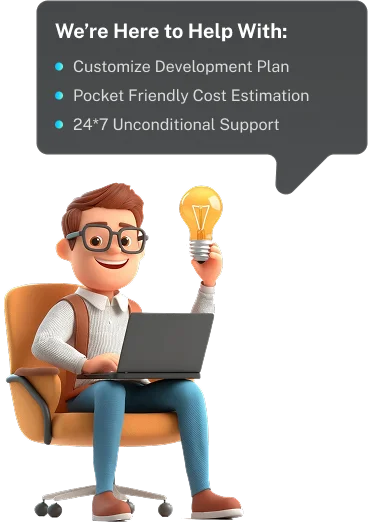
 USA
USA UK
UK Saudi Arabia
Saudi Arabia Norway
Norway India
India Australia
Australia