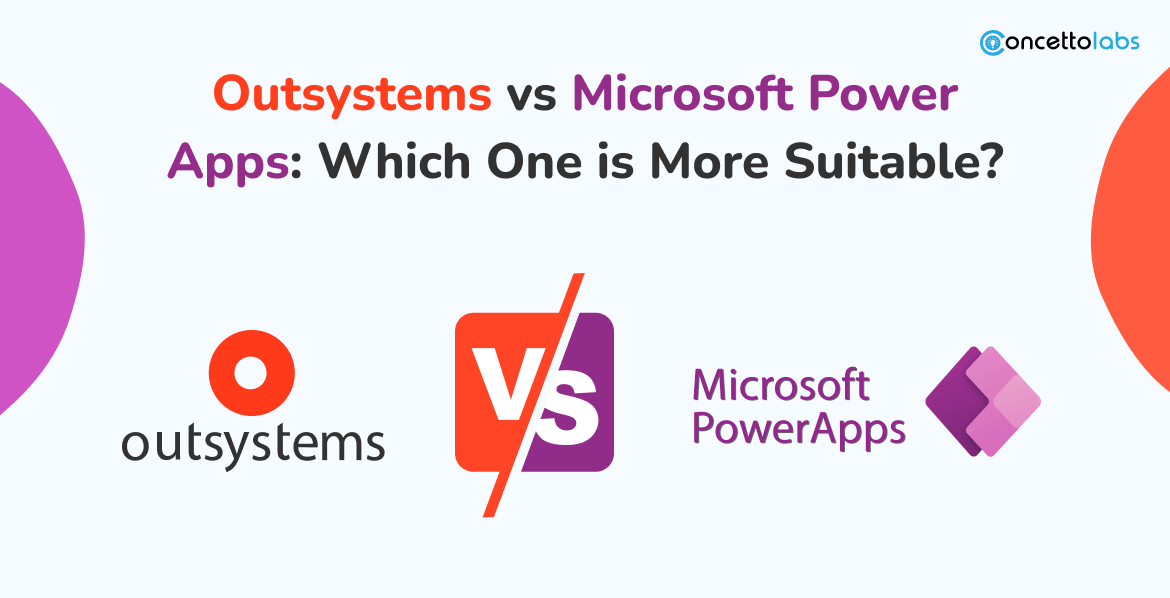
Summary: Check out the comparison between Microsoft Power Apps vs Outsystems in the below blog. The comparison between features, accessibility, pros, and cons will help you decide to choose the best among Outsystems and Microsoft Power Apps.
Building apps has become as easy as ordering takeout, due to IT tools powered by rapid application development software. The low code development platform allows users to create apps without coding or programming experience. They need a general idea of what they want and then click on the relevant tools and attributes to achieve their goals. Rapid application development also enables large corporations and business experts to customize and automate specialized workflow procedures without hiring developers or an entire IT department.
Two of the most Low-code platforms available today are Outsystem vs PowerApps. This Microsoft PowerApps vs OutSystems comparison is for you if you want to build your app and seek the best tool that doesn’t require precise coding skills or programming. You can hire PowerApps developers to develop applications on any platform and boost your business. To help you choose which of the two quick application development software platforms is ideal, we will highlight the main distinctions between Outsystems and PowerApps.
What is Outsystems?
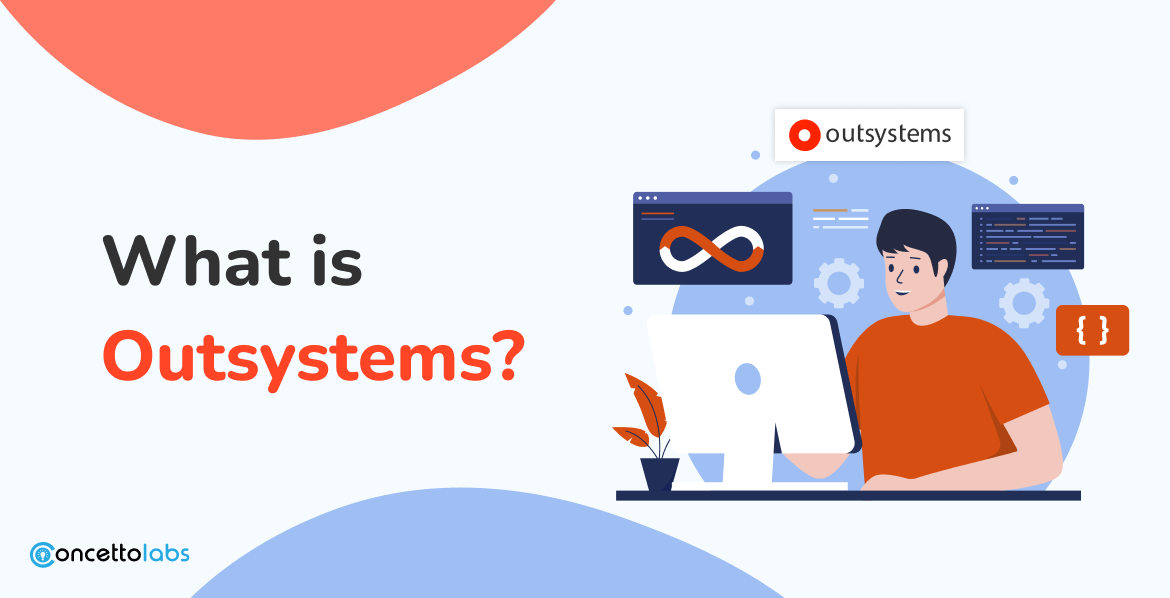
One of the top low-code development platforms, OutSystems offers resources for creating, implementing, and overseeing enterprise and omnichannel apps. Today, OutSystems continues to be the low-code platform with the most significant global adoption. With OutSystems, you may create new apps and connect current data without significantly changing your IT infrastructure.
What is Microsoft PowerApps?
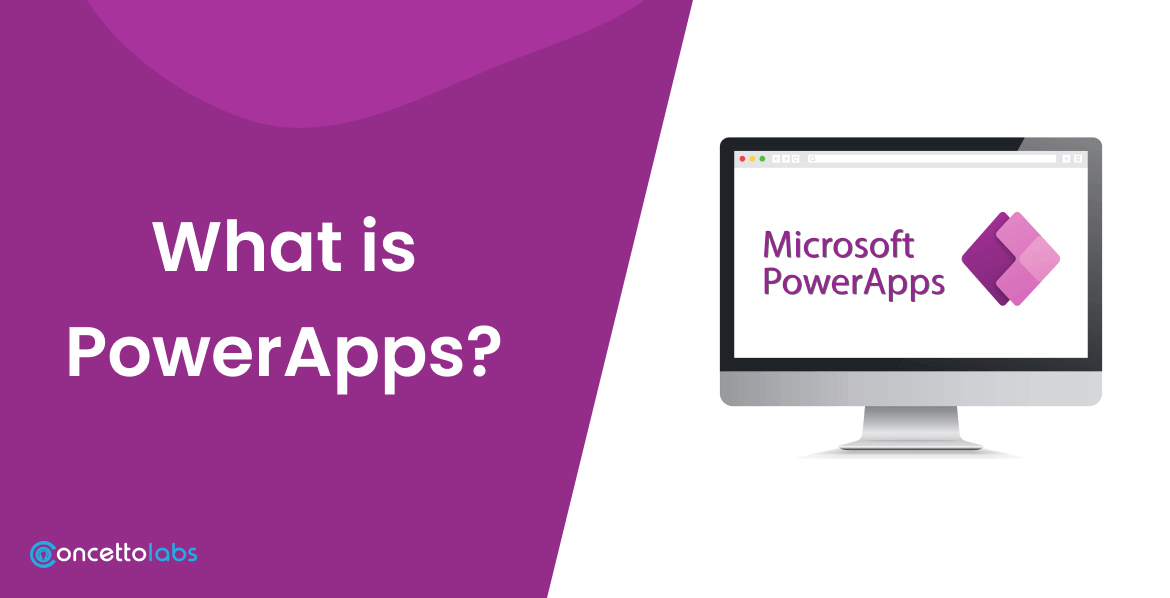
To help you construct custom apps for specific business needs, Microsoft has assembled an assortment of applications, services, and connections called PowerApps. Think of apps that instantly connect to business data on the underlying data platform (Dataverse) or from various online and offline data sources (like Dynamics, Microsoft 365, or SharePoint). It is ideal for straightforward applications like getting internal communication calendars.
Do you want to learn more about Outsystems vs Microsoft PowerApps?
Outsystems vs Power Apps
Check out the difference between Outsystems vs Microsoft PowerApps: Features
| OutSystems | Microsoft PowerApps | |
| Use Case | Automate and modernization | Create unique business apps |
| Code Generation | a combination of model-derived metadata and code generation | Microsoft Power Fx |
| App Extensibility | Model and process designers are primarily responsible for the application’s extensibility. | Model and process designers are primarily responsible for the application’s extensibility. |
| Application Deployment | On-premises, OutSystems cloud, Selected clouds | domain for Office 365 |
| Lock-in | Connected to the Outsystems runtime | connected to Office 365 |
| Price Model | the number of apps, environments, and end users | based on monthly quotas |
What are the Pros and Cons of OutSystems and Microsoft PowerApps?
Popular low-code development platforms that allow the construction of unique applications with little to no coding include OutSystems vs Microsoft PowerApps. Below are the benefits and drawbacks of each platform:
PROS
| Microsoft PowerApps | OutSystems |
| It offers connectivity with a number of Microsoft programs, including Outlook and SharePoint | It is Simple to use |
| Provides Reliable Solutions | We can perform validation before executing the API |
| Because it enables anyone to perform simple tasks that once might have needed considerable technical knowledge, it is a fairly advanced product. | The drag-and-drop functionality and toolchains in the compact AI development environment are OutSystems’ most valuable features. |
| It makes extensive use of AI, which is advantageous, especially during setup. | It enables quicker software development and improved software releases. |
| This solution’s most useful component is the platforms for creating Model-driven or Canvas applications. The combined power of the two provides us with what we need. | The development methods and discipline are OutSystems’ most valued features. |
| The most advantageous aspects of Microsoft PowerApps are their completely configurable designs, which let us adjust everything we want. Examples include the ability to build bespoke connectors and the integration of Microsoft with third-party services through pre-built connectors. | The solution would assist in bringing some organization to the development process rather than each developer carrying out jobs independently with their own methods, etc. |
| The technical assistance is flawless. | |
| Scratch coding is beneficial. The answer is simple to comprehend. |
CONS
| Microsoft PowerApps | OutSystems |
| The documentation for this product may use some work. When we can’t find the necessary codes in the documentation, that’s when we run into trouble. | While obtaining bulk data, we are experiencing performance challenges. |
| The majority of my training for what I do has come from seeing or learning in the neighborhood. Better training is required for either of these. | More thorough documentation is required. |
| This solution’s stability may be more reliable. | The tool will need to make widgets more effective |
| Microsoft isn’t inexpensive. The cost to their clients could be reduced. | We experienced some lagging problems with heavy data loads, and a tailored solution was required to fix this |
| To create forms, we use GoCanvas. GoCanvas makes it simpler to create forms, but Power Apps is more affordable because it comes with our Office 365 license | OutSystems’ dashboards might use some work. The support center has a lot of tabs, which can be confusing |
| Microsoft may simplify management and monitoring. Additionally, implementing the solution in various settings ought to be simpler. |
Hire our PowerApps Developers to Get the Best Results Now!
Contact us today!Which is the Most Suitable Low-Code Platform for You?
Comparing Microsoft PowerApps and OutSystems might not always be sufficient. Even yet, while making a final choice, it’s crucial to consider cost and user experience in addition to specific functionalities.
For enterprises with IT infrastructure strongly dependent on Microsoft technologies, Microsoft PowerApps is suitable for building custom business apps. Microsoft’s Power Platform applications simplify harvesting data from various source systems, such as CRM or ERP, and use it to create no-code or low-code solutions. Consider PowerBI dashboards for business analytics, Power Automate for automation, Power Virtual Agents for chatbots, and Business Apps for mobile and online applications.
If you enjoyed reading this comparison guide, you might be curious to learn how the differences between Outsystems and Mendix compare.
You can hire our Concetto Labs which is the leading PowerApps Development Company and Microsoft Power Automate consulting service provider to choose the platform that will work best for your business.
Frequently Asked Questions
Here are some frequently asked questions about employing our developers that may help you.


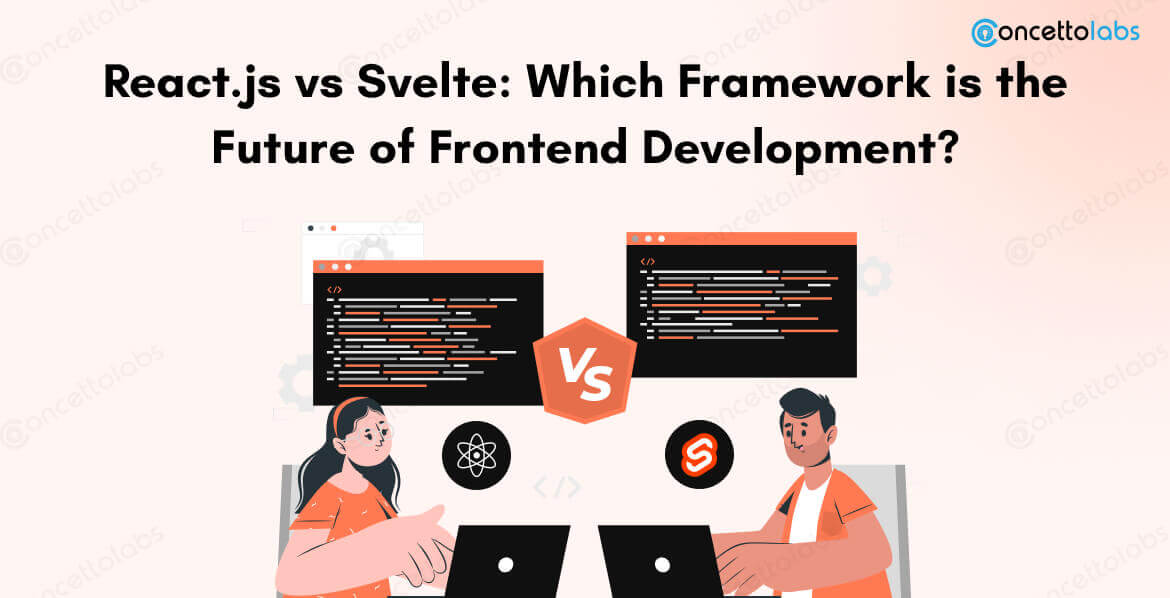






 Indonesia
Indonesia
 Botswana
Botswana
 USA
USA
 Italy
Italy
 Panama
Panama








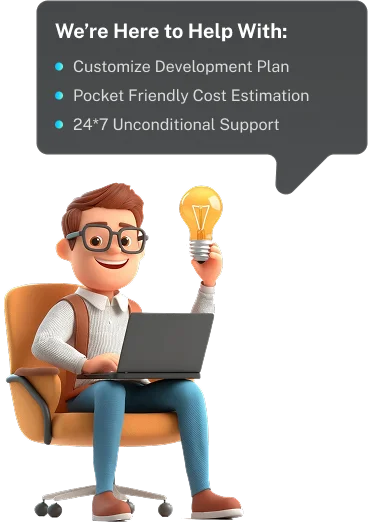
 USA
USA UK
UK Saudi Arabia
Saudi Arabia Norway
Norway India
India Australia
Australia