
Summary: React.JS is now widely used for Office Add-in Development because of its high performance, flexibility, and compatibility with different platforms. This blog explores the 10 advantages of React.JS for office add-in development, as to why this technology is the industry favorite among developers and companies.
Office Add-ins have recently become quite popular because companies are always in search of solutions that would allow them to enhance the performance of the programs used in Microsoft Office Suite, including Word, Excel, and Outlook. Microsoft Office Add-ins are a genuine way of adding new functionality or features into the existing Microsoft Office applications thus making it easier to work with.
When it comes to the creation of these add-ins, React.JS is one of the most popular front-end frameworks among developers. The ability to program in the user interface, its fast execution and the reader’s support from the Microsoft Office Add-ins developers make it perfect for developing lively and efficient add-ins for Office. This blog will discuss why React.JS for Office Add-in Development is a potent pairing and what advantages stem from it.
Why Should You Choose React.JS for Office Add-in Development?
Deciding on the right type of technology that you are going to use in developing the building add-ins for MS Office might really matter much in the outcome of the project that you are planning to undertake. Some of the frameworks used in the industry for creating dynamic and mature interfaces include React.JS created by Facebook. It is rather helpful in Office Add-in Development/extendibility due to its modular structure to create relatable UI components.
As more customers and businesses turn to Microsoft Office Add-ins that are both interactive and high-performance, React.JS is well-suited to meet the demands and needs of its consumers thanks to its flexibility, scalability, and speed of development. Now, let us explore 10 advantages of using React.JS for Microsoft Office Add-ins development.
Top 10 Benefits of Using React.JS for Office Add-in Development
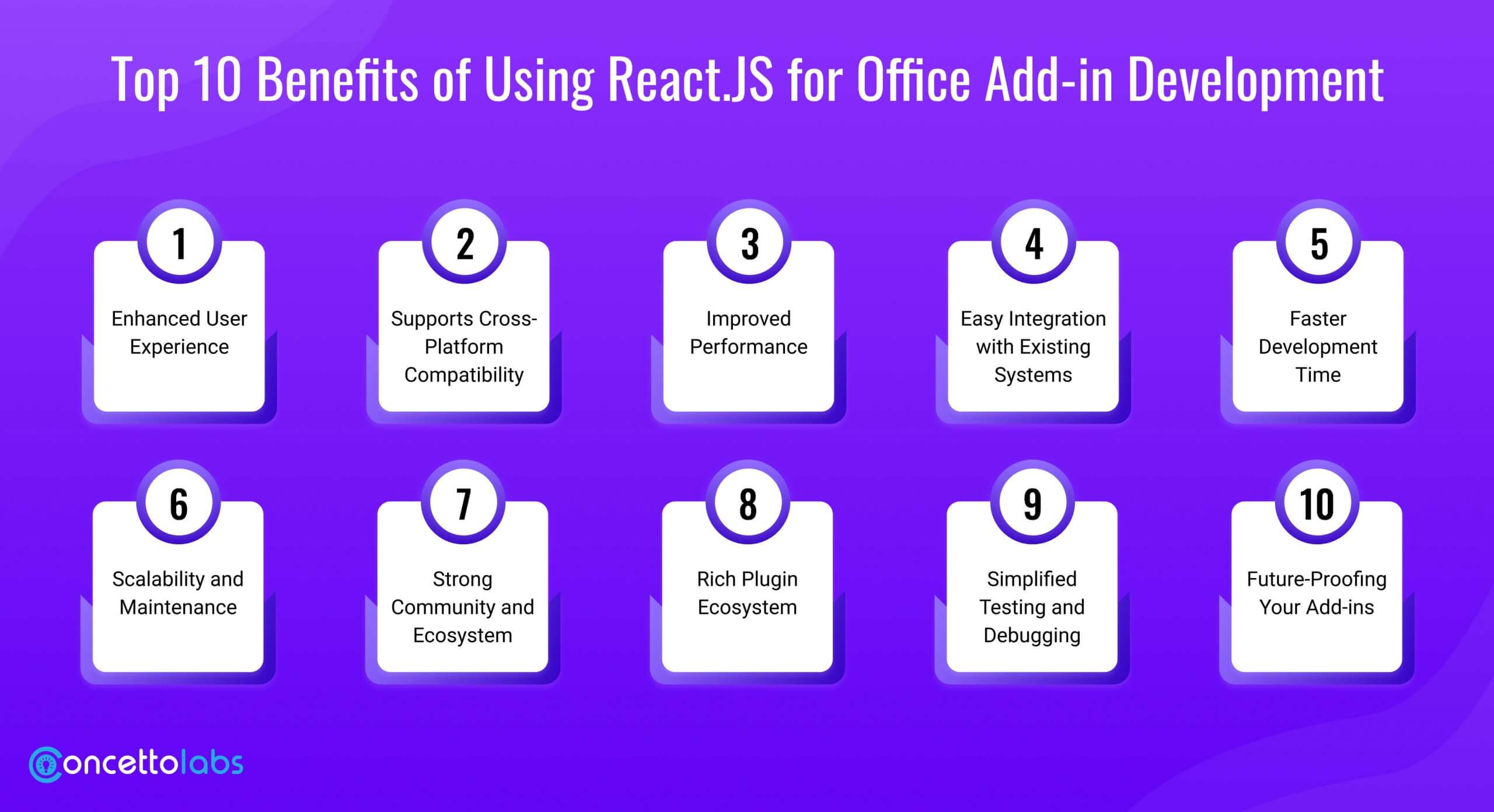
1. Enhanced User Experience
React.JS is used to design complex and interactive views and therefore it is suitable for enhancing the user interface of Office Add-ins. In its virtual DOM (Document Object Model), React.JS changes only those areas that should be modified facilitating smoother interaction and faster response. Users face less delay and high performance when using add-ins that entail the handling of large volumes of data such as Excel dashboards.
2. Supports Cross-Platform Compatibility
Another advantage of the application of React.JS is the provision of a method for developing cross-platform add-ins. This is important for businesses since Office Add-ins may be required to run on Windows, Mac, or with online versions of Microsoft Office. React.JS will help you make your add-in as native-like as possible and thereby enhance the productivity of the user no matter the OS that he or she is using.
3. Improved Performance
Optimization is one of the key considerations when developing add-ins for Office, and React.JS performs exceptionally well due to a reduced number of components. The virtual DOM optimized within the framework also makes it possible to have faster updates and the re-rendering necessary to guarantee that Office Add-ins do not freeze when handling large datasets or undertaking sophisticated operations.
4. Easy Integration with Existing Systems
If your business already employs Microsoft Office Add-ins or other third-party solutions, it is easy to merge with React.JS. The architecture of components in React also protects them from conflicts when inserted into other settings due to modularity. This leads to the usage of the add-ins in harmony with the other applications available under the Microsoft Office productivity suite.
Faster Development Time
React.JS is easy and effective, reducing the development time than the traditional way of creating applications. Its modularity means that repeated pieces of code are not written over and over by React.JS developers, but instead, they can reuse components. Said said an accelerated development timeline leads to faster rollouts of Microsoft Office add-ins and quicker overall market entry for businesses.
5. Scalability and Maintenance
Since add-ins are used in a business environment, there is typically a need for more elaborate and feature-filled add-ins as the business expands. In terms of modularity and maintainability, React.JS facilitates easier scalability. It allows developers to build new components or modify the existing ones without affecting the entire program. This modularity also means that updates are less frequent and do not take time and your Microsoft Office Add-ins will always be on the latest version with features you need.
6. Strong Community and Ecosystem
The React.JS community is well-developed, international, and constantly making advancements to the platform. This large community provides many resources, libraries, and tools that help make the development process easier for React JS developers. Furthermore, the community provides help and answers to various problems, which enables developers to develop and implement robust Microsoft Office add-ins.
Build Smarter, Faster Office Add-ins!
Let our expert React.JS developers create powerful add-ins that increase productivity and simplified workflows.
Contact Us Today!7. Rich Plugin Ecosystem
If one is developing complex add-ins, it can be very helpful to have access to numerous plugins. One of the biggest benefits of using React.JS is the availability of its plugin system which can help to add more features and integrate other utilities seamlessly. Whether you require data visualization add-ons for Excel or content management add-ons for Word, you will find that React.JS offers an impressive number of third-party plugins to help speed up your workflow.
8. Simplified Testing and Debugging
Testing and debugging are very important stages in any development process, and React.JS helps in this. Since it has a component-based approach, the Microsoft Office add-in developers are able to work with each component separately and then run tests. This makes it possible to fine-tune each or some of the sections of the add-in and make sure that most of the flaws are corrected before the final product is launched.
9. Future-Proofing Your Add-ins
When you opt for React.JS to assist you in your Office Add-in Development, you are selecting a technology that is constantly changing. React comes with the flexibility of covering the needs of all popular projects and its frequent updates mean that users get the paramount of performance. It is crucial to develop your add-ins with React.JS so that it can be adapted to current and emerging trends in web applications and Office applications.
Conclusion
React.JS is quite beneficial in the development of Microsoft Office Add-ins that work fast and are easy to scale and maintain. Due to its component-based architecture, the possibility of providing cross-platform compatibility, and rich UI, it is a great choice for creating Office add-ins. Whether you are boosting the efficiency of your employees, or developing feature-rich add-ins for Microsoft Office add-ins Store, React.JS can enhance the development speed and the level of user experience.


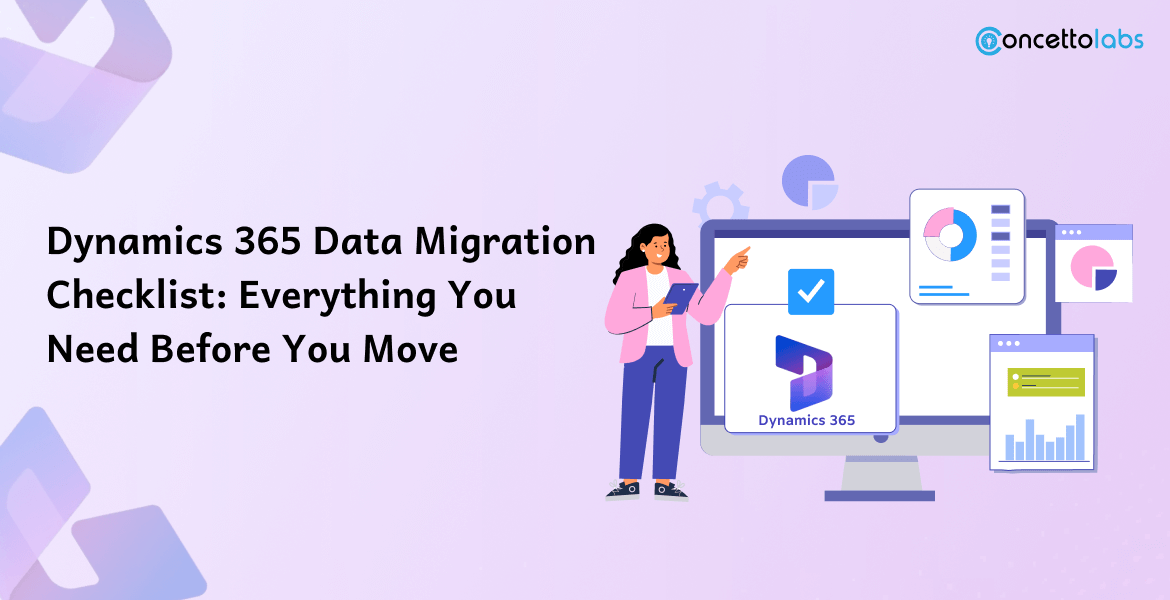




 Indonesia
Indonesia
 Botswana
Botswana
 USA
USA
 Italy
Italy
 Panama
Panama




 USA
USA UK
UK Saudi Arabia
Saudi Arabia Norway
Norway India
India Australia
Australia