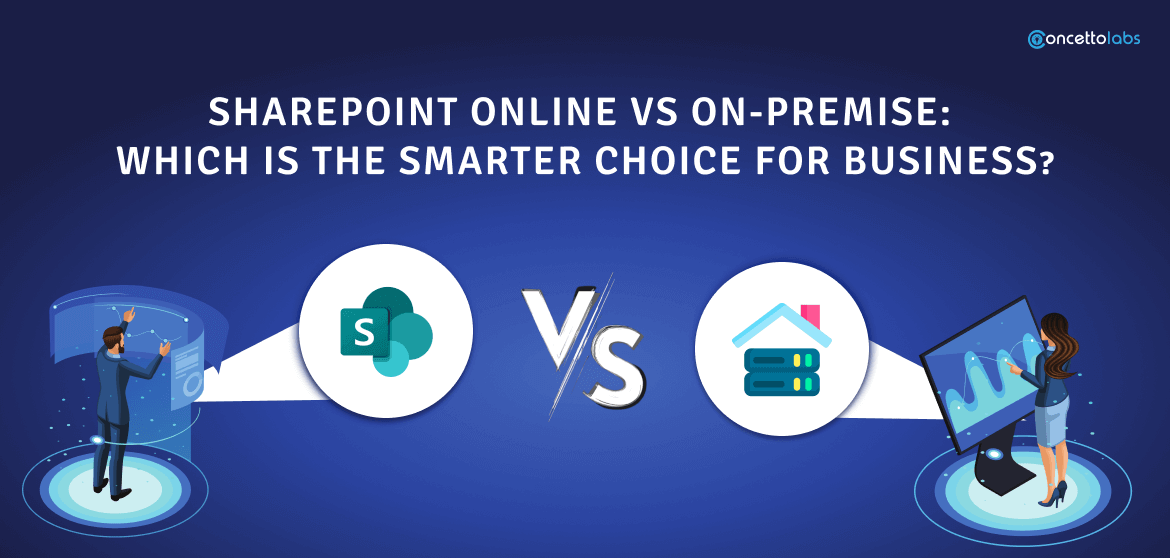
Summary: Today, we will look at the differences between SharePoint Online vs SharePoint On-Premise and which one you should choose for your business.
We can see that many businesses are moving towards cloud platforms such as Office 365, but a couple of enterprises still need time to move towards Sharepoint cloud-based platforms. Few companies are still using SharePoint on-premise because they don’t know if that is the right time for the switch or not. It is hard for them to transfer all of their workloads to the cloud, as there are many criteria.
This blog is all about what SharePoint is and how can we decide which SharePoint latest version is best for our business or organization. We will look at the advantages and disadvantages of SharePoint on-premises vs. online to help you make a wise decision.
What is SharePoint?
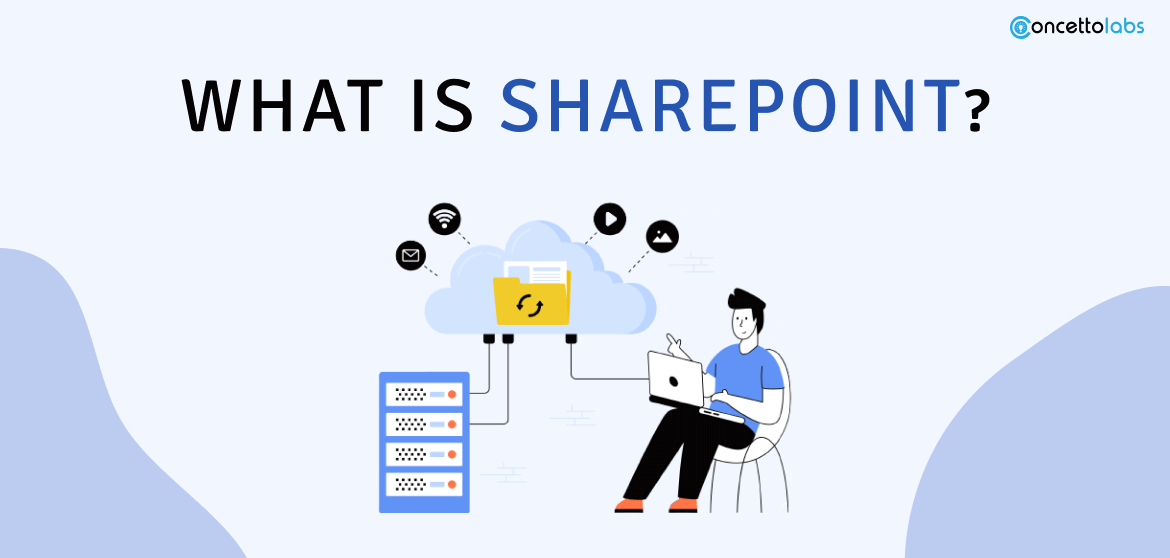
SharePoint is a web-based platform that helps people work together through sharing and syncing files. This platform helps in managing documents and allows sharing content with teams while working together. As this helps the team work together, it has become one of the most approachable web-based platforms for companies. Even so, it will help you create modern intranets and digital workspaces for your own business.
There are two different versions of SharePoint. One is SharePoint Online, which is a web-based tool, and the other is SharePoint On-Premises, which is a local version. Both of them work great for any organization. If you are the one looking for a modern enterprise solution, SharePoint is the platform to make a choice.
SharePoint Online vs SharePoint On-Premises
1. SharePoint Online
Microsoft is the one that offers SharePoint. This platform is subscription-based; there is a monthly fee for it. The main advantage of using Microsoft 365 SharePoint Online is that the platform takes care of all the updates and security patches for SharePoint Online. So that you don’t need to worry about updates to your app, which is very time-consuming. It allows users to access your data from all over the world. You only need an internet connection.
2. SharePoint On-Premises
SharePoint On-Premises is a SharePoint version that is installed on local servers. It gives you full control to customize your environment. However, SharePoint on-premises requires initial setup and maintenance. But SharePoint on-premises is the best option for any organization that wants complete control over their data and has specific needs.
Advantages and Disadvantages of SharePoint Online vs. SharePoint On-Premise
SharePoint Online and SharePoint On-Premise are both separate versions. They both have their pros and cons and according to that, we should have made a choice.
1. SharePoint Online
Advantages
- It is a cloud-based web application that allows users to manage their websites and web apps.
- It integrates with Microsoft Office natively, which makes it easy to share and edit documents.
- It offers many customization options for users to generate personalized experiences.
- It helps users share their information through forums, blogs, document libraries, and wikis. Thus, it makes for easy collaboration.
Disadvantages
- To use SharePoint Online, you need a subscription. That’s why, for some users, it can be expensive.
- The default user interface of SharePoint Online is difficult to navigate for some users.
- It might be difficult to learn SharePoint Online because of its complexity.
2. SharePoint On-Premise
Advantages
- It is a highly customizable platform. The user can make changes as per their specific needs and workflows.
- It is scalable and can be used for all sizes of organizations.
- It is supported by a huge community of developers and users.
- It is very flexible, and you can use it for multiple purposes, from document management to intranet portals.
- It is a very secure platform that offers a variety of security options, such as user authentication and data encryption.
Disadvantages
- It is limited to the Microsoft Windows operating system.
- For some users, it is costly to purchase and maintain in the longer run.
- The setup and use of SharePoint on-premises are complex.
Key Factors for SharePoint On-Premises and SharePoint Online
- Deployment: SharePoint Online is a cloud-based service that allows you to deploy in seconds, while SharePoint on-premises needs to be installed.
- Cost: SharePoint Online needs a subscription, and SharePoint on-premises requires a license fee.
- Security: Both platforms have security, but SharePoint On-Premise has greater control over security.
- Customization: Microsoft SharePoint for business provides limited customizations compared to SharePoint on-premise.
- Scalability: SharePoint Online can be scaled up or down as per requirement, while SharePoint On-Premises needs proper planning.
When should I choose SharePoint Online?
- To get SharePoint in the shortest period.
- To set up an extensible intranet for the business.
- For team collaboration with external users and innovation
- Want to have a user-friendly application that can easily integrate with available applications?
- You have minimal costs for setting up a dedicated infrastructure.
When Should I Select SharePoint On-Premise?
- To establish on-premise infrastructure
- Want high customization in demands
- To have greater control over the SharePoint app
- To manage a larger storage space
- Want to work on an intranet that is accessible to only business networks?
Do you want to know more about Microsoft SharePoint?
Get Your Free Quote
Conclusion
Based on your company’s priorities, you should make your choice. It can be dependable on information security, business continuity, compliance standards, and many more. SharePoint Online and SharePoint on-premise should be compared according to your requirements.
Your internal resources and requirements can have an impact on your Sharepoint on-premise. You will have direct contact with the data and your legal obligations. It is better to choose SharePoint Online over on-premises for easier setup. Microsoft always ensures that whatever you select, you will continue to enjoy it.
Apart from that, there are many Microsoft partner companies, like Concetto Labs. We have decades plus experience with the Microsoft platform. We are working as a SharePoint Consultant in all kinds of SharePoint-based custom development, migration, and intranet services. You can reach out to us for further clarification if you still haven’t made the choice.
Frequently Asked Questions
Here are some frequently asked questions about employing our developers that may help you.


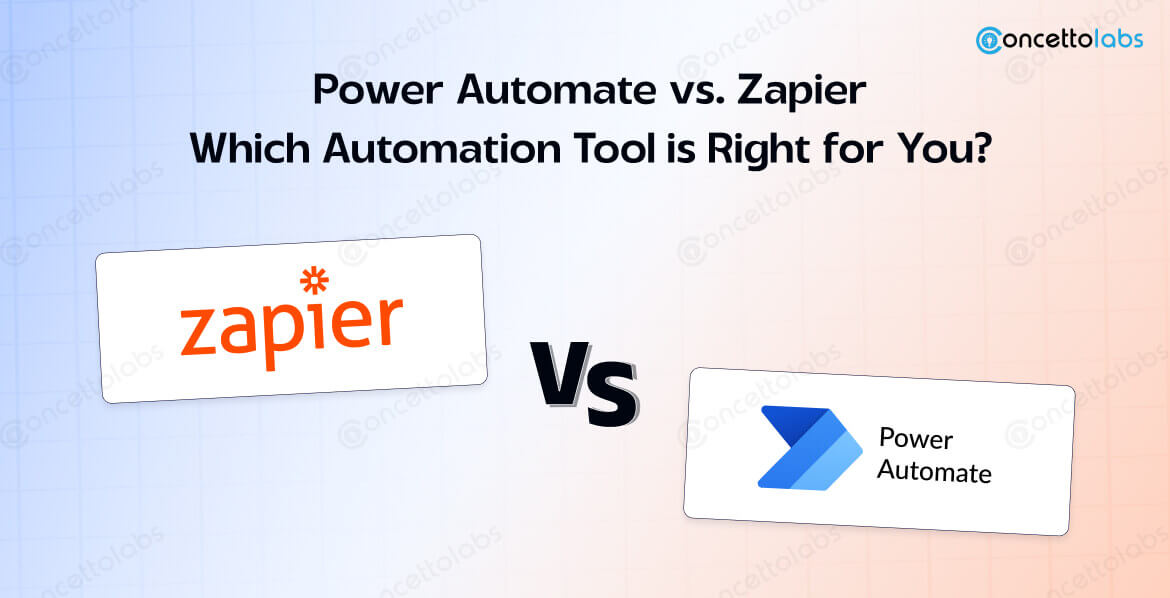






 Indonesia
Indonesia
 Botswana
Botswana
 USA
USA
 Italy
Italy
 Panama
Panama








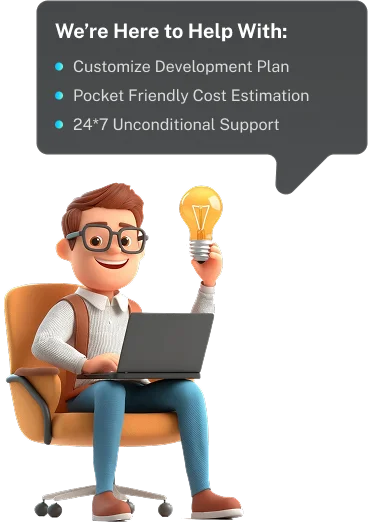
 USA
USA UK
UK Saudi Arabia
Saudi Arabia Norway
Norway India
India Australia
Australia