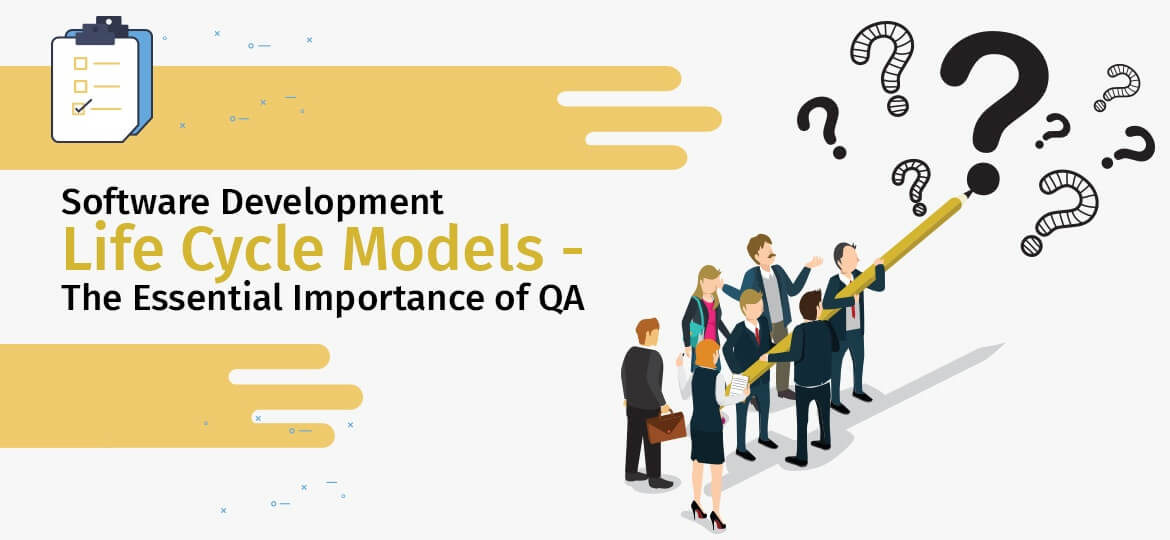
The procedure we use to deliver software to consumers is called the Software Development Life Cycle (SDLC). It documents every stage of software development, from conception to delivery and maintenance.
Software quality refers to a product’s ability to carry out all the tasks and tasks required of it, safely and without errors. The quality of the software system is assessed with “Quality Assurance,” which is examined before it is purchased (QA). Hiring QA analysts will help to demonstrate how crucial quality control is when developing software.
We’ve outlined everything you need to know about the SDLC in this post:
What is SDLC?
Software is a sophisticated product created and supplied through a series of phases. Software, like all products, starts as a concept, as does all development. There will be a document and possibly a prototype before the concept is in the hands of a real user.
The output of one phase serves as the input for the following step, whether it be a text, diagram, or functional piece of software. Eventually, the development team delivers the software to the client. The software development lifecycle (SDLC) describes this process.
How Does SDLC Work?
In addition to reducing costs, SDLC raises quality and speeds up software development. SDLC comprises these conflicting goals by adhering to a policy that eliminates the typical risks of software development projects.
The User can then define the requirements for the new project. After that, it goes through the analysis, planning, design, development, testing, and deployment processes to construct the software. By foreseeing costly errors, SDLC can reduce the need for further effort and post hoc corrections.
It’s crucial to understand that the testing stage is given much attention. You must guarantee code quality for every SDLC life cycle because the SDLC is a recurring approach. Many organizations rarely do testing, even though it could save them money, time, and rework. Create the right types of tests and be wise.
Let’s now investigate the role of QA in the SDLC process and various software development life cycle phases.
Importance of QA in Software Development
Software quality assurance (SQA) is essential throughout the development life cycle. QA ensures that a program functions correctly, is bug-free, and can operate flawlessly.
You must create web or mobile software tailored to your company’s requirements to alter your organization and get online (today, this is essential if you want to succeed). Therefore your software must be written flawlessly. The development team needs QA in this situation.
IT QA is included in all development phases and continues to be used even into the post-release phase. QA experts can develop and try various ways to enhance software quality. They conduct the necessary software testing to ensure the software will operate as intended; this process is known as quality control (QC).
Which are the Stages of SDLC?
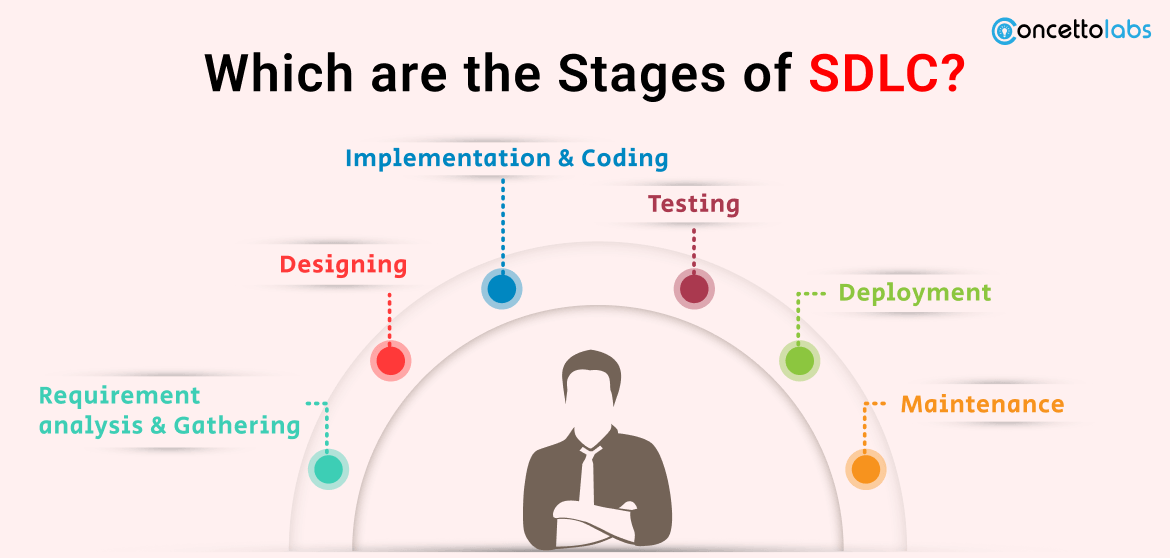
The six phases in SDLC (software development life cycle). These may vary slightly depending on your team’s views and SDLC interpretation. But, in general, these can
include:
1. Requirement analysis and Gathering
to create a product that meets the consumer’s needs. One can gather All necessary data from QA during this stage. All the team can provide answers to any question during the working of this step.
The business analyst and project manager meet with the client to obtain all the necessary data, such as user requirements, who will be the end user and the product’s purpose. Basic knowledge or understanding of the product is important before developing it.
After gathering requirements, an analysis is conducted to determine whether it is feasible to produce a product.
Once the requirement is approved and understood, the SRS (Software Requirement Specification) document is done. The client should check the document for future reference, and the developers must ensure they fully understand it.
2. Designing
The requirements in the SRS document are used as input in this stage to know the software architecture required to implement system development. Like the planning process, firms can save much money by incorporating QA into the design phase. Also, it might lead to a better-finished product that will make more money from content customers. Unattractive design or malfunctioning functionality are not always indicators of poor user experience.
There are design elements that can look fantastic and work just as they should but irritate the product’s users. When QA is included early in the design process, it can spot potential issues with the design while it is still in development. This enables the designer or person who created the wireframes to make modifications immediately. Nevertheless, if QA doesn’t discover design-related issues until the formal testing process, the business might have to go back and redo the design or wireframes.
3. Implementation and Coding
The moment the developer receives the design document, implementation and coding begin. Coding involves converting the source code from the software design. During this stage, the software is executed. There are typically multiple ways to add a new feature in programming. Many approaches have advantages and disadvantages, some of which may harm consumers. There are typically multiple ways to add a new feature in programming. Many approaches have advantages and disadvantages, some of which may harm consumers.
4. Testing
Testing begins when the code is finished, and the modules are available. The software is assessed in this phase, and any defects are allocated to developers to be rectified.
Retesting and regression testing is carried up till the program meets customer expectations. Testers consult the SRS document to ensure the program meets customer requirements.
QA will undoubtedly test the app or website in-depth. But other actions consist of:
Developing test cases: Test cases entail thoroughly reviewing every section on the tiniest particulars. This can still be done even if the feature lacks specific approval criteria.
Developing bug reports: This goes beyond merely summarizing a problem. Typically, there are stages to follow, screenshots to attach, and environment characteristics to describe.
Monitoring of every update that is released.
Giving client-supported browsers and hardware the top priority.
When it comes to testing, QA must get started right away. The testing phase puts a lot on QA’s plate, from checking more than a dozen browser/device combinations to being the final step before release.
5. Deployment
Depending on the customer’s expectations, the product may undergo UAT (User Acceptance Testing) before being deployed in the production environment.
While using UAT, a replica of the display setting is made, and the client and developers test the software together. The client must allow the application to go online if they find it to be what they expected.
During a deployment, QA often has to be on call. They frequently occur late at night when consumers are less likely to be impacted. QA is ready for deployment at all times. As soon as the release goes live, QA returns to work, conducting smoke tests to ensure the deployment went smoothly.
6. Maintenance
After a product has been deployed in a production environment, the developers are responsible for maintaining the product and taking care of any issues that need to be resolved or enhancements that need to be made. Repeat the process from above! Even the finest automated/manual testing cannot detect all flaws on all browsers/devices 100% of the time. Thus occasionally, bugs do get through. QA must be available to test the feature updates or bug fixes.
Software Development Life Cycle Models
A software life cycle model (SDLC) explains the software development cycle. Although each Software Development Life Cycle model in software testing takes a somewhat different approach, they share the same fundamental phases and activities.
1. Agile Model
The Agile SDLC approach divides the product into cycles and produces a usable result quickly. A series of releases are produced using this process. Each release’s testing delivers feedback that is integrated into the next version. According to Robert Half, the disadvantage of this paradigm is that it places a lot of focus on customer engagement, which might occasionally steer the project in the wrong way.
Sprints are the term used in agile iterations. 2-4 weeks are spent on each sprint. After each sprint, the product owner verifies it, and it is handed to the client after receiving his approval.
Consumer ideas and enhancements are implemented in the following sprint once customer input is considered for improvement. To reduce the possibility of any failures, testing is done during each sprint.
Advantages of the Agile Model
- Iterations for the project are brief and open.
- The process for changes is adaptable.
- It lowers the risk that deals with software development.
- The first version of the product was released quickly.
- The development process incorporates checks to ensure that functional requirements are correct.
- The customer can view the outcome and determine whether they are satisfied.
Disadvantages of the Agile Model
- The development team should be extremely competent and customer-focused.
- A new demand might collide with the architecture as it is now.
- There may be a potential that the project will take longer than anticipated with additional corrections and changes.
- Due to ongoing revisions, predicting the project’s eventual cost may be challenging.
- There is no clear necessity.
2. DevOps Methodology
DevOps is the next step in the growth of agile approaches, a culture transformation that integrates the development and operations teams.
The phrases “development” and “operations” are combined to form the term “DevOps.” Due to the DevOps methodology, a single team can manage all application software development life cycle phases, including development, testing, deployment, and monitoring.
DevOps’ overarching objective is to shorten the system’s development life cycle while constantly releasing features, fixes, and upgrades in close coordination with business goals.
DevOps is a software development method that allows you to produce high-quality software more quickly and reliably. Continuous development, integration, testing, deployment, and monitoring are a few of the processes that make up this process.
Advantages of DevOps Methodology
- Faster application deployment and development.
- Quicker reaction to market changes to boost business expansion.
- Reduced software delivery times and transportation expenses boost business profits.
- Enhances consumer pleasure and experience.
- Cooperation is made easier because all the tools are accessible to customers in the cloud.
- Shared responsibility improves team engagement and productivity.
Disadvantages
- DevOps features are less accessible.
- The cost of infrastructure in a DevOps environment is substantial.
- The continuous integration of automation initiatives may experience issues due to a lack of DevOps knowledge.

Want to Develop an App? Then, you are just a call away
Contact us now!Every Stage of the DevOps lifecycle has a Set of Related Tools
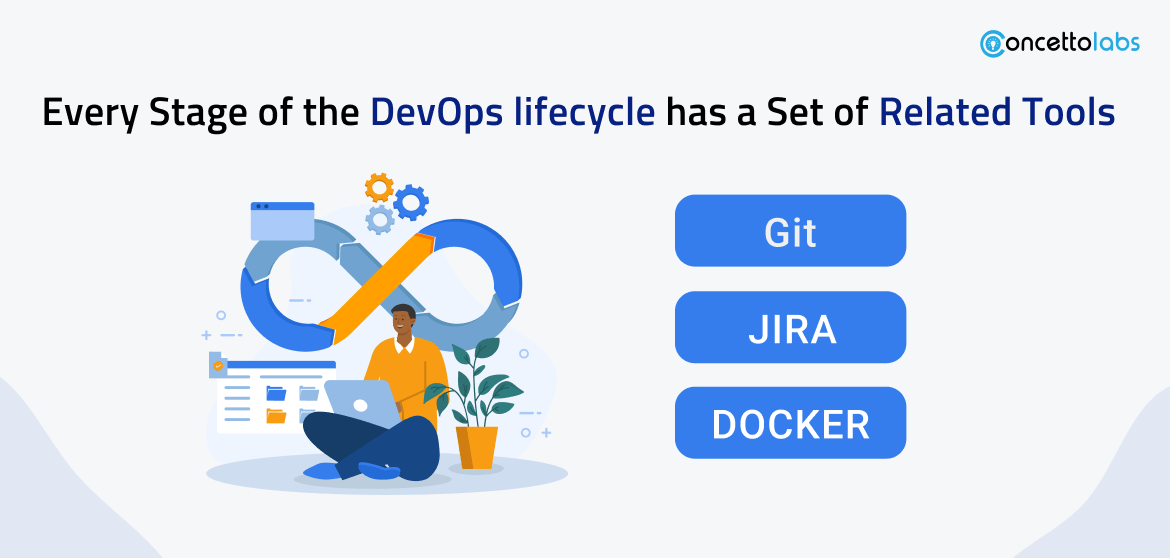
The subsequent categories pair several DevOps tools with the necessary processes. Despite the list’s sequential order, remember that each phase in the DevOps lifecycle may iterate or repeat many times before the project is finished.
1. Git
Git is a free version control system that is open-source and accessible to everyone. As previously mentioned, version control systems are used to manage a program’s or piece of software’s source code. Git is a fantastic DevOps tool since it promotes teamwork among programmers and nonlinear processes. You may link development and operations with GitHub, a web-based hosting platform for Git code repositories. Tools like support ticket management enable more collaboration.
2. JIRA
Despite the fact that Jira and other Agile project management systems are not particularly required for planning, DevOps firms regularly utilize them. Agile project management is characterized by frequent releases and iterations that take customer feedback into account. The Jira DevOps template is a helpful resource for planning workflows, overseeing projects, and monitoring issues.
3. DOCKER
Applications can be built, tested, and shipped using container systems, which give developers access to resource-independent environments. Each container contains the unique program, its libraries, source code, configurations, and all of its dependencies, making up the entire runtime environment. Platforms for containers include characteristics like orchestration, automation, security, and governance.
For effective application development and deployment, DevOps mainly relies on containerization and microservices, with Docker and Kubernetes being the most popular container technologies.
On a single node, the development, deployment, and management of containerized apps may all be automated using the Docker engine. Amazon, GCP, and Azure Cloud are compatible with Docker, which is open-source and free to use. Linux and Windows both support Docker for use in applications.
What are the Advantages of Using SDLC in a Project?
Appropriate planning helps to easily carry out a development team project hassle-free. Each software development practice has a framework for creating, deploying, and sustaining software. Discussions are about assessing success in software development and which approach is better for a specific kind of software. Yet there is one thing you can count on: a plan is better than nothing.
Software development without a detailed plan will create a mess. It confuses developers about what functionalities to code. The way to measure improvement is a mystery to project leaders. A properly established process for software development leads to below benefits:
- A standard language for each action
- Established routes of communication between development teams and stakeholders
- Well-defined roles and duties for project managers, business analysts, and developers
- Step-by-step inputs and outputs that are precisely defined
- A deterministic “definition of done” that can be used to determine if a process is finished
Conclusion
User needs and necessary testing are fulfilled through quality assurance. A lack of concern for quality control can result in dissatisfied clients, delays, mistakes, and misunderstandings within the organization.
Testers conduct more than simply the usual testing tasks, such creating problem reports, creating test cases, and running and evaluating an application’s functionality. They perfect the final product by testing and approving it from the user’s point of view. Engineers in charge of quality assurance (QA) are always developing new techniques to lower the frequency of flaws and faults in software and raise the application’s overall quality.
Concetto Labs appreciate priorities and aim to establish strong bonds with our clients, not the other way around. You can hire QA testing developers and get your projects done with ease. Please feel free to get in touch with us whenever you need. We will assist you with the development of any complexity of software.


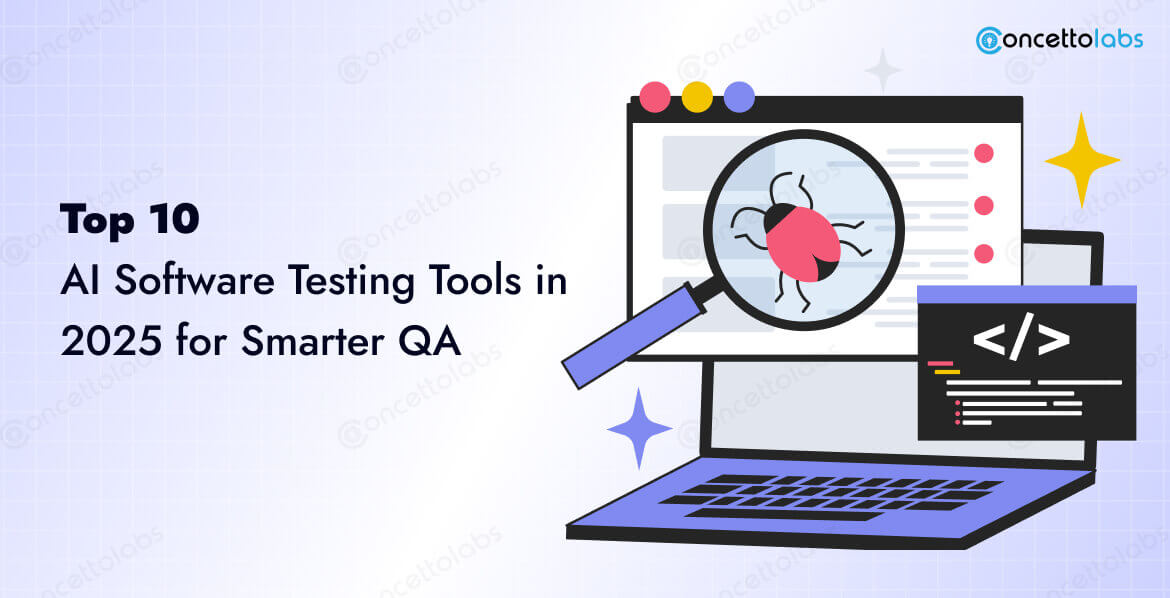




 Indonesia
Indonesia
 Botswana
Botswana
 USA
USA
 Italy
Italy
 Panama
Panama




 USA
USA UK
UK Saudi Arabia
Saudi Arabia Norway
Norway India
India Australia
Australia