
Summary: Outlook add-ins are one of the most essential tools that can be utilized to improve the productivity of fintech analysts and their performances since they optimize the tasks and the flow of activities. This article discusses the 12 best add-ins for Outlook right now, such as Evernote, Todoist, Zoom For Outlook, and other tools ideal for fintech specialists. Many of these tools can be interconnected to manage work in a more efficient way, organize emails, and to stay informed.
The Fintech industry is all about efficiency and productivity. For fintech analysts, Outlook is more than an email application; it is a calendar and a productivity app in one package. However, this hub can turn into a powerhouse of productivity with the right Outlook add-ins that will help manage time, communication, and organization. In this article, we will look at 12 of the most effective Outlook add-ins that can assist fintech analysts to become more efficient and effective in their day-to-day activities.
What is Outlook Add-ins?

Definition and Purpose
Outlook add-ins are programs designed to extend the functionality of Outlook when used as complementary features. These tools can be as simple as a calendar and to-do list or as complex as those that enhance communication and data integration. All these are to enhance the functionality of Outlook so as to be a more efficient tool than it is.
Benefits for Fintech Analysts
As for the secondary results important for fintech analysts, it is worth mentioning the advantages of Outlook add-ins in the following points. These may assist in processing numerous emails, setting up meetings, connecting with other applications, and automating some processes. This has helped in streamlining workflow, saving time, decreasing stress levels, and consequently spending more time on analytical work.

Top 12 Outlook Add-ins for Fintech Analysts
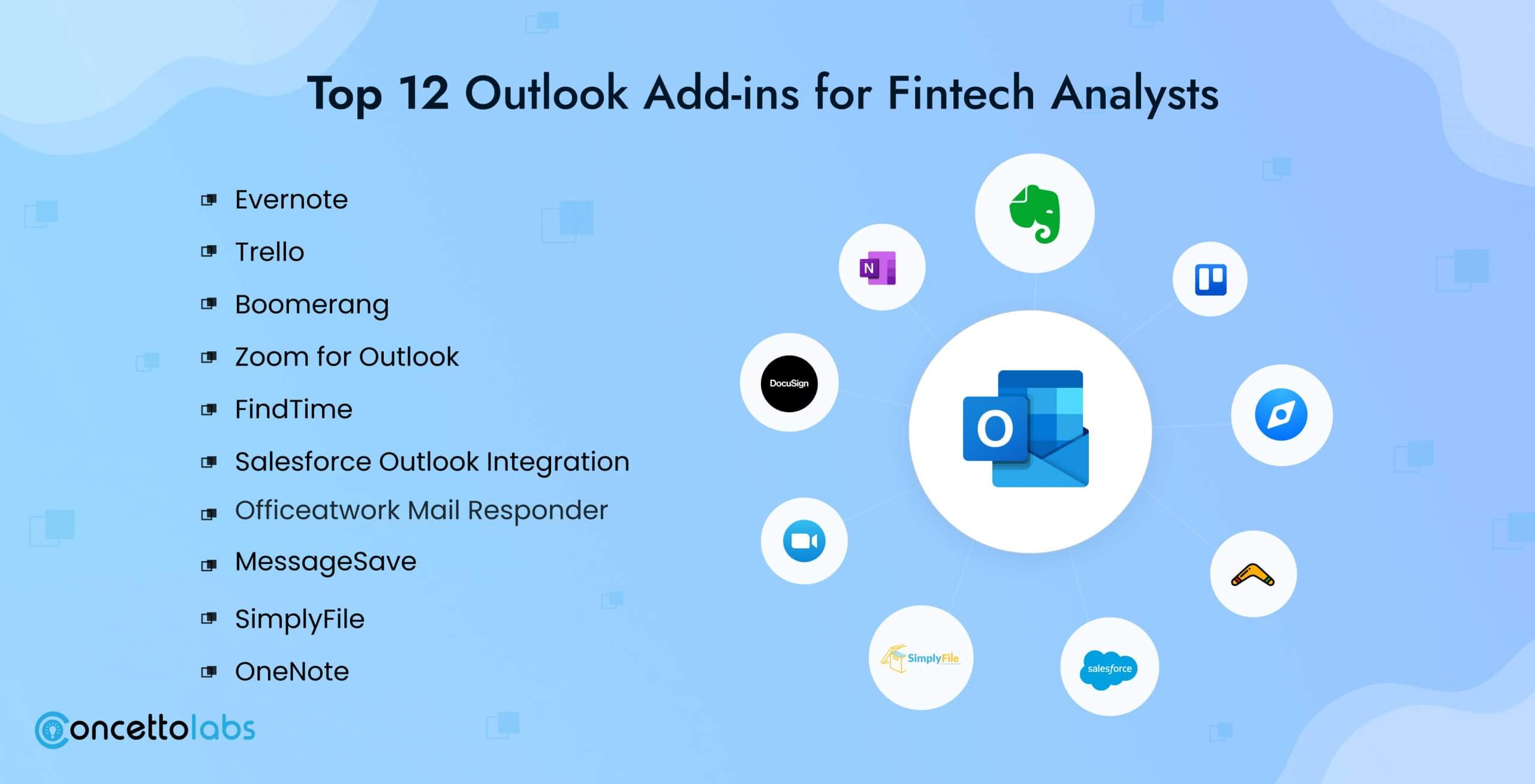
1. Evernote
Features
Outlook users will find that Evernote is a highly useful note-taking application. Some of the functions that it permits are clipping of emails, saving of emails and their attachments as well as creating further tasks right from the mailbox.
Benefits for Fintech Analysts
As many fintech analysts already know, Evernote is a true helper when it comes to research, meeting notes, and significant email storage. The functionality of the search is rather profound, and this means that one can gain access to data without much delay.
2. Trello
Features
Beneath, Trello is a contemporary project management application that allows people to plan their work and projects using boards, lists, and cards. Trello integration for Outlook lets the users generate and edit board cards inside Outlook.
Benefits for Fintech Analysts
Therefore, with Trello, fintech analysts can manage all the projects and tasks from the inbox itself. This integration assists in the management or tracking of to-do’s, dates due, and collaborative or group work effectively.
3. Boomerang
Features
Boomerang for Outlook is an Outlook add-on that can help you compose emails, schedule those emails, or set reminders for them, and suspend your inbox. It also comprises an AI-based assistant for writing better emails.
Benefits for Fintech Analysts
Boomerang is quite useful especially when a person has to follow up on a reminder or an email that has been written and should not be forgotten. This specific scheduling feature is useful for the analysts to make emails provided to various parties during the time that has been identified to elicit responses.
4. LinkedIn Sales Navigator
Features
The LinkedIn Sales Navigator is for working individuals who need to work with clients, partners, or prospects. Contacts for Outlook enriches the knowledge about email interlocutors and enables the sending of messages on LinkedIn from Outlook.
Benefits for Fintech Analysts
This add-in is ideal for the organization and management of business relations. It assists the analysts in managing his or her connections in the working arena and also uses a LinkedIn platform to gather information.
5. Zoom for Outlook
Features
Making use of Zoom for Outlook speeds up the process of scheduling a meeting, as well as joining one. To this, zoom enables users to schedule meetings and even send the meetings through Outlook calendar and email.
Benefits for Fintech Analysts
This add-in is most suitable in the current world of frequent use of virtual meetings. It helps to schedule Zoom meetings, so the working time is not wasted, and meetings are completed without interruptions.
6. DocuSign
Features
DocuSign enables users to sign and send agreements for electronic signatures within Outlook quickly. It simply works, and improves the document flow into its system.
Benefits for Fintech Analysts
Since the work of fintech analysts implies working with documents that require signatures, this type of task is familiar to experts. DocuSign also assists in this process to ensure that vital and crucial agreements, as well as contracts, are signed in the shortest time possible.
7. FindTime
Features
FindTime is an add-in, which allows a user to submit a list of available times and desired duration, and then receives a list of optimal times for a meeting. It questions the attendees to find out when they are free to meet and then recommend the best time.
Benefits for Fintech Analysts
It is always difficult to set meetings with people who are on different time zones and or have tight schedules. That is where FindTime comes in handy by filtering out the meetings that are inconvenient to be scheduled during that time.
8. Salesforce Outlook Integration
Features
This add-in integrates Salesforce CRM with Outlook, whereby users can work with their Salesforce info within their mailbox platform.
Benefits for Fintech Analysts
If you are a Salesforce user, this integration is something you do not want to miss. This makes it possible to keep up to date records of customers and can assist in documenting all or almost all the interactions with the customers.
9. Officeatwork Mail Responder
Features
Mail Responder is an email management assistant with options for out-of-office replies, follow-ups, and any other automated reply at Officeatwork.
Benefits for Fintech Analysts
It is also worth noting that the reply can be more time saving when the emails being replied to are frequent and repetitive. Thus, this add-in allows analysts to remain communicative and adhere to business etiquette during their data analysis.
10. MessageSave
Features
MessageSave is an ideal program that helps save individual Outlook emails and its attachments in different formats and save them in different places.
Benefits for Fintech Analysts
Another noteworthy challenge is the inability to sort messages and attachments actively and maintain an archive of essential documents for future reference and compliance. MessageSave eases this process thus allowing users to easily backup their emails and also have them retrieved.
11. SimplyFile
Features
It’s an innovative tool using AI, whereby the users are able to sort their inbox emails into folders within one click. From the user’s past activities, it identifies likely folders where the email should be placed.
Benefits for Fintech Analysts
The organization of emails has to be efficient to be able to get most of what one wants to achieve out of it. The application also saves time that analysts spend dragging and organizing the folders in their emails to ensure they are well arranged.
12. OneNote
Features
OneNote can be considered as a flexible application for notes with the synchronizing option with Outlook. It enables the users to convert emails into notes, share across devices, and then above all, the information can be categorized systematically.
Benefits for Fintech Analysts
OneNote is very useful for fintech analysts to compile their research documents, notes from the meetings, and potential ideas. It is coupled with Outlook which guarantees that key information is never out of reach.
How to Choose the Right Add-ins for Your Needs?
Assessing Your Requirements
As with most technologies or software products currently on the market, one should make certain evaluations before approaching the best Outlook plugin for the first time. Think about which activities consume most of the most valuable time and which steps can be made more efficient and/or faster with the use of the best Outlook apps.
Compatibility and Integration
Make sure that the Outlook add-ins that you are going to implement support your version of Outlook as well as any other communication tool that you may employ. Integration is crucial if one-for-one has to get the most out of the system to also avoid some of the complications that may arise from technical problems. Outlook Add-ins Development Company can assist in ensuring seamless integration and functionality.
Conclusion
Outlook add-ins refer to strong tools that can be of great value in the improvement of fintech analysts’ effectiveness. When choosing the add-ins to include in your system, you can avoid wastage of time as well as clutter to work only on the special operations that define your business. Go through the add-ins mentioned above select the most suitable as per your requirements and bring a change in your Outlook.
Simplify Your Tasks
Streamline your email and task management with the best Outlook add-ins for fintech.
Simplify Today


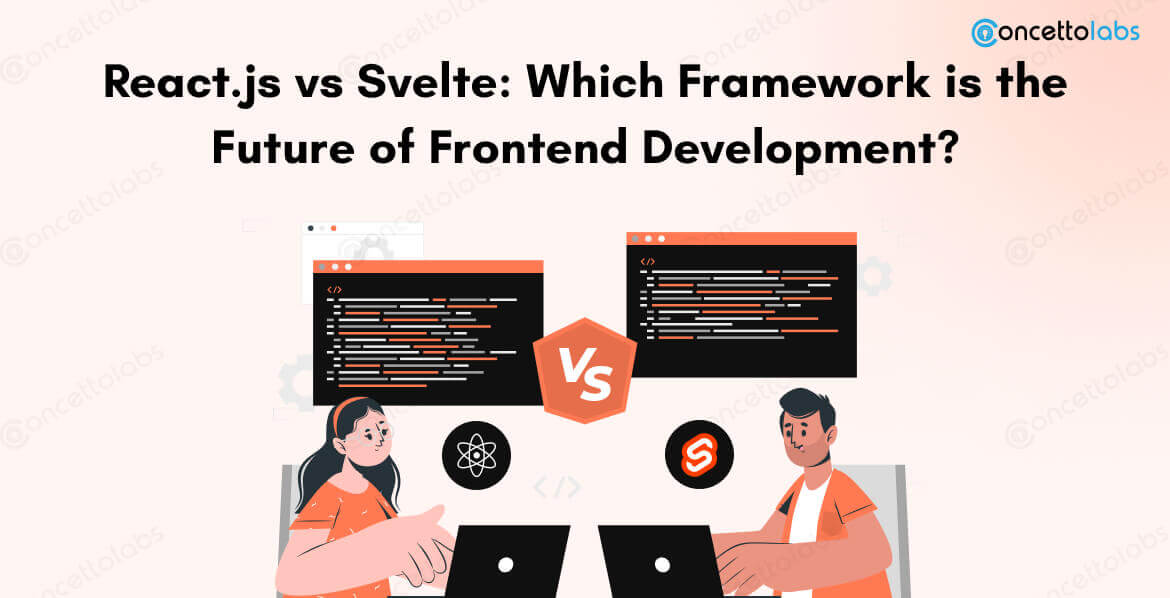
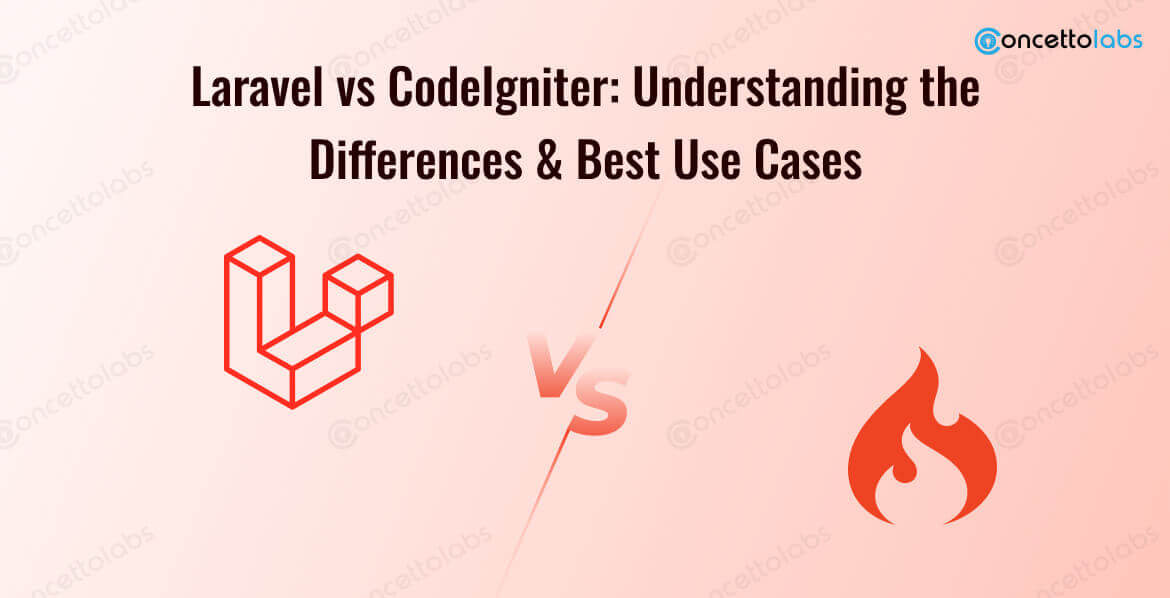





 Indonesia
Indonesia
 Botswana
Botswana
 USA
USA
 Italy
Italy
 Panama
Panama








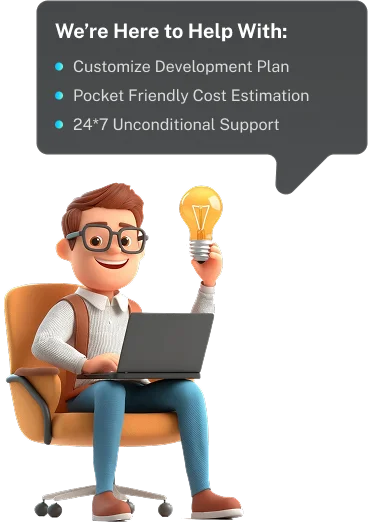
 USA
USA UK
UK Saudi Arabia
Saudi Arabia Norway
Norway India
India Australia
Australia