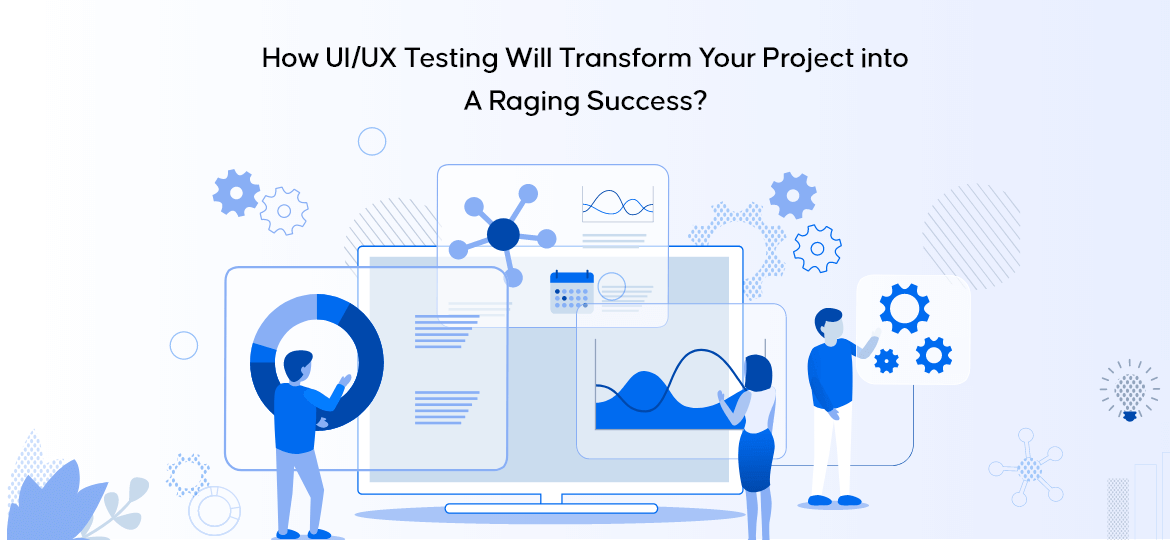
There are various queries from customers in a day regarding the working and functionality of an app or website. That covers various aspects of the web tool, including security, functioning, user interface, etc. All these issues have different reasons associated with them and have corrections accordingly. Today we are discussing UI/UX testing in detail in this article.
What is UI testing?
UI testing stands for user interface design testing, which is something related to testing a software mechanism’s working by UI tester so that it is good to use for the users. All those aspects that help a software perform better and function uninterruptedly is UI testing. It covers the visual aspects of the software in which the test is being done. By visual aspects, we mean fonts, colors, labels, icons, sizes, and much more. Anything that will reflect the inputs given by the user and the accuracy between the input and output is UI testing. The working of all the items as specified is UI testing. In simple words, UI testing is the way to ensure the website, application, or software is working in the way it is good to be interacting with the end-users.
What specific things check at the time of UI tests?
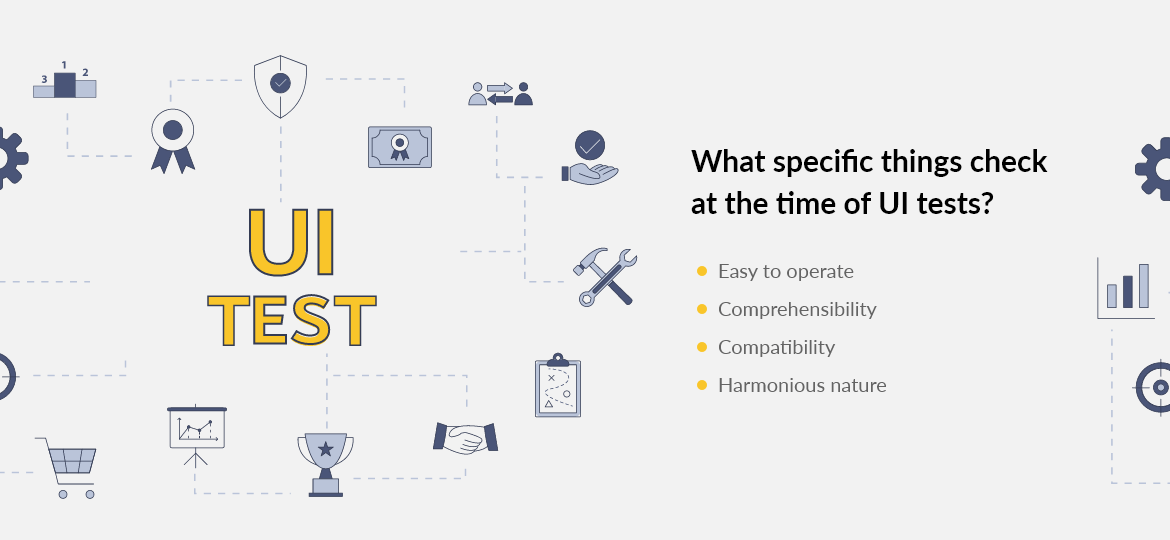
UI tests involve anything that helps to keep check with the performance and functioning of the app based on the following parameters:
- Easy to operate
- Comprehensibility
- Compatibility
- Harmonious nature
To simplify the concept of UI testing and ensure the accuracy of UI testing, a user must ask a few straightforward questions to the tester which are as follows:
- The first and forward concern as an end-user is the software’s ease of use?
- The second thought is no interruption in the use of the software i.e., is the software bug-free?
Both these factors are very basic things but can make or break the marketing and audience of your software. A user who is very less aware or not aware of the high-end technicalities of the software does not care about the development process. How friendly it is to the user makes a difference in the end product. How smooth are functions brought out while performing any task in the software?
When to Test the UI of your Products?
Normally, perform UI testing after the product’s launch to the market. But it’s a suggestion that UI testing should be throughout the development of the product. By thoroughly testing the product at every step, minimal errors can be reduced.
Give importance to the testing at the development process and not wait for the product’s release in the market. Take feedback from skilled professionals at regular intervals. Keeping an eye on the minute details can keep you away from the huge problems of the future. Also, correcting the mistakes on the point can reduce the complexities of the latter case.
Considering the cost point of view as well mistakes recognized at the development stage are way too cheaper. After the product release, the correction process gets costly owing to the complexities of development, programming, and designing. After the app is in the market if bugs are there or any other such issue for that case a bad impression imprints on the audience. Maybe the audience gains a perception of the errors in the web product and does not want to use the web product even after the later correction. So, you should go through the best UI/UX testing development stage then deduct the mistakes at the later stage. This little awareness will not only save a lot of money, time but also save the fame of the web product in the long term.
What is the Importance of Performing UI Testing?
As the name UI testing speaks for itself that it is something related to the user interface. So as a developer and web designer, make sure you are focusing your target on the interface of the web product. As user only wants something that is easy to work with. Even if the user is aware of the hard work behind making the web product, the only thing that drives user interest is how smoothly the app functions. Your app may be a top-notch launch in the market and is with top features and working but if there is a slight difficulty in the app use, your targeted audience will turn into a negative audience. And of course, you don’t want that to happen to your hard work! To avoid all these nightmares, it’s a suggestion you go through UI testing types.
Learn the Importance of UI/UX Testing for your project!
Talk To Our ExpertsUI testing types
There are two types of UI testing in general namely manual UI testing and automated UI testing. Let’s begin to understand them by breaking the terms. Manual UI testing is something related to the use of man force. Human testers are there in this process. A human tester is to check all the app’s specifications and accuracy.
But a human tester is always prone to undetected or minute errors so it’s a suggestion that you go through automated UI testing methods. Automated UI testing ensures the quality and the working speed of the UI testing process. There are various available automated testing tools in the market and browser extensions that simplify the task for you.
User Interface testing checklist
A checklist helps in keeping a check on the smooth functioning of the user interface. UI testing checklist includes the following parameters:
- Font type and size
- Style of the icon
- Color of the text, font, background
- Visual defects
- Necessary fields
- Errors of data type
- Field width
- Screen instructions
- Indicators of the progress
- Double-check or confirmation of actions like save, delete, or changes
- Error message popup
- Dropping lists
- Shortcuts
Understanding UX testing
UX testing means anything related to the user- experience while using the app. UX testing ensures that the various features necessary to make a user experience smooth are there in your app. A seamless user experience may be anything like the slight changes in the basic design and some exciting additional features. All these additional features include a website being AI-enabled or something exciting with the products included.
But if a developer makes any mistake, there might be an issue with the navigation. If this issue occurs, the user cannot access the exciting features. Eventually, you lose your target audience and gain negative feedback that will exponentially affect your business. A negative impact lasts forever in the mind of the customers, so it’s a suggestion to go for UX testing.
The various parameters while going through UX testing are as follows:
- Easy navigation
- Access to necessary information
- Effortless ordering process
- Performance quality meeting requirements of users
Manual vs Automated UX testing
UX testing is usually done with the help of Automated UX testing. Automation tools help in a way to give a better and easy understanding of user expectations and behaviour. Automated UX testing is easy by User questionnaires for product evaluation, Competitive analysis about competitors, etc. Hire QA tester/engineer for this purpose.
UX testing is possible manually also. Skilled professionals having past experiences in similar work can help with this. Experience makes the whole process easy. Taking help from a software testing company is not a bad choice.
Need to perform UX testing
UX testing is fully related to the business goals. If a company is focusing on adding some additional features, so it’s a suggestion that it goes through UX testing. Feedback and review is also very important if adding new features to the web product. Automated tools help in this. Software testing services are a great help for this cause.
UX testing checklist
Same to UI testing, while going through UX testing, one should go through the following parameters:
- Navigation throughout
- Headers
- Footers
- Color, size, all the calls to action
- Links
- Form
- Reminder messages
- Extra elements
- Mobile view
Final Words
The concept of UI UX test i.e., user interface and user experience testing, are both new types of testing brought out at the development level. Skilled professionals and experience are necessary for this UX UI testing to succeed. To make your app successful, you must not go through these testing tools. But also should be able to go with the development trends and changes. Also, these automated tests might make the work easy for you but are not the cheapest measures. So, keep this thing in mind and choose according to your business needs and choices.
Also, it’s not just the errors that make your app lag; the interface also makes a big difference. So, make sure your app interface is seamless and easy to use. It is uninterrupted (use a QA tester for this case) and guided by AI for early-stage detection of errors. Going with the trend is cool stuff to do, but keeping up with the user interface is the key to success. Ensure your web product delivers a great user experience and satisfies the user’s needs.









 Indonesia
Indonesia
 Botswana
Botswana
 USA
USA
 Italy
Italy
 Panama
Panama








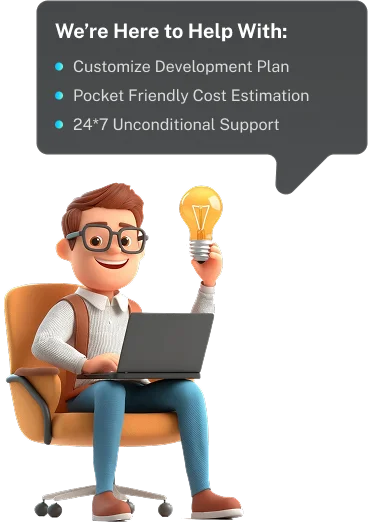
 USA
USA UK
UK Saudi Arabia
Saudi Arabia Norway
Norway India
India Australia
Australia