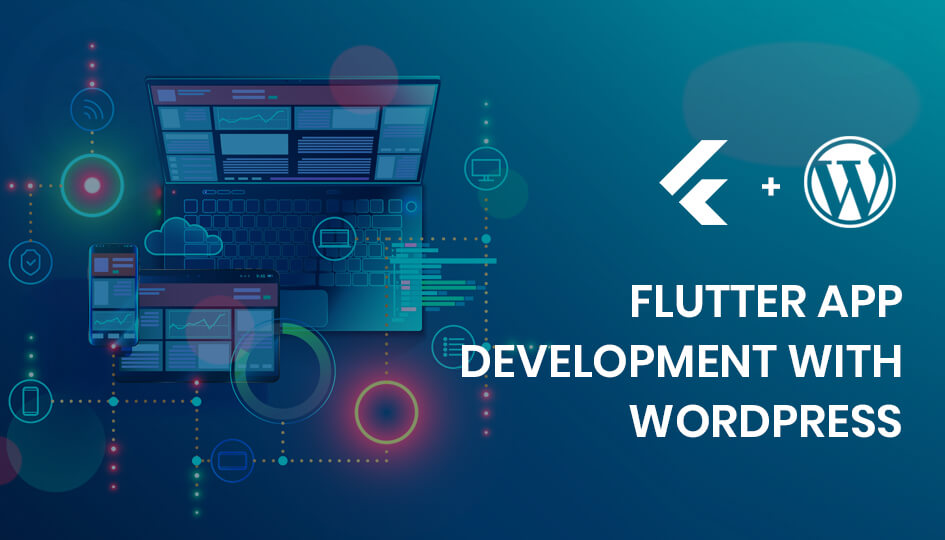
The world of mobile app development is diverse. A lot of innovations and experimentation is being made in the field to simplify the process with tools that require minimum resources.
One of these cost-effective and relatively easy-to-use tools that can be utilized for app development is WordPress.
An Insight into WordPress
Initially designed as an automation platform that individuals and companies alike used to create blogs and websites, WordPress has come a long way in terms of the features it offers.
WordPress in its most basic form is a content management system. The paid version of the system offers a multitude of plug-ins and API integrations that makes it a great tool for back-end development.
How do you venture into WordPress app development?
You can even hire WordPress app developers to do the task for you if the team is equipped with the workings of the JSON API and a good mobile app framework.
One of these APIs is the JSON API for WordPress Mobile app development. WordPress app developers can combine a mobile app development tool and utile WordPress back-end to build custom apps from their WordPress site. One of the most popular and convenient tools to do this is the Flutter framework.
The Flutter Framework
Flutter is a mobile app UI framework developed by Google. It is an open-source software development tool that makes mobile app development relatively easier for mobile app developers.
A lot of businesses are looking to hire a flutter app development company or build a team in-house to create custom Flutter apps. Using the WordPress back-end makes it easier and more cost-efficient. Before you build advanced-level apps, it is better to test out the process with a simpler app to get started. This is what we shall be discussing in the article:
Flutter App Development with WordPress
You can begin experimenting on custom WordPress app development using the flutter framework with WordPress’s back-end. The app could be a mobile app version of your WordPress site with a landing page and a vibrant UI.
It is best to create a demo WordPress API rather than using JSON API for the project to avoid messing up your original site. There are two ways to go about building the app:
- Use the existing flutter_wordpress package
- Build your own code from scratch and import it into WordPress
For this article, we will rely on the flutter_wordpress package as it is one of the simplest ways to build the app.
1. Build a home page
Before you begin the flutter cms app development process, you will need to import the flutter_wordpress package on to the backend along with other required assets.
This is the code that you will be required to use for the same:
This will be the initial landing page for your app based on WordPress. You will be required to create a new file within the lib folder where the code for the page will be stored. You will need to define the code ‘_fetchPosts()’ to call existing posts from your WordPress site onto the app. You can further define various classes to define a theme and an overall outlook for your app.
The end result of the code used for building the landing page i.e. the first page of the app is something like this:
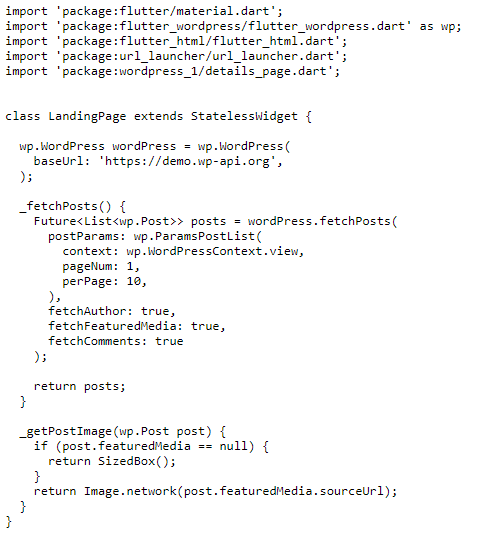
2. Build the UI of the mobile app
Here is where businesses might need to hire flutter app developers. Flutter is an amazing tool for building mobile app UI. A good flutter app development company with talented flutter developers can deliver a dynamic end result in terms of the overall UI of your flutter app based on WordPress.
Here we shall discuss the workings of creating a basic UI for your app. This can be done using the FutureBuilder widget. Each post will be displayed as a card on your landing page. This entire process will be defined within the build() method. Your posts will be defined as a list of cards on your page using the ListView.builder() widget.
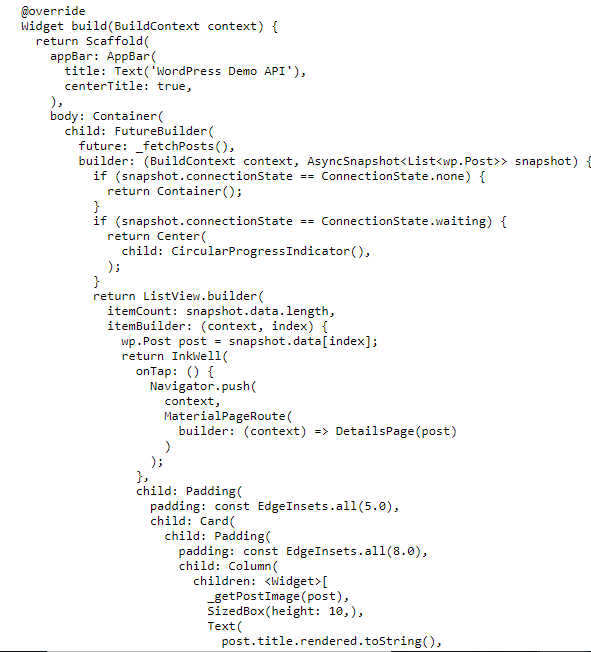
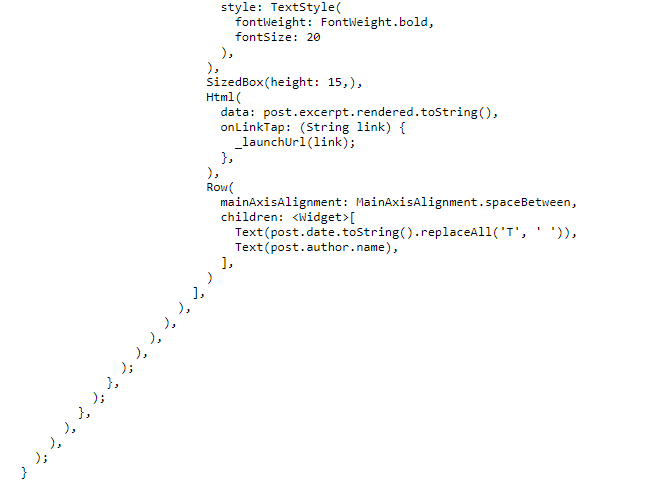
Each card will also display the excerpt of the post. This can be done using flutter’s HTML package. Upon clicking the card, the user should be able to view the entire post within the app. For this, you will need to create a separate file in your lib folder to display the content. For e.g. in this code, the file being used is called ‘details_page.dart.’
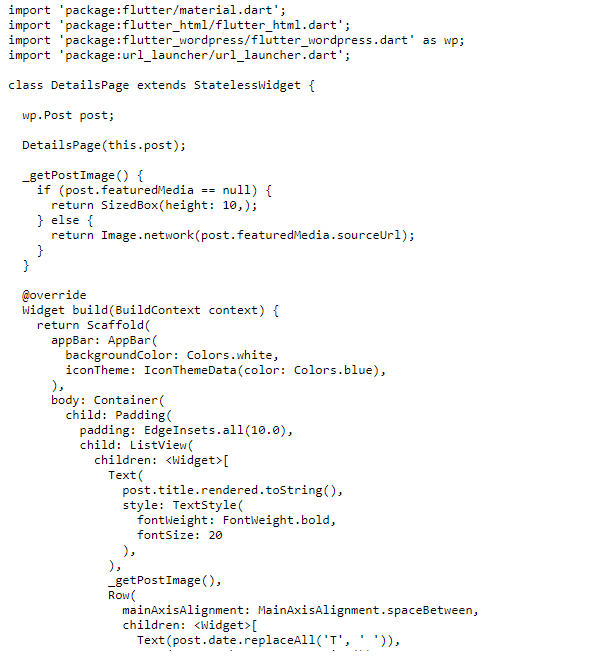
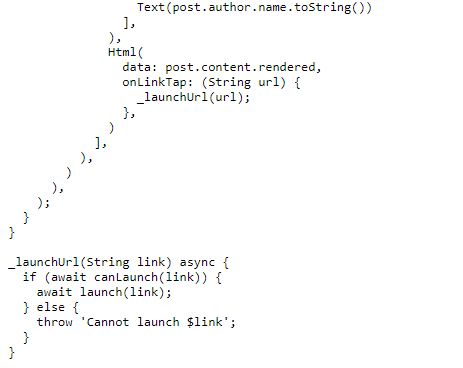
Once you are set with outlining how the pages will appear, the next step is to define the functionality of the app where a user can click on a given link on the post and view the same. This can be done using a command named _launchUrl().
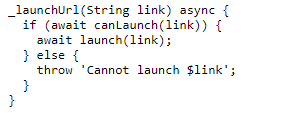
Based on the browser settings that you configure using this method, users can click on the link for the post and view the same in the configured browser.
3. Test it out
You can upload sample content on to your demo WordPress site and view the end results within your app. You can further add more functionality and alter the look and style of the app as you like.

Once you are equipped with how different functionalities work within this frame, you can further experiment and build a flutter application from the WordPress backend from scratch i.e. without using the flutter wordpress package. You can also hire flutter app developers to build custom apps for you based on your WordPress site.
In the end, it is all about the skill.


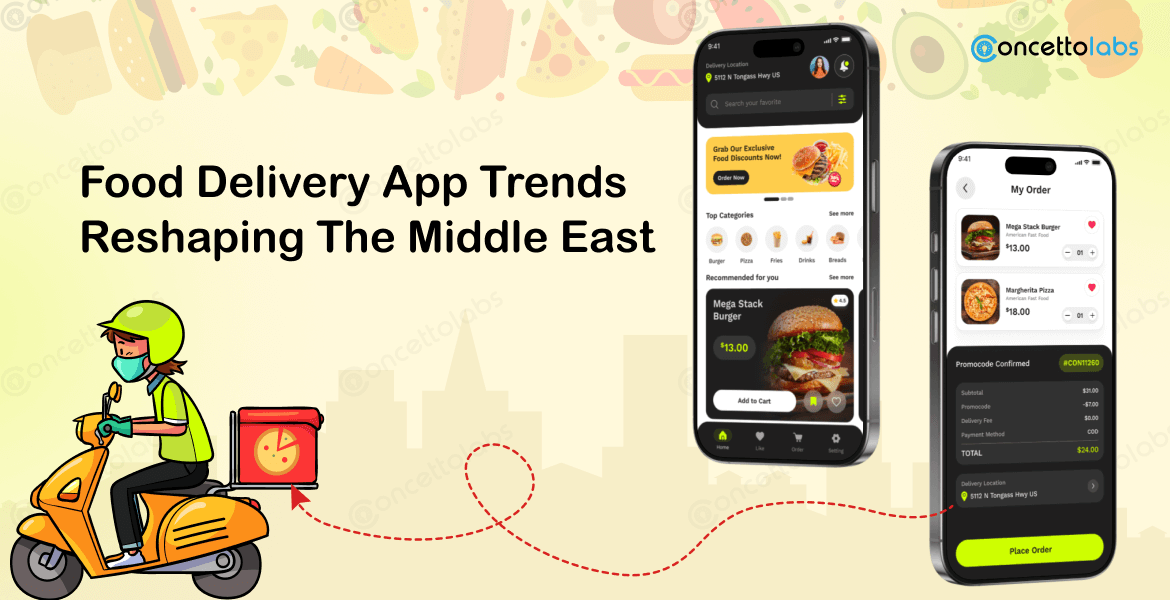
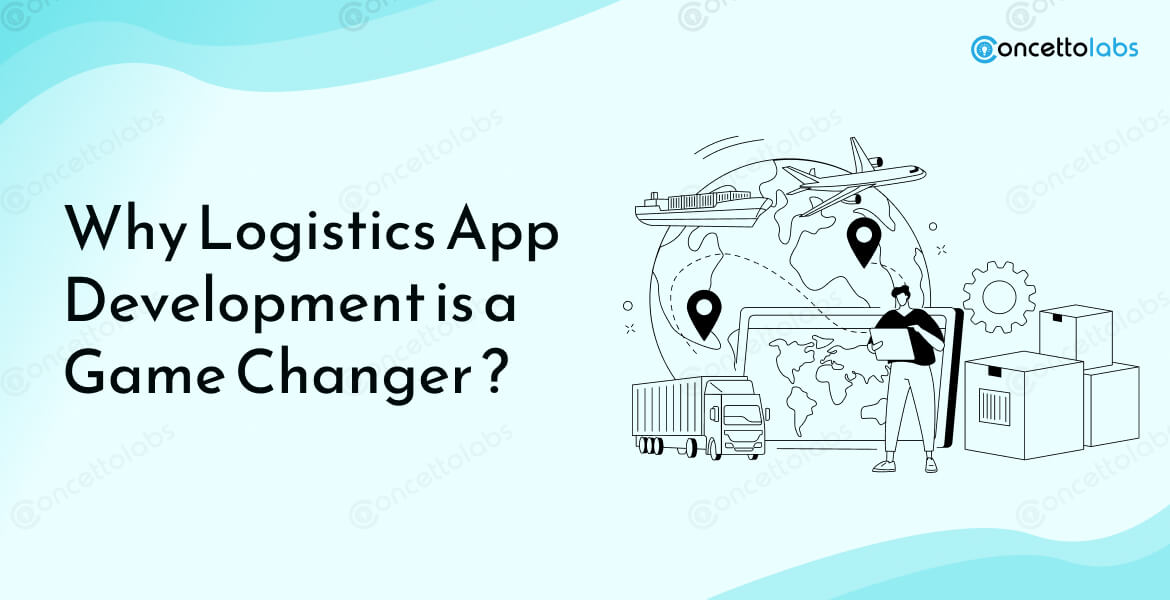



 Indonesia
Indonesia
 Botswana
Botswana
 USA
USA
 Italy
Italy
 Panama
Panama




 USA
USA UK
UK Saudi Arabia
Saudi Arabia Norway
Norway India
India Australia
Australia