
Summary: Microsoft Dataverse is a secure, scalable cloud-based data platform that serves as the foundation for the Microsoft Power Platform, including Microsoft Power Apps, Power Automate, and Power BI. It allows users to store, manage, and relate data using standardized tables while offering robust features like role-based security, business rules, and deep integration with Microsoft 365 apps. Ideal for both developers and business users, Dataverse enables the creation of powerful, data-driven applications without complex coding, making it a key enabler for modern, low-code digital transformation.
So, what exactly is Microsoft Dataverse? It is simply the new name of the common data service. The reason behind the changes in the name is to make the platform more coherent and reach a wider audience base. Whether you like it or not, these changes are here to stay for a long. So, if you’re a novice developer of the Power platform or wonder what Microsoft database actually does, read on. If you’ve already worked with common data service or Dynamics CRM earlier, there’s a lot to review in this blog.
What is Microsoft Dataverse?
Imagine having a secure, all-in-one data hub where every app, report, and automation in your business can pull from the same source of truth—that’s Dataverse. It’s like a smart, cloud-based filing cabinet built specifically for the Power Platform, letting you:
Much more than just another database!
Microsoft Dataverse is just like any other database technology like SQL or Access. Just like SQL or Access, it has tables, rows, columns, and relationships but it is much more than that.
As a technology, Microsoft Dataverse is 18 years old. It began its journey by being the core engine for Microsoft CRM in 2003. And, it evolved to be one of the strongest pillars of the modern power platform.
Microsoft Dataverse – What’s in store for developers?
1. Dataverse API
Dataverse, at its core, is a simple application programming interface (API). Many of the power platform features including Power Apps, Power Automate, Power BI, AI builder, and Power virtual agents can interact with Dataverse directly through the in-built connectors.
Apart from this, applications written in other languages and tools can even interact with Dataverse through the WebAPI.
2. Model-driven Power Apps
Model-driven power apps are applications that provide end-users with a standard set of forms, views, dashboards, and processes. They are directly built-in to dataverse to leverage a user-friendly and easy-to-use business application interface for databases. This technology acts as a foundation pillar for both custom apps and the dynamics 365 first-party applications available on Microsoft.
3. Dataverse Connector
Connectors are one of the most crucial parts of the Power Platform. While creating a Canvas Power Apps, Microsoft Power Automate flows, or other applications using connectors, it can be connected with three connectors. The common data service connector, dynamic 365 connectors, and the current environment connector. All you need to do is just understand which connector should be used and when.
4. Dataverse security
Dataverse has an in-built security platform level where you can once define the security roles and the field-level security profiles for teams and you’re done. Now, these security levels will be applied to the authenticated user regardless of the application or the services being accessed from the Dataverse. Security is majorly used for the business context which makes it more straightforward to configure a robust security profile for applications.
5. Dataverse logic
Within Dataverse, there is a series of configurable logic engines which is used to build complex applications. It also holds calculated rollup columns that can show up calculations of the related data. The fully configurable workflow engine performs a series of steps synchronously and asynchronously. Apart from this, business rules and process flows help to enhance the overall user experience. Finally, the advanced logic can be implemented with a full-featured SDK and customized plugins written in .Net.
6. Dataverse Integration
With concepts like virtual entities or integration with connectors, data can be viewed and integrated with dataverse. It has exceptional features to populate Microsoft word templates, integrate with excel and send or receive communications with Microsoft exchange. Users can associate contacts, appointments, emails, and tasks from Outlook in dataverse rows.
7. Dataverse for teams
Now developers can build power apps, automate flows, and PowerApps virtual agent chatbots directly with the Microsoft teams’ context. These platforms can access a down version of dataverse to store data for the above solutions.

Ready to simplify your data management?
Discover how Microsoft Dataverse can streamline your business apps with secure, scalable, and integrated data solutions.
start building smarter today!How Dataverse can Help you to Build Data?
- Dataverse securely stores and manages all the data used by the business application within a set of tables in rows and columns. Each column in a table is designed to store any data type. For eg: DOB, age, salary, name, etc.
- It adds a set of standard tables that cover typical scenarios and creates a custom table per your organization’s needs. It populates the data entered in the business app using a power query that helps you to build rich applications.
Understand the List of the features offered by Microsoft Dataverse
- Security
Dataverse is highly secured since it is managed by the Azure directory that allows conditional access to users.
- Data and Storage
It gives you full control over the application and makes it look nice irrespective of how it is used where data and metadata are stored and managed in the Azure cloud.
- Logic
It allows business logic to be populated at the data level with defined business rules, calculated columns, and business process flow.
- Integration
It allows data integration from multiple resources using a Power BI, power app, power agents, and dynamic 365.
Key Features
1. Structured Data Storage
Dataverse stores data in the form of tables (formerly called entities) — much like a database. These tables can include standard tables (like Contacts or Accounts) or custom ones you create to match your business needs.
2. Security & Compliance
With role-based access control, field-level security, and Microsoft’s enterprise-grade cloud compliance, your data remains protected and governed.
3. Rich Integration
Dataverse integrates natively with:
- Power Apps (to build custom apps)
- Power Automate (to automate workflows)
- Power BI (to create visual dashboards)
- Microsoft Teams, SharePoint, Dynamics 365, and more
4. Logic & Validation
Apply business rules, workflows, and Power Fx formulas directly in the data layer to ensure consistent logic across apps.
5. Scalable & Relational
Dataverse supports relationships between tables, just like a relational database, allowing you to model complex business scenarios.
How can using Dataverse benefit your business?
Dataverse comes with a secure cloud-based storage option where you can create your business rules for your organization’s data and use them within the applications. Some benefits of using database in your business app are as follows:
1. Easy to manage
Since the data and metadata of the business app are stored in the cloud, it’s hassle-free. One need not worry about the details of how it’s stored.
2. Can access Dynamic 365 Data
Since the dynamic 365 data is stored within the dataverse, it allows us to build apps using power apps.
3. Easy and Secure
Data stored is quite secure and private. By defining access definition, it allows table control access for multiple users within your organization.
4. Logic and Validation
One can define columns, workflows, business rules, process flows, and ensure data quality to drive business processes.
5. Rich Metadata
There is no need to define data type since it automatically takes the data type as per the variable. Relationships and Data types are used directly within Power Apps.
6. Productivity Tools
The tables are available within add-ins for Microsoft Excel and help to increase productivity and ensure data accessibility.
Concluding Thoughts
If you’ve read till the end, you might have understood the value of using dataverse to build solutions in Power Platforms and have acknowledged that dataverse is much more than a cloud-powered database. This platform is under constant evolution and is here to stay for a long.
Unlock the power of your data with Microsoft Dataverse.
Explore how it connects, stores, and secures data across your apps.
Contact us today!

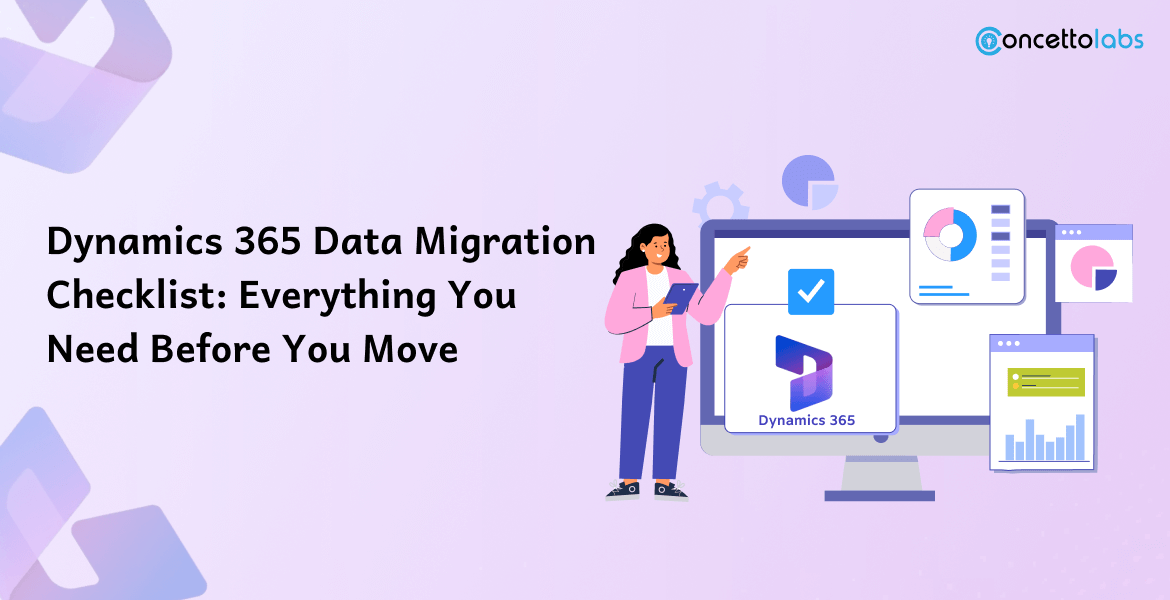




 Indonesia
Indonesia
 Botswana
Botswana
 USA
USA
 Italy
Italy
 Panama
Panama




 USA
USA UK
UK Saudi Arabia
Saudi Arabia Norway
Norway India
India Australia
Australia