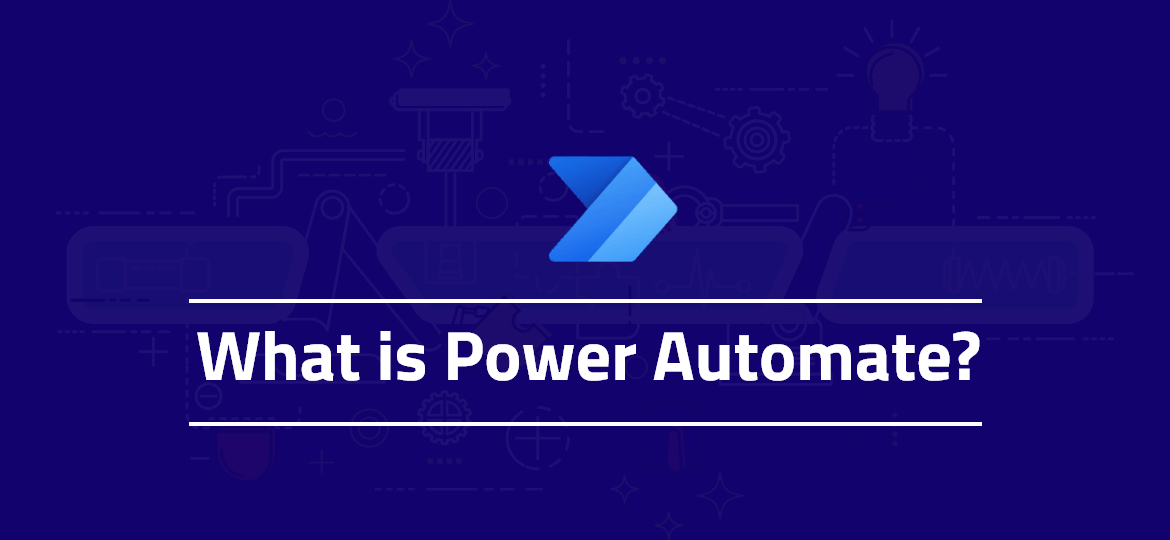
Microsoft Power Automate is a task-automating tool. Previously, this process was termed as Microsoft Automate flow. Later, after rebranding, it became widely popular as Power Automate. This can be understood as a binding receptor between various Microsoft automation products. Despite being so useful, this term is unknown to a majority of the population, and people don’t know that what is Microsoft Power. In this article, we will discuss this term in detail and Microsoft flow vs. Power automation.
Learn details about Microsoft Power Automate and its Type of Applications
Get Your Free QuotePower Automate- Definition
Power Automate included in Office 365 is an important part We all are very well aware that Microsoft Office 365 Power Automate consists of various kinds of apps. These apps are assigned different kinds of tasks. The problem is that these apps are programmed so that they work independently, which means that these apps perform their operations without being in constant touch with each other. This complicates the process because the basic business operations are not executed properly due to a lack of communication.
Here, MS Power Automate comes into play.
Applications that are essential products of Microsoft Office 365
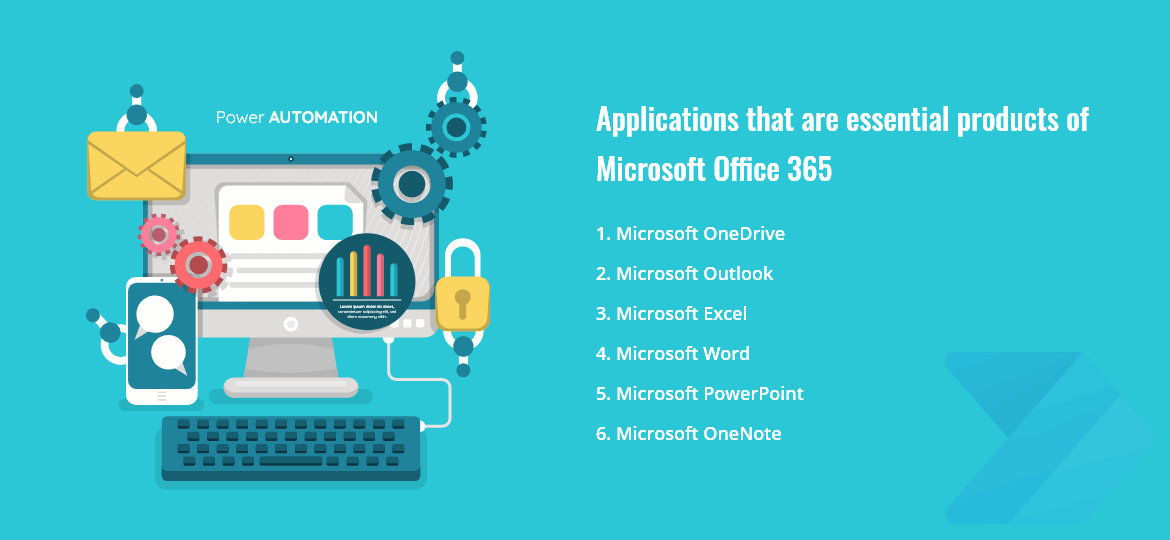
- OneDrive
- Outlook
- Excel
- Word
- PowerPoint
- OneNote
How does Power Automate work?
As the name itself suggests, it is a kind of program that aids MS automation and makes it easy and feasible. It connects various applications as mentioned above and helps them communicate and understand each other’s work. This phenomenon takes place only in the cloud and on-premises environments. It also assists the process of synchronization of different apps, notifications, and data collection. Once you set up a workflow on your system in Power Automate flow, you are free from worrying about missing notifications and important calls. It keeps functioning in the background and remains dedicated to help you stay alert regarding essential notices and other such tasks.
How to start working with Power Automate?
To begin using Microsoft automation tools, you just need an email address and a web browser, and you are good to go. To install Power Automate on your system, you need to follow the below-given steps-
- First Step: Start by clicking on the following website https://powerautomate.microsoft.com/
- Second Step: Now on the page, click on the tab- sign in
- Third Step: Sign in using your details as required, like the NetID and NetID password
- Fourth Step: Tap on the confirmation button, and it will lead you to a fresh Microsoft page
- Fifth Step: Click on Create or My Flows, to begin with, your preferred option.
For whom is Power Automate available?
What is Microsoft Power Automate?
It is an awesome tool to ease out your technology-related operations. Using Microsoft Office 365 has never been this easy. By introducing the technique of Microsoft Power automation, Microsoft has fulfilled its promise of delivering automation in the hands of users. Therefore, it is available for everyone. If you are a basic level techno-craft, you will be able to use it. Other than that, in the professional sphere, Power Automate can be easily used by anyone, including Human resource professionals, finance people, and IT consultants.
Benefits Of Using Power Automate:
1. Ease in sharing information and data:
One of the biggest benefits of using Microsoft 365 Power Automate is its ease in the processing and transferring of data and information. Power Automate data sources establishes a source of connection among various apps and therefore, it plays the role of a connector. Because of this, information sharing becomes very convenient. All the apps stay updated with the recent happenings in each other.
2. Enhancing the efficiency:
Using Power automation increases the amount of efficiency in a system. This helps in improving the level of performance and also saves a lot of your precious time.
3. Practice safe automation:
Though there are various other tools present in the market that offer you the feature of automation, none of them matches the level of Power Automate. It not only gives you control of your automation and handling but also ensures safety and security. Therefore, just learn how to use Power to Automate, and then you will only have to point and click, and most of your work will be done.
4. Seamless Integration:
Power automation connectors establish a connection with other applications and services. This makes the process of integration very convenient and easy.
5. Streamline routine actions
Consider the number of emails you get every day. Consider receiving a notification when a high-priority email is received. A template can be enabled with Power Automate so that users receive only that, guaranteeing a critical email is never again missed.
6. Boost employee productivity
Your company may save time, increase production, and operate much more successfully with the aid of Power Automate. Employees can work more effectively and boost corporate performance by automating repetitive operations that take up time during the day.
7. Use Accessible Established Templates.
Although creating a flow from scratch is a possibility, Power Automate has a large library of established templates. These enable you to develop procedures around approvals, notifications, productivity, social media, and other topics that save time. Team members can build, execute, and monitor automated workflows even when they are not at the office thanks to the Microsoft Power Automate mobile app.
8. Boost employee happiness and cut down on user mistakes
Employees are freed to concentrate on the tasks that matter and need more attention when time-consuming, repetitive operations are automated. As a result, this may result in increased emotions of accomplishment and job satisfaction. Furthermore, automation lowers the possibility of human error, giving you peace of mind that activities are completed to the greatest standard.
What is Updated in PowerPoint?
1. Periodic releases
See the Released versions of Microsoft Power Automate for details on the updates, corrections, and improvements that have been made recently.
2. Planned releases
Read the 2021 release wave 2 plan or the 2023 release wave 1 plan to become familiar with upcoming features and organize your deployments.
3. Features in preview and experimentation
Utilize the Preview and Experimental capabilities to gain early access to new features and changes before they are made public.
Introduction to Other Microsoft Power Platforms
1. Power Apps
Power Apps enables citizen developers to create user-friendly applications for typical corporate requirements. You might wish to create an app so that inspectors can check out the franchises of your business, for instance.
Your survey and inspection questions could be displayed in a Power App on the sales representative’s phone. The representative might go to the location and swiftly fill out the information using their phone. The CDS then stores this info. Premium Power Automate would provide alerts when jobs were found to fix problems at the franchises. Additionally, Power BI dashboards would let you compare and rate stores.
2. Power BI
Microsoft offers a service for business analytics called Power BI. Users can create detailed data visualizations with Power BI. Organizations can use Power BI to base business choices on data and facts rather than assumptions.
Visual personalization for end users is a recent development in this area. By using this function, a user can customize a graphic to suit their needs and save it for later.
Also, coupled with the availability of the Power BI App in Teams, Power BI can be readily integrated whenever collaboration happens in Teams – in chats, meetings, or calendar invites. The Power BI development company delivers several improvements as part of its general release, making it simpler to deploy widely inside an organization.
3. Power Pages
For building, hosting, and managing contemporary external-facing company websites, Microsoft Power Pages is a secure, enterprise-grade, low-code software as a service (SaaS) platform. Whether you’re a professional developer or a low-code maker, Power Pages gives you the ability to quickly design, configure, and publish websites that function flawlessly across web browsers and devices.
Power Pages gives you the tools you need to swiftly create websites that meet your specific business requirements, including rich, adaptable templates, a fluid visual experience through a rebuilt design studio, and a new, integrated learning center.
4. Power Virtual Agents
With the help of Power Virtual Agents, businesses can build effective chatbots with little to no coding experience. These chatbots can respond to inquiries from clients, coworkers, and website visitors. Without the help of developers, these bots can be readily made. Use bots in situations when you might need sales assistance or customer support, information about your store’s hours of operation or general information, or any other often-asked queries by staff members, clients, or leads.
Both a standalone web application and Power Virtual Agents are offered. The functions of the two versions are comparable. You might favor one over the other based on how you plan to use Power Virtual Agents.
Conclusion
Power Automate has grabbed attention due to its ability to connect numerous services together in one cloud. It can bring more than 200 applications to one place at a time. This initiative has literally introduced the world to the unmatched capabilities of artificial intelligence. Power Automate features are a must-to-have in this technology-driven world. It is especially beneficial for organizations and giants. There are no pre-decided cost values required to access the standard Power Automate license, just that you must know how to use Microsoft Power Automate. However, it might depend on the source preferred by you. So, stop waiting and switch to Automate Power to make your tech-savvy world a lot easier.
Microsoft Power Automate is an essential Part of Office 365 .
Develop Applications Similar to Microsoft Power Automate
Get in touch with us today!

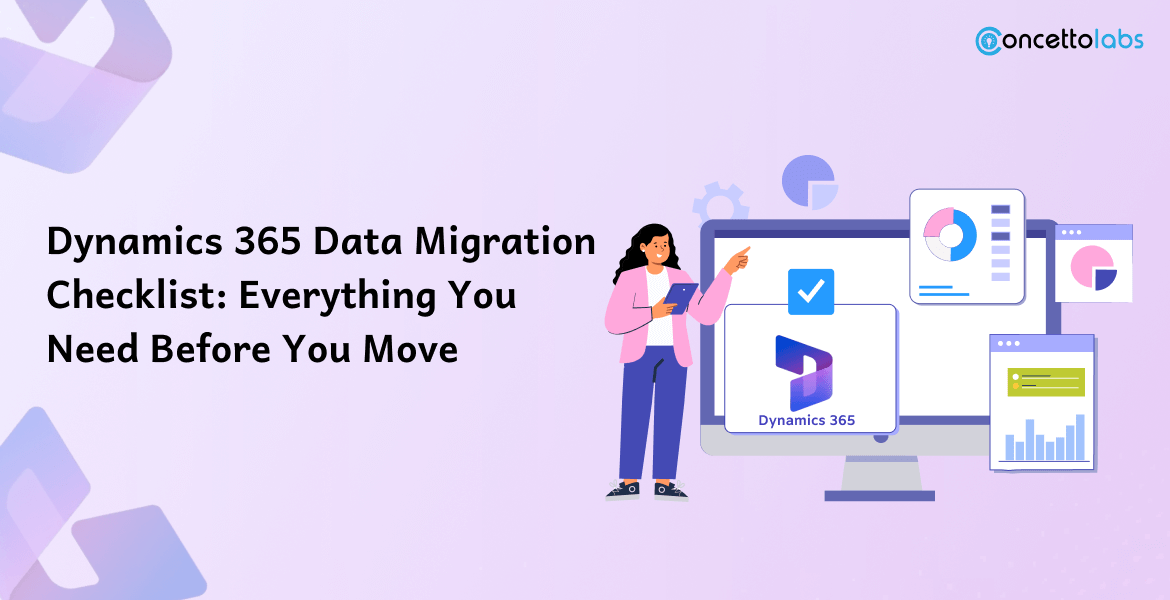




 Indonesia
Indonesia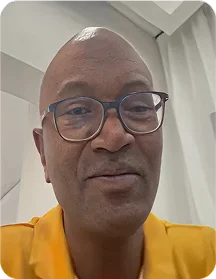
 Botswana
Botswana
 USA
USA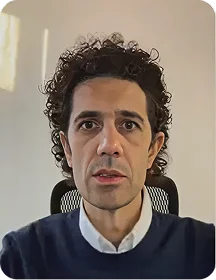
 Italy
Italy
 Panama
Panama




 USA
USA UK
UK Saudi Arabia
Saudi Arabia Norway
Norway India
India Australia
Australia