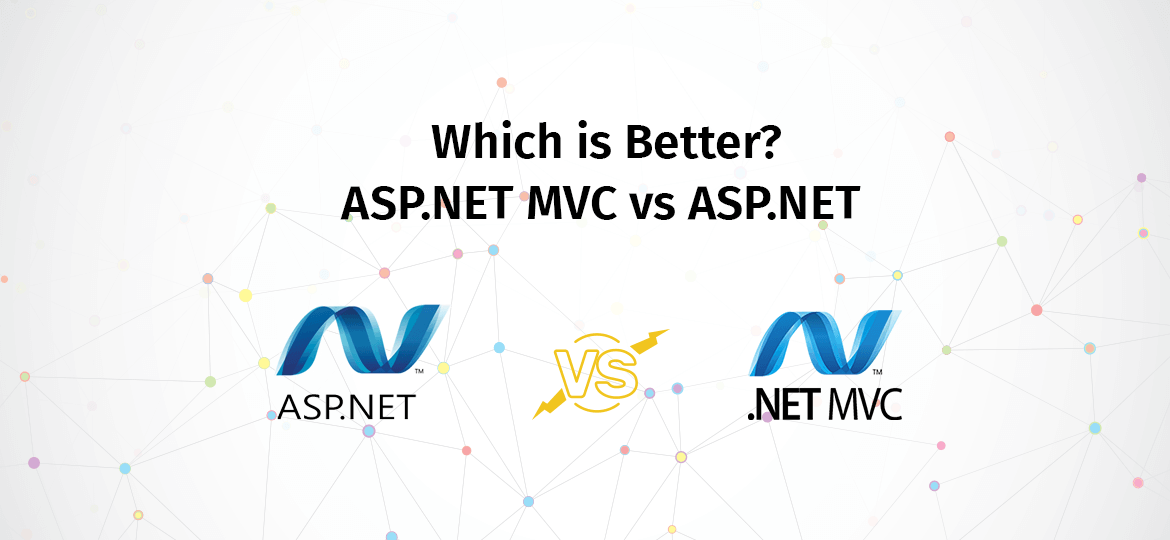
.Net framework is a part of the .Net platform used for building, deploying, and running all web applications. One can develop a web application by using the ASP.Net application or ASP. Net MVC.
Starting up with ASP.Net, it’s the most significant Microsoft success delivered for 12 years. For any web developer, it’s easy to develop web forms and use .Net other than architecture. Hire Dotnet programmers who can easily drag and drop the control on web forms. Visual Studio uses to generate event-based code behind the control. Any developer can write code using click_event of control.
We faced a few serious issues while developing the .Net project. Therefore, Microsoft decided to overcome these problems by launching ASP.Net MVC. Do you want to know what the serious problem with .Net architecture that people are moving on to use ASP.Net MVC is? Check below:
- Performance Issue: The server performs a slower response. Vast and complex page cycle life consumes massive bandwidth.
- Server Control: Any Dotnet development company needs server control. Why do you need server control if you have lightweight HTML control in hand? Microsoft shows that the server control converts into a simple control if you're working on event-driven programming architecture.
Let’s get a better idea about .NET MVC vs .NET, with an example:

protected void Page_Load(object sender, EventArgs e)
{
TextBox1.Text = "Hello";
TextBox1.BackColor = Color.Aqua;
}
But the original output of the above code is:
<input name="TextBox1" type="text" value="Hello" id="TextBox1" style="background-color:Aqua;" />
So, the main aim behind the above example is why we need a server tip for simple control if it can do using HTML control. Imagine if this kind of hundreds of controls is available on the page. The page load will become slow and unresponsive. Therefore, a better solution is to get rid of Server Control.
Let’s Start with the .Net MVC Introduction.
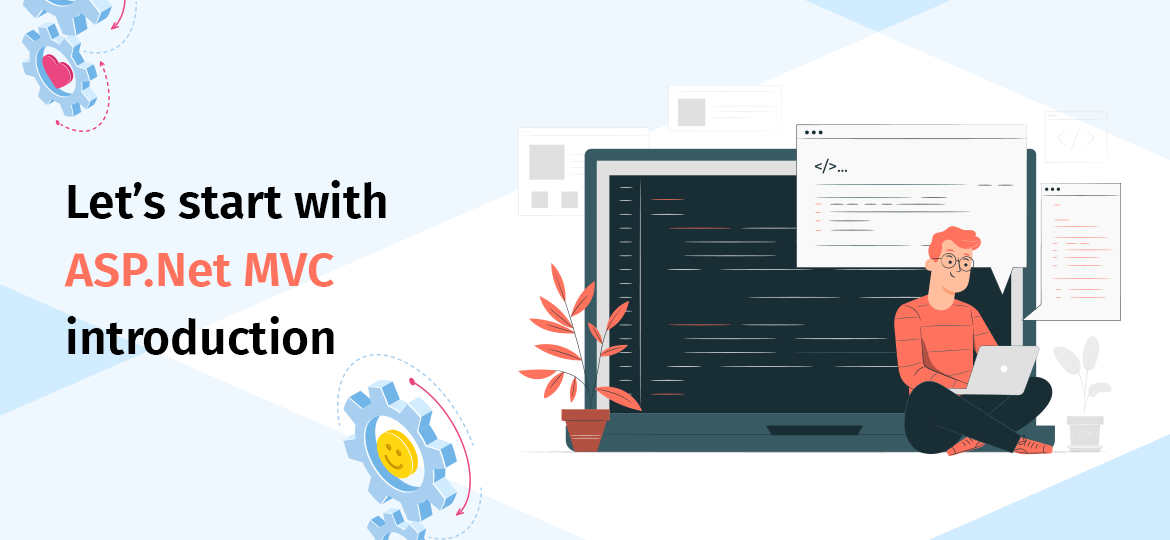
MVC (Model View and Controller), where the Model is a middle layer between View and Controller. The view is pure HTML design. The controller contains all the coding logic.
Understand how MVC works.
- Firstly, the user clicks a button, and the request goes to the controller. The controller resides in an area where programmer logic resides.
- The controller creates the object of the Model-based on request. Here, the Model invokes a data access layer that fetches data from the Model.
- Later the Model loads the data and passes it to view for display purposes.
Get A Better Idea by Understanding MVC Advantages
- MVC contains three main components that help manage the application's complexity.
- It does not support the view state but gives full control of the developer’s hand and application behaviour.
- It uses the front controller pattern to resolve the page controller's decentralization problem, bypassing all requests.
- MVC provides TDD (Test-driven development) support. It is related to the test-first programming concepts for extreme programming. It helps in creating a loosely coupled code.
- It enforces separation, which helps reduce the project structure's complexity.
- The layer of MVC is loosely coupled, where the architecture enforces separation and supports parallel development.
- It has built-in support and rich routing features to enable us to use URLs and map specific pages within the website.
- MVC is SEO-friendly and has a rest-friendly URL.
- It supports a third-party view engine and easily integrates with the JavaScript framework.
Web Form-Based Application Advantages
- Web forms use a page controller pattern to accept input from page requests. It invokes the request action on the Model and determines the view page.
- It supports an event-driven programming model that preserves the state over HTTP. Several events and control are supported by a web form application that consists of a massive tool. Integrate third-party controls with it.
- The view state comes with the server-based state, making it easier to manage.
- It comes with the.net RAD (Rapid Application Development) programming model.
- The components are coupled tightly, so they require less code than MVC.
Explain .NET MVC VS .NET and How .Net MVC is different from WebForms?
| ASP.Net Web Forms | ASP.Net MVC |
| It comes with server controls | It comes with HTML helpers |
| Follows the traditional event-driven development model. | Follows lightweight and MVC patterns based on the development model. |
| Support View state for state management at the client side. | Do not support view state. |
| Views are coupled to code behind ASPX.CS | Views and logic are kept separately. |
| Comes with file-based URLs | Comes with route-based URLs |
| Follows web forms syntax | Follows customized syntax |
| It comes with master pages for a consistent look and feels. | It comes with various layouts to give a consistent look and feel. |
| Comes with control for code re-usability. | Comes with partial views for code re-usability. |
| Comes with built-in data control and powerful data access. | It comes with full control over makeup and supported features for fast development. |
| It’s not open source. | It is open source. |
Wrap up
The selection of technology varies from person to person based on usage. Additionally, advantages of mvc in .net control over HTML, support TDD, built-in support of SEO-based URLs, etc. If you’re looking for these benefits, choose the MVC model. Whereas a web form abstraction provides an excellent environment where MVC remains consistent with the stateless nature of the web. MVC does allow us to create highly testable and loosely coupled applications with Test Driven Development (TDD) and Separation of Concerns (SoC). One can hire .Net MVC Developers or connect to an MVC development company and use the lightweight alternative of web forms applications.
If you’re an .Net developer, you must upgrade yourself with MVC. For Beginners, we recommend skipping learning .Net web forms and starting learning MVC. If you need any help, we are an Dot net development company ready to assist you at every step.


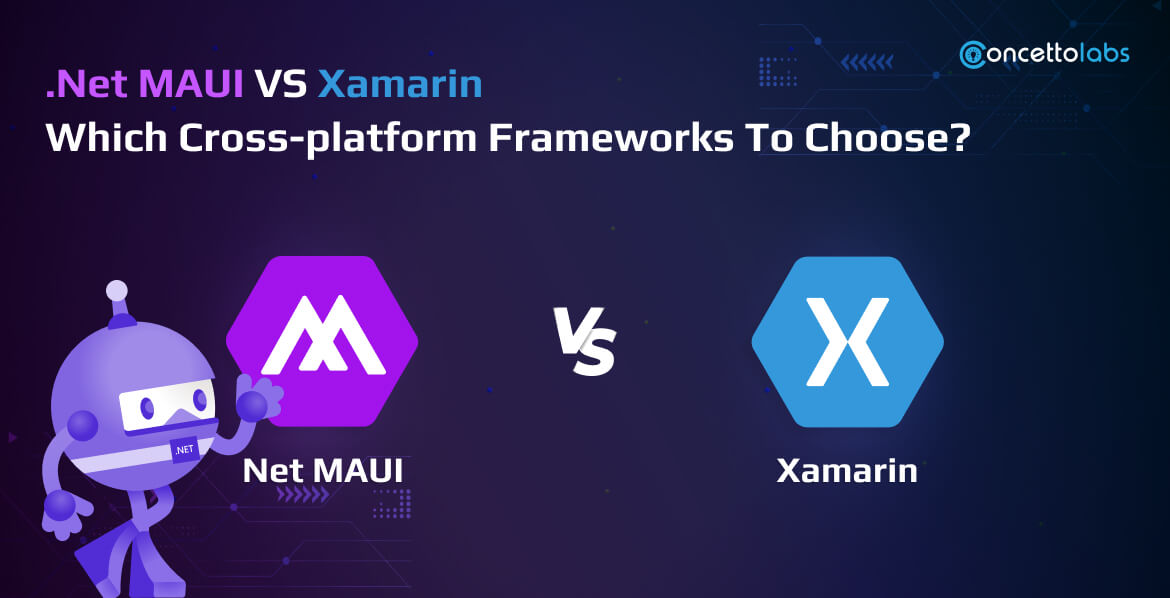






 Indonesia
Indonesia
 Botswana
Botswana
 USA
USA
 Italy
Italy
 Panama
Panama








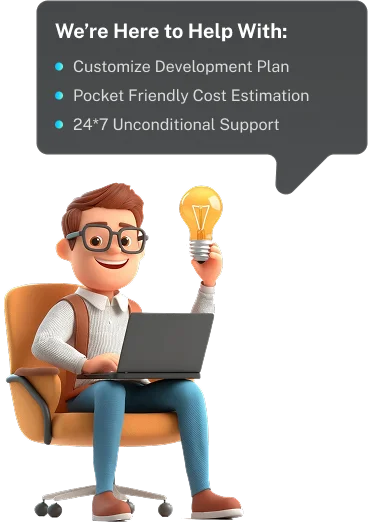
 USA
USA UK
UK Saudi Arabia
Saudi Arabia Norway
Norway India
India Australia
Australia