
Microsoft Power BI has been a part of the business for a long. It not only improves business productivity but also reduce the operational cost to a greater extent. Microsoft Power BI is an amazing analytical solution that helps businesses to extract data and insights from their organizations. By showing immediate results, it improves overall business productivity.
What if we use Microsoft SharePoint without Power BI integration?
It will make business analytics challenging by making it difficult to fetch the data. The lack of reporting visuals makes it harder to track the business process. To avoid that, at Concetto labs, we make sure to bind all the advantages of Microsoft Power BI tools by tailoring them as per the business needs.
It can be integrated with hire Microsoft Office 365 application developer which makes it convenient for employees to collect data, sales reports, presentations, and more. With its immersive data visualization feature, organizations can easily track their progress using this platform.
Why Do We Need Power BI Reports And Dashboards?
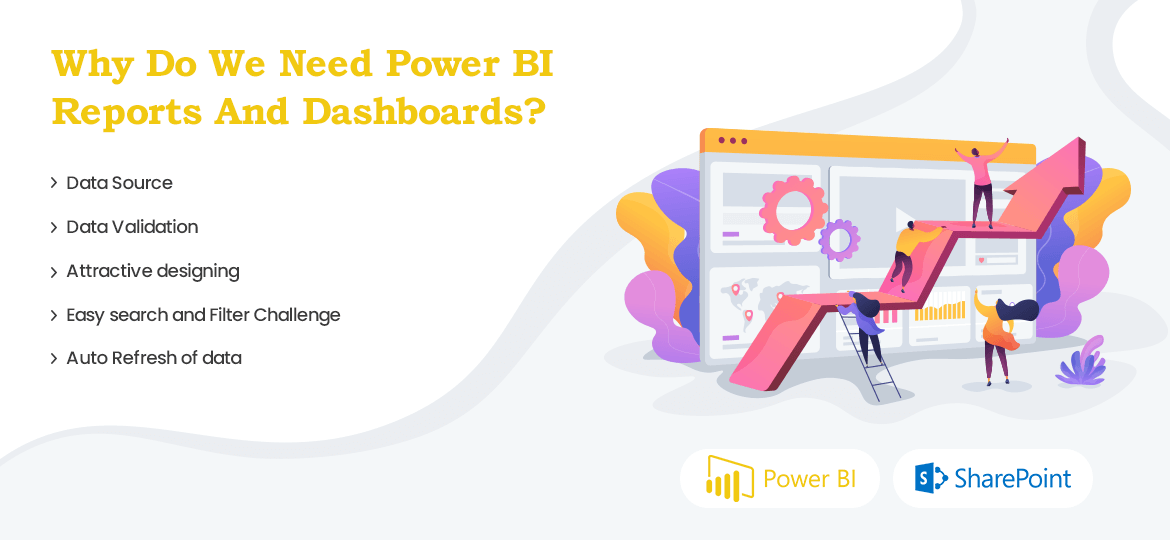
The below Power Bi’s benefits attract companies and organizations to implement them in their solutions.
1. Data Source
Challenge: Fetching data from multiple data source in real-time Power BI environment
Our approach: To fetch data from the services that don’t support Power BI integration, our development team has integrated multiple services API to fetch data in Power BI.
2. Data Validation
Challenge: Data validation is again the biggest challenge in Power BI. An appropriate data structure is needed so that Power BI can use data appropriately. If the data structure is not as per the suggested requirements, it can be difficult to fetch proper data. Eg: fetching data from excel.
Our approach: We create a data structure that can be directly used in Power BI for making charts.
3. Attractive designing
Challenge: It is one of the most essential parts of any Microsoft Power BI project. Attractive charts and reports are a prerequisite for any client.
Our approach: Our development team has experience working on multiple Power BI charts that uses various color combinations that suit the company logo and its branding needs. Bar charts, pie charts, maps, donut charts, and many more are used to make the chart look more attractive.
4. Easy search and Filter Challenge:
Challenge: Filter the data with ease is another specific requirement.
Our approach: Our Microsoft development team work hard to maximize the use of more filters so user can get the ease of accessing more data easily.
5. Auto Refresh of data
Challenge: It was quite difficult to auto-refresh the data in Power BI.
Our approach: We tailored and configured the Power BI desktop to provide multiple refreshes per day. Whereas Power BI Premium has a limitation of hourly data refresh.
Integrate Power BI + SharePoint for better performance
The above-listed advantages play a crucial role in business analytics. At Concetto labs, we leverage accurate data extraction with a tailored platform to get you real-time reporting and a high refresh rate.
If you’re looking to get started, shoot us your requirements and we will get back to you within 24 business hours.
Develop an Application with Latest Tech Solutions such as Business INtelligence and Sharepoint
Reach us out and Get your Service Delivered
Contact Us








 Indonesia
Indonesia
 Botswana
Botswana
 USA
USA
 Italy
Italy
 Panama
Panama




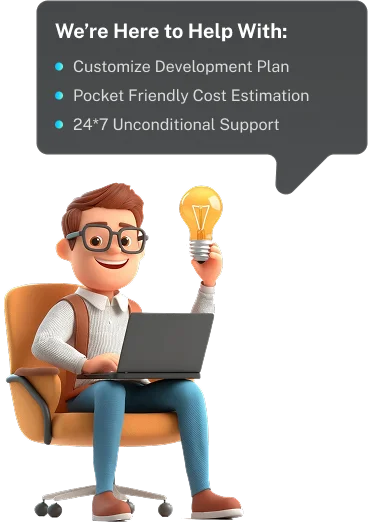
 USA
USA UK
UK Saudi Arabia
Saudi Arabia Norway
Norway India
India Australia
Australia